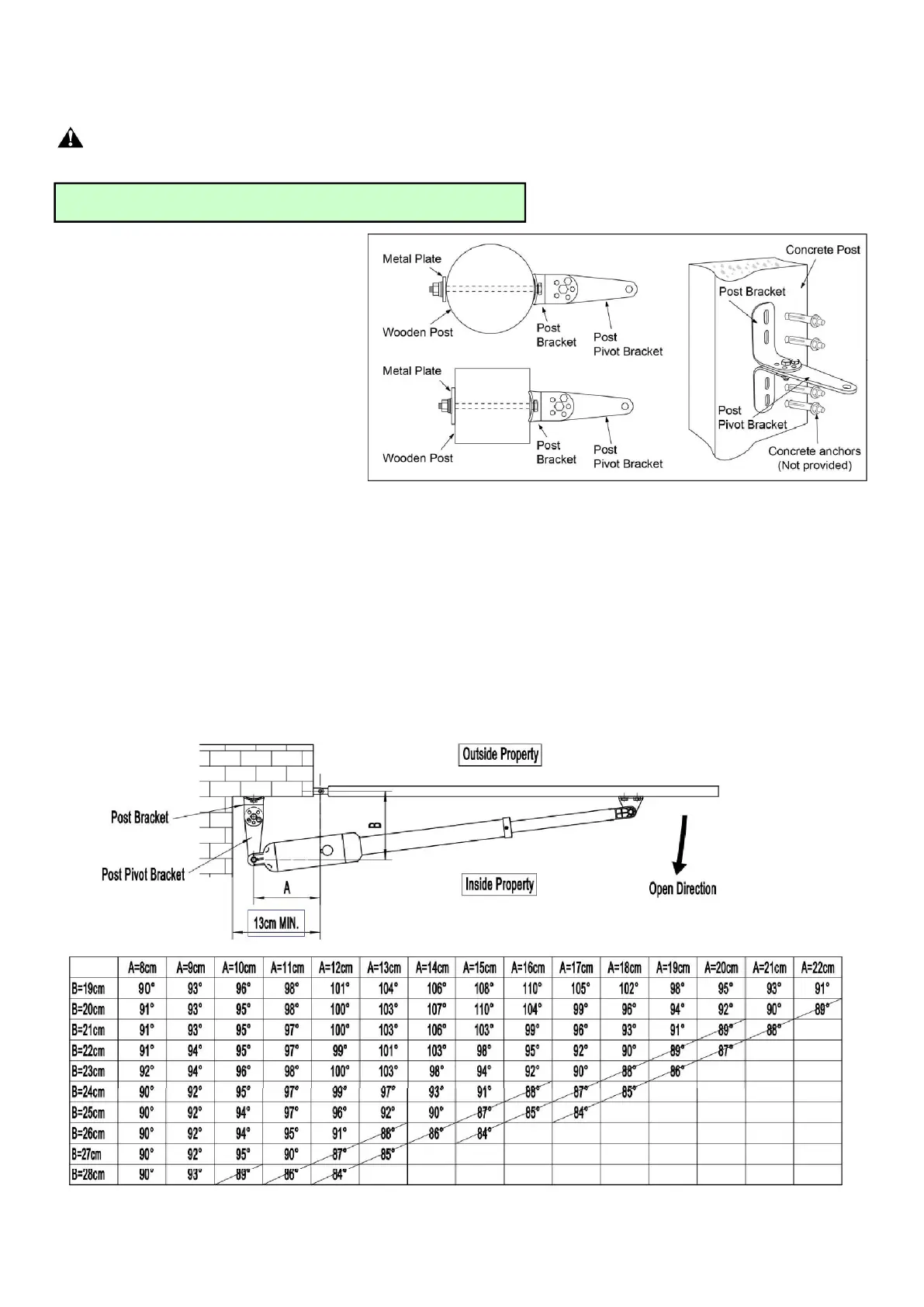7
Preparation for Installation
There are two installation types for the gate opener, Pull-to-Open and Push-to-Open.
Our gate opener is designed for Pull-to-Open, in the Push-to-Open installation, please purchase
Push-To-Open Bracket from your supplier.
The gate opener is mounted to the gate
and to the gate post. Both round and
square posts can be used because the
Post Brackets are curved. When
mounting the Post Brackets, use bolts
long enough to pass through the entire
post. M10 x 200 bolts are included.
Concrete anchors are not provided.
When mounting the Post Brackets to
wooden posts, a larger-size washer or
metal plate should be used between the
bolts and the wooden post to ensure the stability of the fastening hardware. If the post is smaller than 6"
diameter or square, it should be made of metal and set in cement to ensure its stability.
Install the Gate Opener on the Gate
The position of Post Bracket is very important. The following illustrations and tables are required to determine
the proper mounting position for the Post Bracket. The tables show the maximum opening angle of the gate for
a given A and B. For example, if A is 15 cm and B is 20 cm, the maximum opening angle of the gate is 110°.
Pull-to-Open Installation — Gate in Closed position (Moving-Rod is extended)
NOTE:
Ensure the gate does not open into public areas.