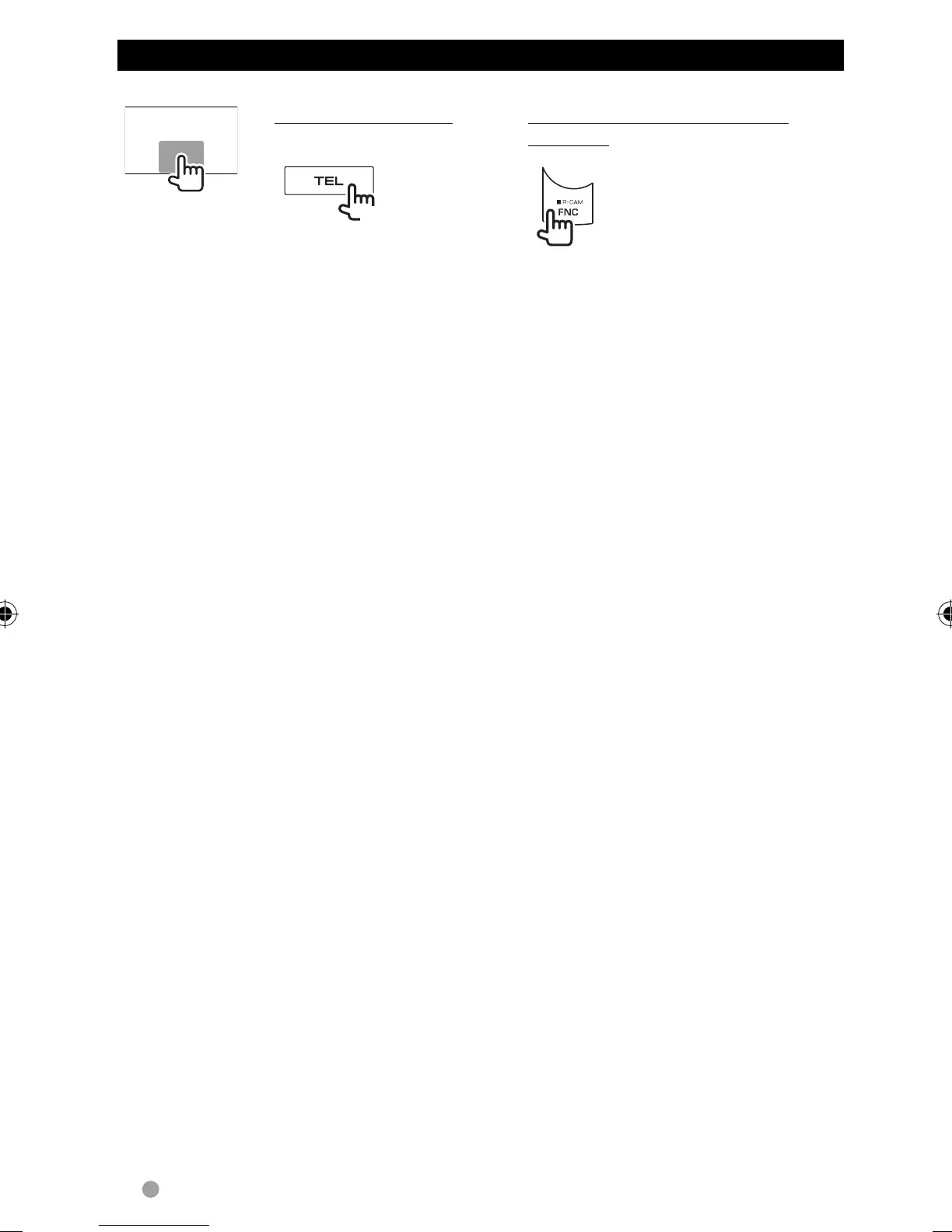14 DDX719/DDX7049BT/DDX419/DDX4049BT/DDX319/DDX3049
Displaying the source control screen
On each playback screen, perform the following:
or
DDX719/DDX7049BT DDX419/DDX4049BT/DDX319/
DDX3049
(Hold)
• For DDX719/DDX7049BT, pressing and holding TEL hides the operation buttons. For DDX419/
DDX4049BT/DDX319/DDX3049, pressing FNC/R-CAM hides the operation buttons.
• The operation buttons disappear by touching the screen or when no operation is done for
about 5 seconds.
EN_LVT2268-001A_KR.indb 14EN_LVT2268-001A_KR.indb 14 11/11/22 13:4911/11/22 13:49
