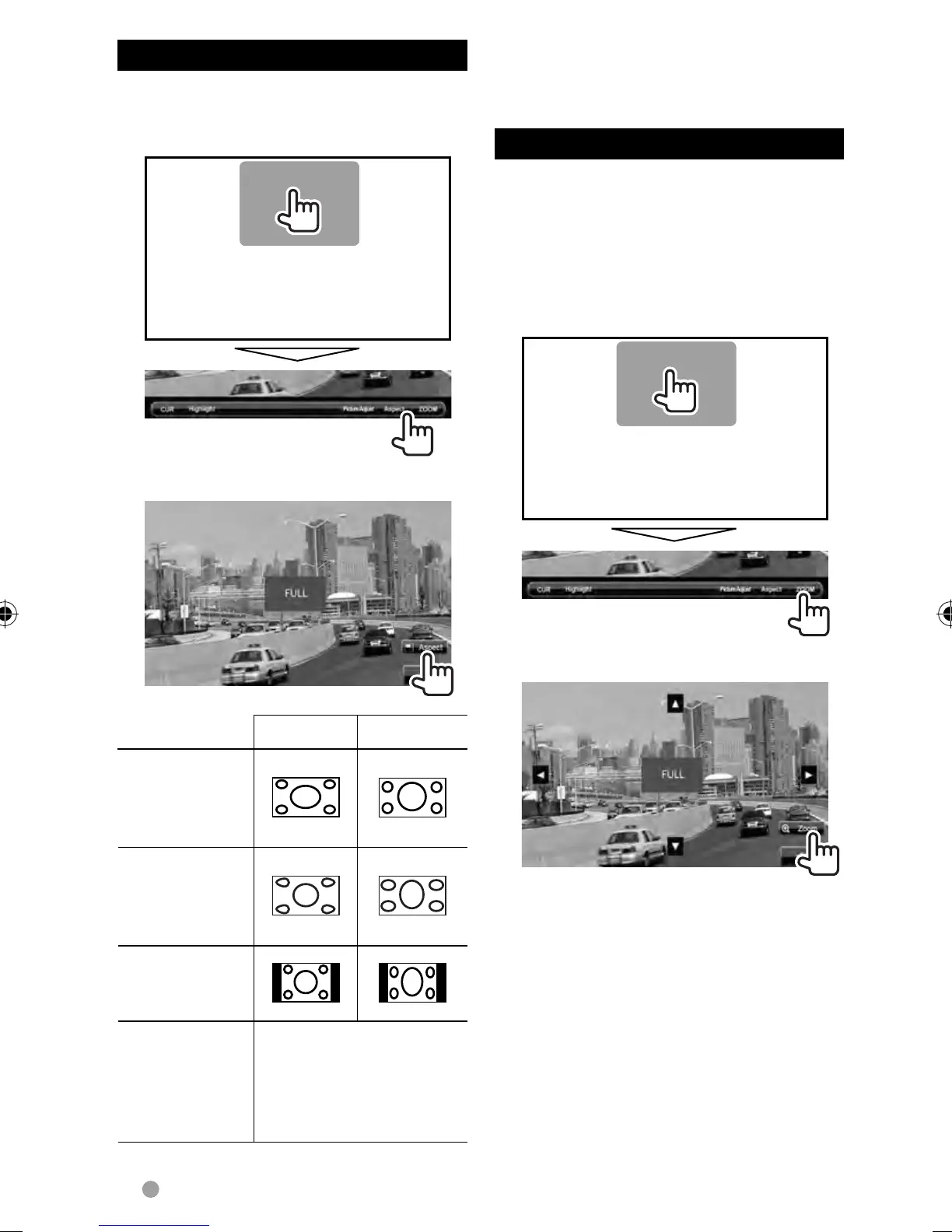46 DDX719/DDX7049BT/DDX419/DDX4049BT/DDX319/DDX3049
Changing the aspect ratio
You can change the aspect ratio for video
playback.
1
2
4:3 signal 16:9 signal
FULL*:
For 16:9
original
pictures
JUST:
For 4:3LB
original
pictures
Normal*:
For 4:3 original
pictures
Auto: • For “
DISC
”/”
USB
”
only: Aspect ratio is
automatically selected
to match to the
incoming signals.
* While DivX is played back with <Screen Ratio>
set to <16:9> (for disc:
☞ page 21/ for USB: ☞
page 23), the aspect ratio is not set correctly.
Zooming picture
You can zoom the picture (<Zoom1> to
<Zoom3>).
• When <Aspect> is set to <JUST> or
<Auto> (☞ left column), the picture
is zoomed with the aspect ratio of the
<FULL> setting.
1
2
[5] [∞] [2] [3] : Moves the zooming
frame.
EN_LVT2268-001A_KR.indb 46EN_LVT2268-001A_KR.indb 46 11/11/22 13:4911/11/22 13:49
