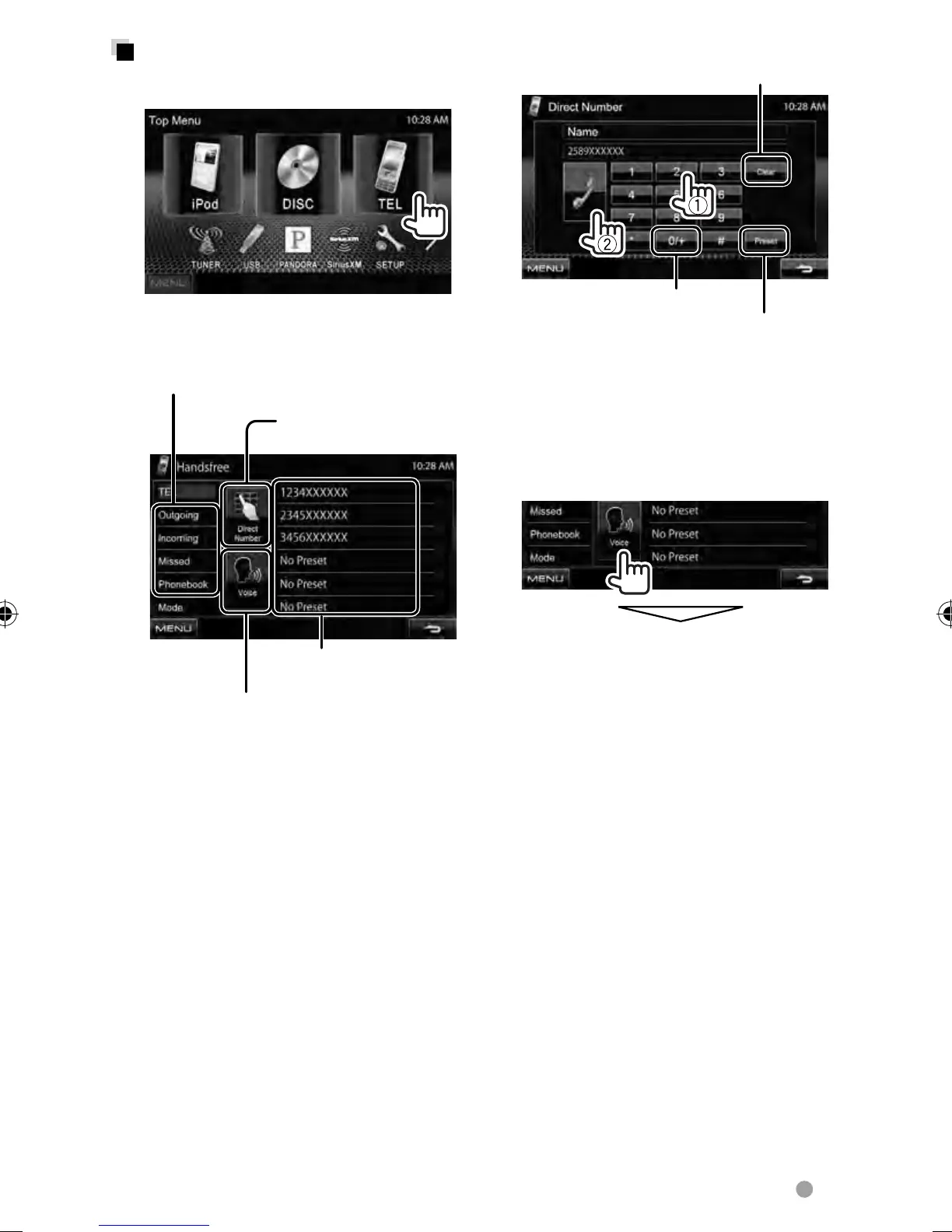English 57
Direct number entry
Hold: Adds “+”
Deletes last character
Presets the entered phone number on the
preset list (
☞ page 59)
• You can enter up to 32 numbers.
Voice Dialing
• Available only when the connected mobile
phone has the voice recognition system.
Speak the name you want to call.
To cancel, press [Cancel].
Making a call
1 On <Top Menu>:
2 Select a method to make a
call.
Preset list (For presetting,
☞ page 59)
Direct number entry
(
☞the right column)
Voice dialing (☞ the right column)
Phonebook/Call lists (
☞ page 58)
EN_LVT2268-001A_KR.indb 57EN_LVT2268-001A_KR.indb 57 11/11/22 13:4911/11/22 13:49
