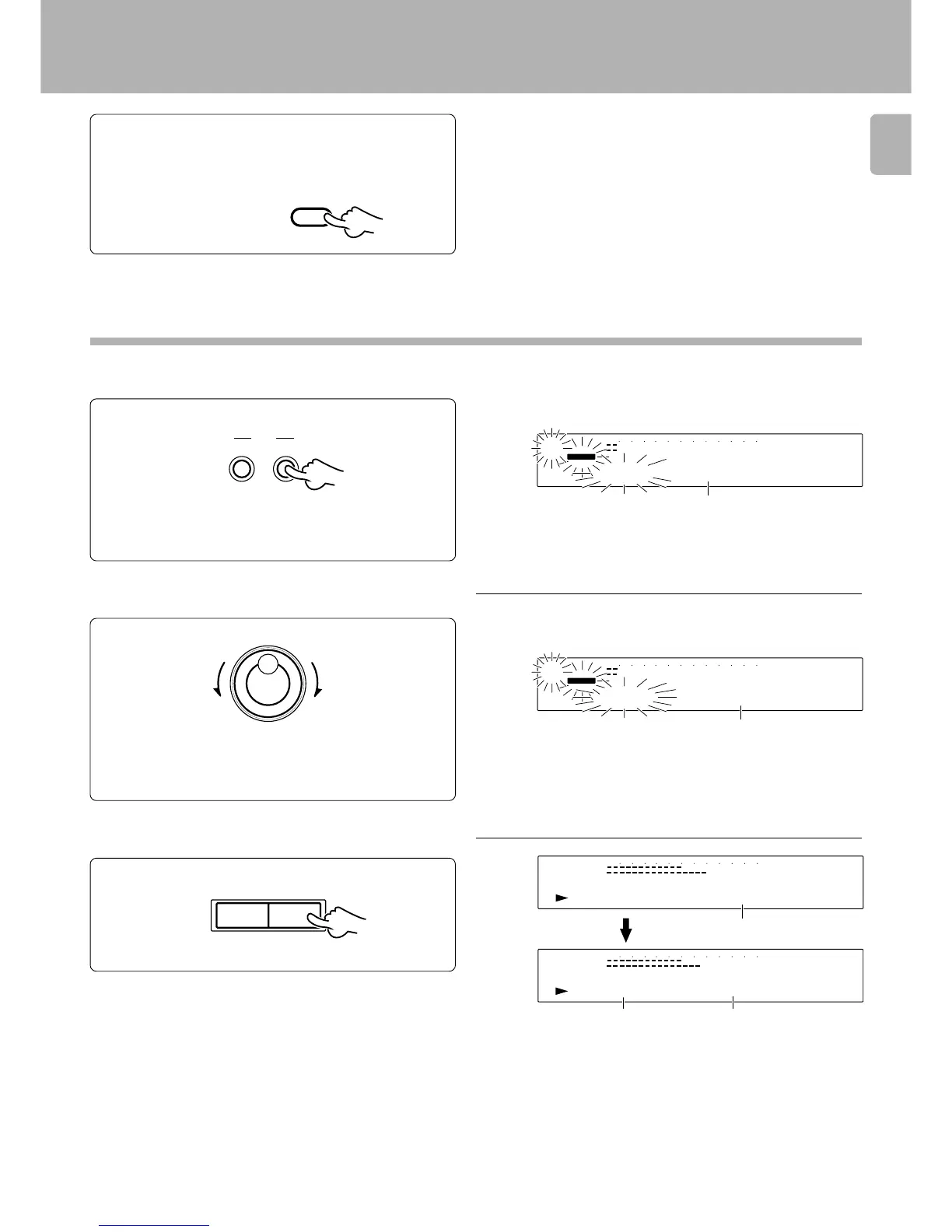DMF-9020/MD-2070 (En)
17
1
2
3
Pressing the TITLE SEARCH key again cancels the
title serach mode.
Preparation
Start playback.
Select the desired title.
Press the TITLE SEARCH key.
Searching a desired track by its title (TITLE SEARCH)
÷With a track to which no title has been assigned, the track number and
“
. . . . . . . .
” are displayed.
÷Title search is possible in either stop or play mode.
Selected track Characters flow toward the left.
Title
÷Playback starts in a few seconds.
Track No. being played Elapsed time of track
being played
Characters flow toward the left.
1
Put the MD recorder in stop mode.
2
Check the track mode. (“PGM” goes
off)
Playback of Mini Disc
OVER (
−
dB)
R
L
TITLE
001
T
ITLE
∞
15
912 7
5
1
3
40 30
21
18
0
SEARCHPGM
MONITOR
ANALOG
32kHz
213
48kHz
44.1kHz
DIGITAL
To smaller
track No.
To larger
track No.
OVER (
−
dB)
R
L
TITLE
003
T
ITLE
∞
15
912 7
5
1
3
40 30
21
18
0
SEARCHPGM
MONITOR
ANALOG
32kHz
213
48kHz
44.1kHz
DIGITAL
OVER (
−
dB)
R
L
SINGLE
003
4
:12
∞
15
912 7
5
1
3
40 30
21
18
0
SEARCHPGM
MONITOR
ANALOG
32kHz
213
48kHz
44.1kHz
DIGITAL
OVER (
−
dB)
R
L
003
T
ITLE
∞
15
912 7
5
1
3
40 30
21
18
0
SEARCHPGM
MONITOR
ANALOG
32kHz
213
48kHz
44.1kHz
DIGITAL
CHARA.
P.MODE
INPUT SEARCH
TITLE
73
4¢
U PDOWN
PUSH SET
JOG DIAL
Pressing the TITLE SEARCH key again cancels the
title serach mode.
