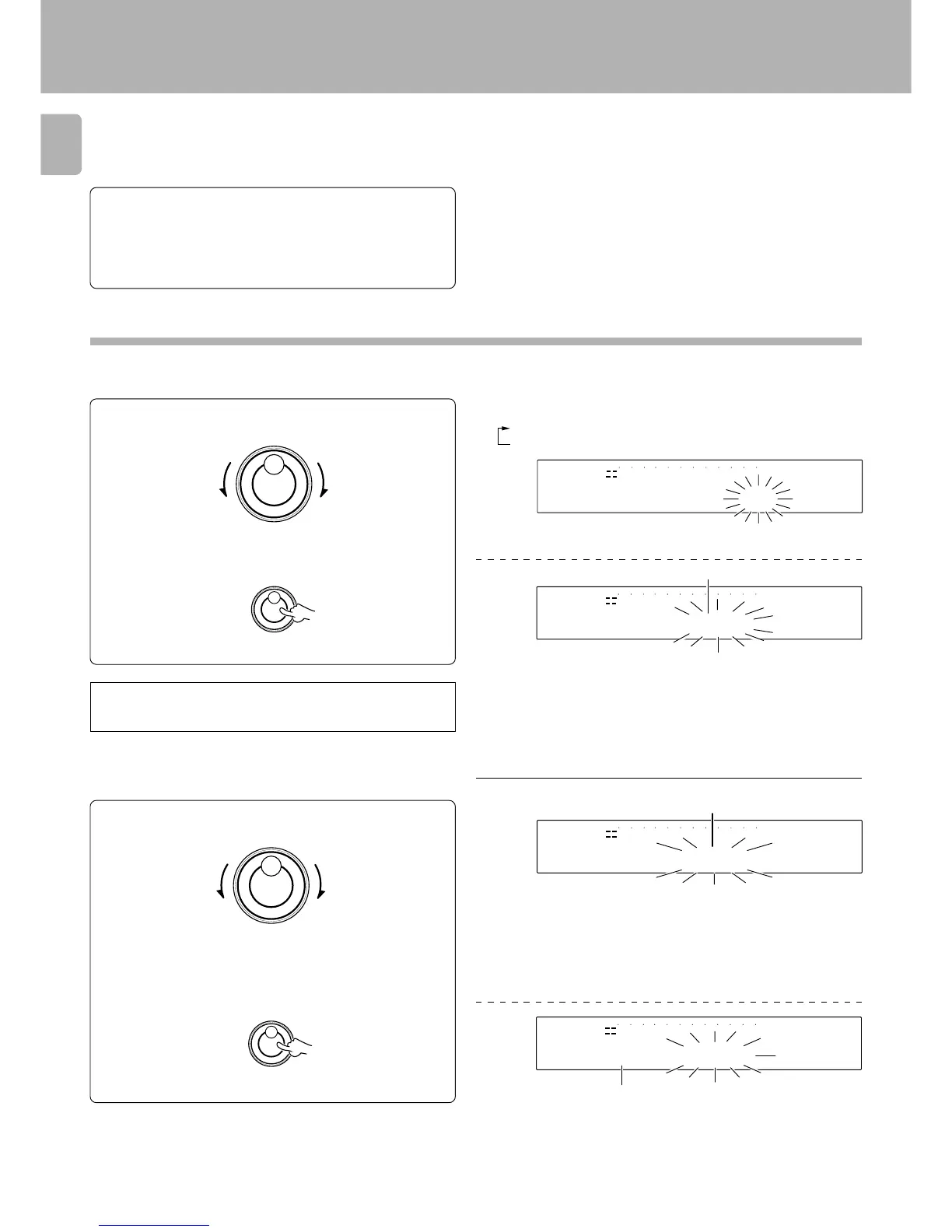DMF-9020/MD-2070 (En)
42
Editing
Use the following procedure to erase desired tracks in stop
mode.
Be careful in using this operation because tracks may not be
recovered once they have been erased.
1
Select “Q.ERASE”.
1
Select “Q.ERASE”.
2
Set the selection (by pressing the JOG DIAL).
To erase desired tracks.
If you want to clear all tracks in a MD, go to step 3.
Selected track
Erase desired tracks by repeating steps 1 and 2.
Title scrolling
Next track
Preparation
1
Put the MD recorder in stop mode.
2
Press the EDIT/SPACE key to switch
the editing mode on.
Erasing one or more track at a time (QUICK ERASE)
The modes are switched by rotating the JOG DIAL.
1 Q. MOVE? : Moving (reordering) tracks
2 Q.ERASE? : Erasing track(s)
Confirmation of all track erasure
1
Select a track number to be erased.
2
Set the selection.
Selected track
÷Only the last selected track can be cleared by pressing the FADE/
DELETE key of the remote control unit. (To clear all of the selected
tracks, cancel editing and restart the operation from the beginning.)
÷The orders of tracks can be confirmed by pressing the 1 key (or ¡
key) of the remote control unit.
4¢
U PDOWN
PUSH SET
JOG DIAL
4¢
U PDOWN
PUSH SET
JOG DIAL
4¢
U PDOWN
PUSH SET
JOG DIAL
4¢
U PDOWN
PUSH SET
JOG DIAL
