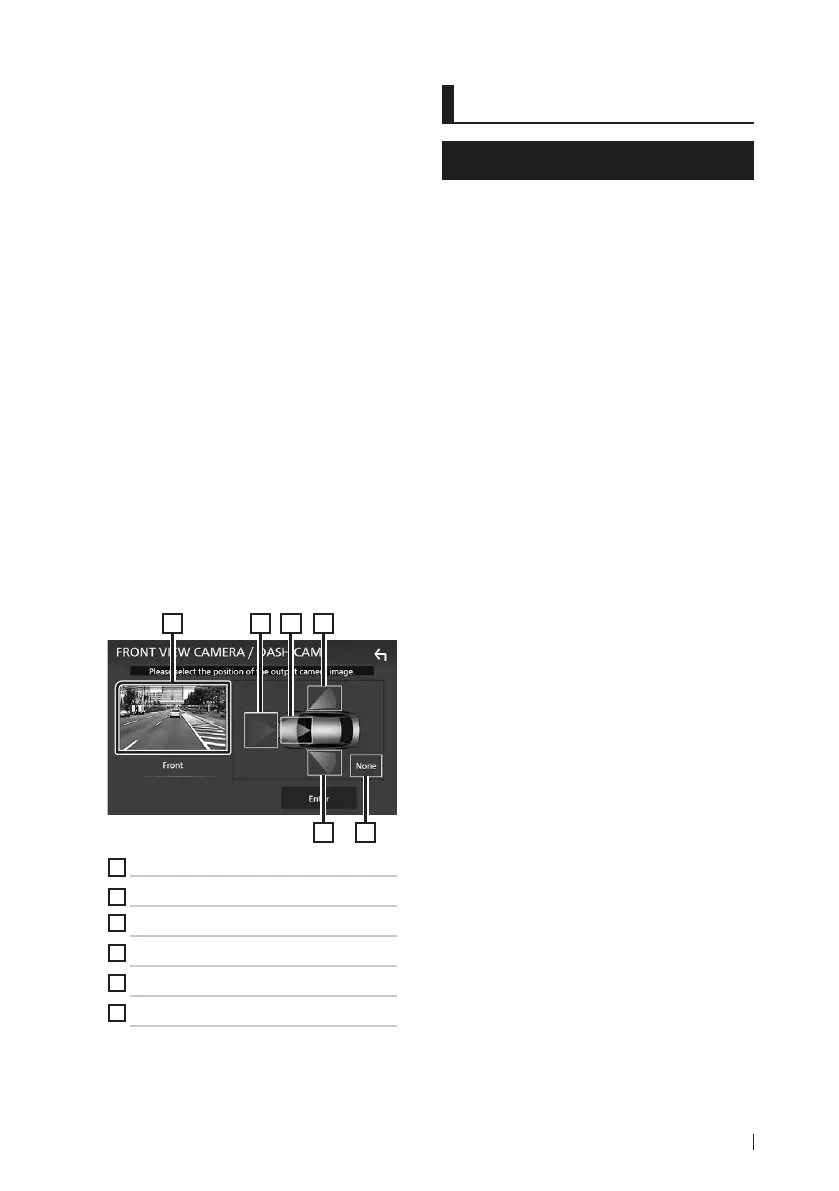Appendix
35English
Ñ To set up the camera
assignment settings
1
Press the [MENU] button.
Popup menu appears.
2
Touch [SETUP].
SETUP Menu screen appears.
3
Touch [Camera].
Camera screen appears.
4
Touch [Camera Assignment Settings].
5
Set each item as follows.
■ [FRONT VIEW CAMERA / DASH CAM]
(Except DDX819WBTL)
[FRONT VIEW CAMERA]
(DDX819WBTL)
Set the camera assignment from view
camera connected to Front view camera/
Dashboard camera input terminal.
■ [AV-IN]
Set the camera assignment from view
camera connected to AV-IN input terminal.
6
Select the view camera to set up.
21 3
5 6
4
1
[Picture from view camera]
2
[Front]
3
[Dashboard Camera]
4
[Right]
5
[Left]
6
[None]
7
Touch [Enter].
Appendix
Note for specifications
■ Bluetooth section
Frequency
: 2.402 – 2.480 GHz
Output Power
: Power Class2
■ General
Operating Voltage
: 12 V DC car battery
Speaker Impedance
: 4 – 8 Ω
B5K-0609-00_DDX_K.indb 35 2019/02/06 13:35
