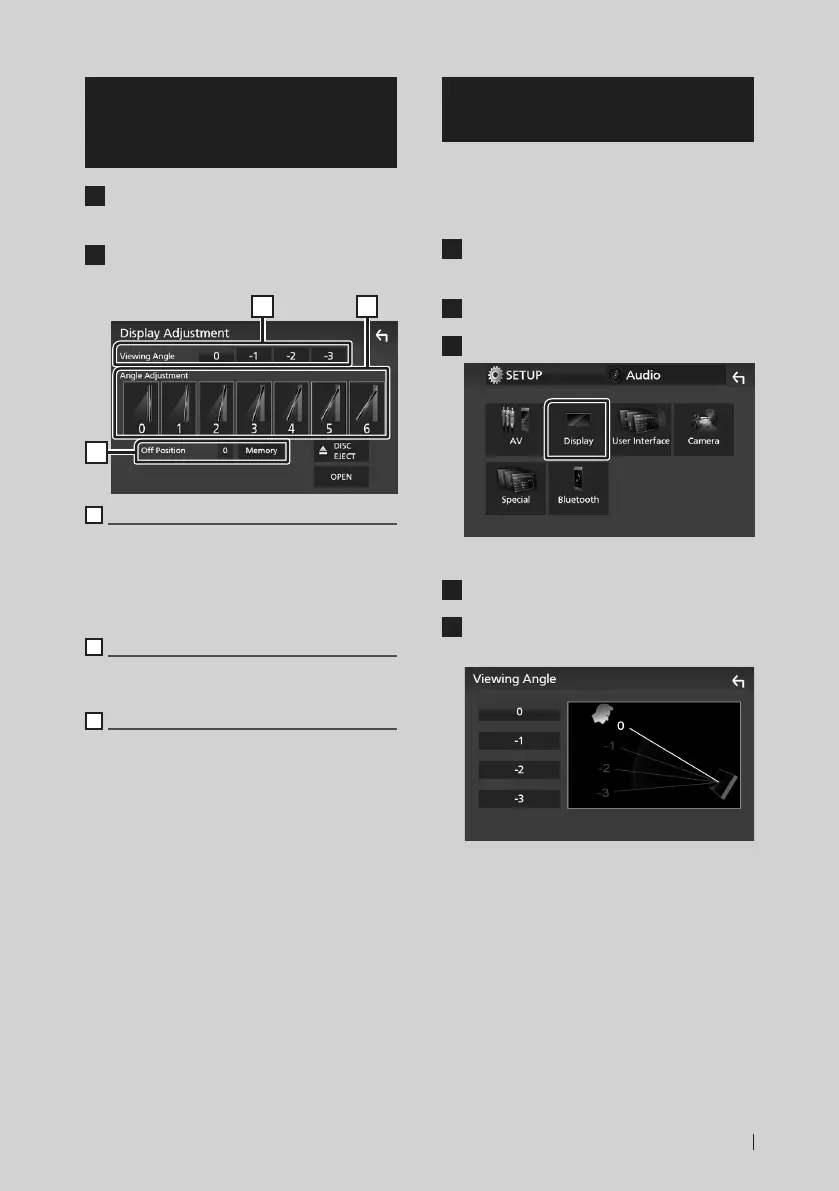Basic Operations
9English
Display Adjustment
(DDX9906XR / DDX8906S /
DDX8706S / DDX819WBTL)
1
Press the [G] button.
Display Adjustment screen appears.
2
Select a tilt position you want to set up.
Default is "0".
1 2
3
1
Viewing Angle
You can adjust the viewing angle when the
image on the screen is difficult to see evenly. The
smaller the (negative) value, the more whitish
the image on the screen looks.
"0" (Default)/"-1"/"-2"/"-3"
2
Angle Adjustment
Select a tilt position you want to set up.
Default is "0".
3
Off Position
You can store the current monitor angle as the
angle during power off. Touch [Memory] when
the desired angle is selected.
Viewing Angle
(DMX906S / DMX9706S)
You can adjust the viewing angle when the
image on the screen is difficult to see evenly.
The smaller the (negative) value, the more
whitish the image on the screen looks.
1
Press the [MENU] button.
Popup menu appears.
2
Touch [SETUP].
3
Touch [Display].
Display screen appears.
4
Touch [Viewing Angle].
5
Select an angle you want to set up.
Default is "0".
B5K-0609-00_DDX_K.indb 9 2019/02/06 13:35
