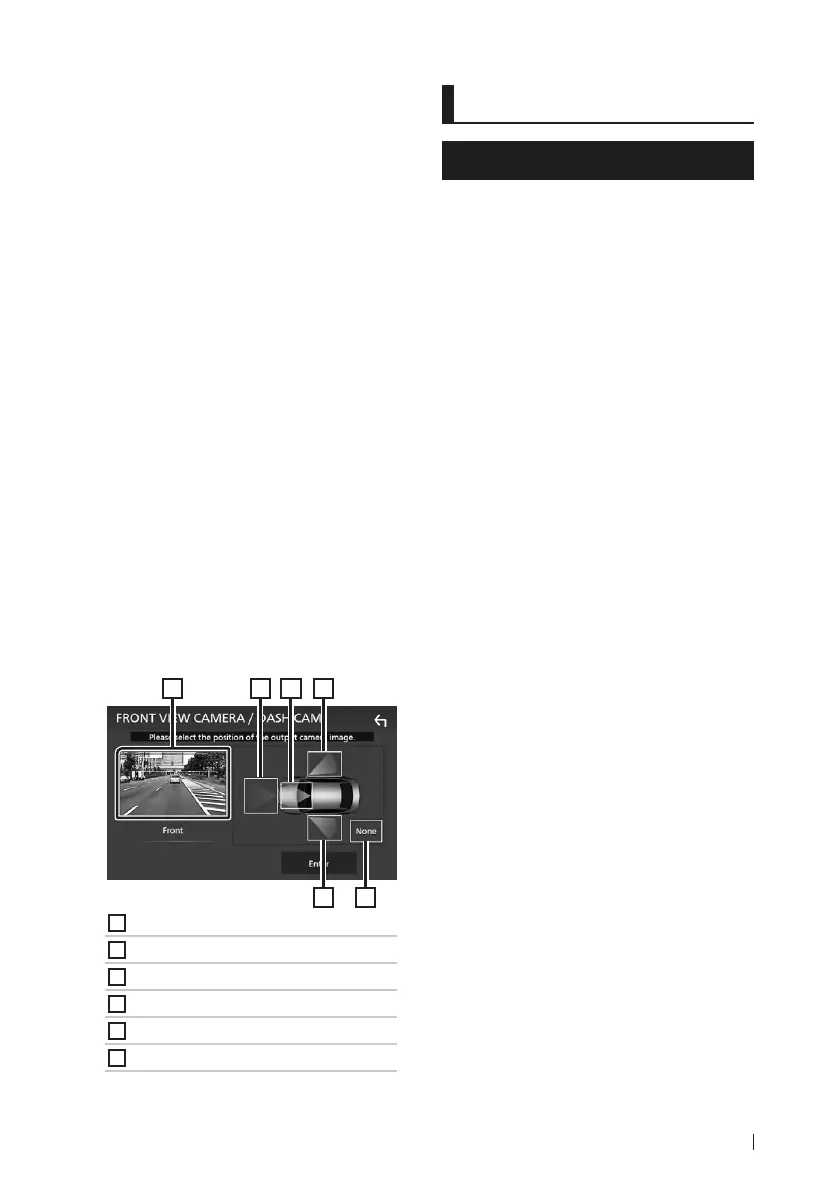Annexes
71Français
Ñ Pour configurer les réglages
d'affectation de la caméra
1
Appuyez sur le bouton [MENU].
Le menu contextuel s'affiche.
2
Touchez [SETUP].
L'écran de menu de configuration
s'affiche.
3
Touchez [Camera].
L'écran de la caméra apparaît.
4
Touchez [Camera Assignment Settings].
5
Réglez chaque option comme suit.
■ [FRONT VIEW CAMERA / DASH CAM]
(Sauf DDX819WBTL)
[FRONT VIEW CAMERA]
(DDX819WBTL)
Réglez l'affectation de la caméra à partir
d'une caméra de vue connectée à la borne
d'entrée de la caméra de vue avant/caméra
de tableau de bord.
■ [AV-IN]
Réglez l'affectation de la caméra depuis la
caméra de vue connectée à la borne d'entrée
AV-IN.
6
Sélectionnez la caméra de vue à
configurer.
21 3
5 6
4
1
[Picture from view camera]
2
[Front]
3
[Dashboard Camera]
4
[Right]
5
[Left]
6
[None]
7
Touchez [Enter].
Annexes
Note pour les spécifications
■ Section Bluetooth
Fréquence
: 2,402 – 2,480 GHz
Puissance de sortie
: Classe de puissance 2
■ Général
Tension de fonctionnement
: batterie de voiture 12 V CC
Impédance de haut-parleur
: 4 – 8 Ω
B5K-0609-00_DDX_K.indb 71 2019/02/06 13:35
