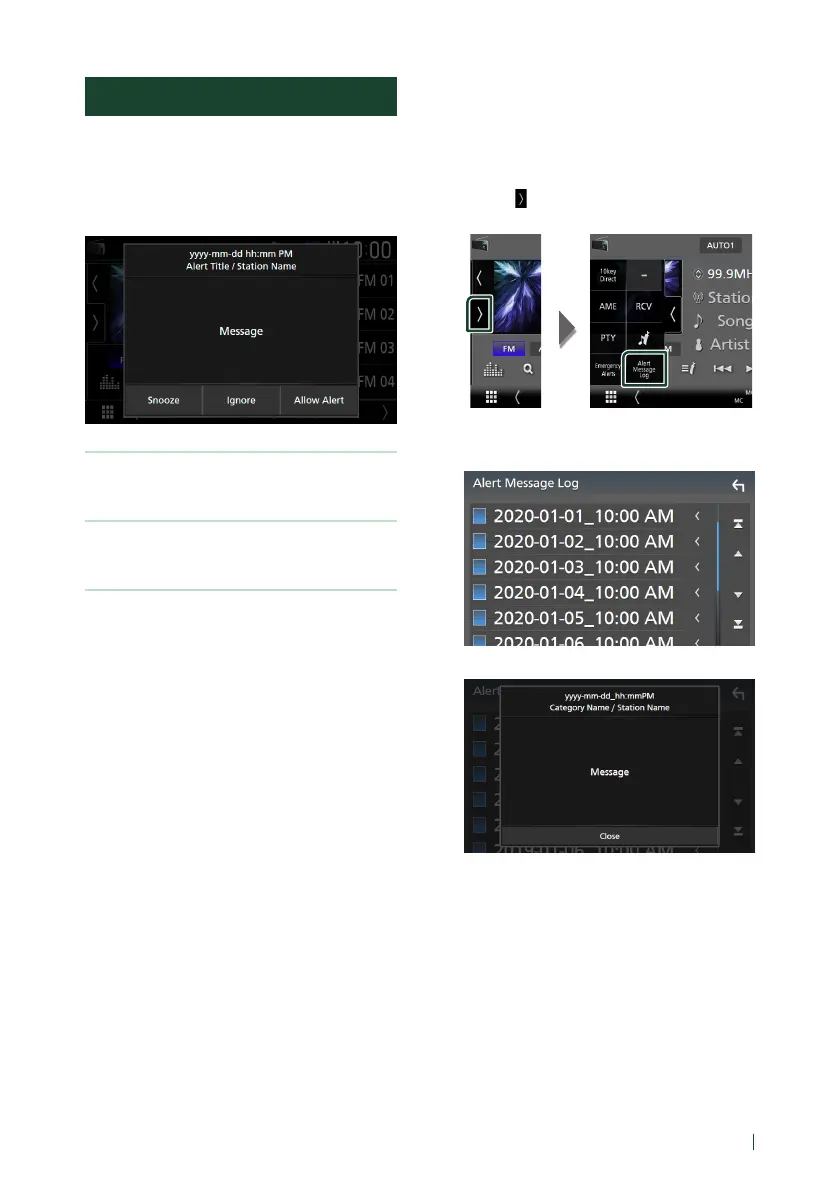HD Radio™ Tuner
51English
Alert Message
This function is to receive alert messages. First,
you need to turn on the “Emergency Alerts”.
(P.46)
Ñ When an Alert Message comes
[Snooze]
The alert message is erased. Same alert message
cannot be displayed for next 10 minutes.
[Ignore]
The alert message is erased. Same alert message
cannot be displayed for next 12 hours.
[Allow Alert]
Touch to tune to that channel of HD Radio
source.
Ñ Display of the received Alert
Message
You can read the received alert message
afterward.
1
Touch [ ] on the left side of the screen.
Touch [Alert Message Log].
2
Select the desired Alert Message from
the list.
The Alert Message appears.
3
Touch [Close].
