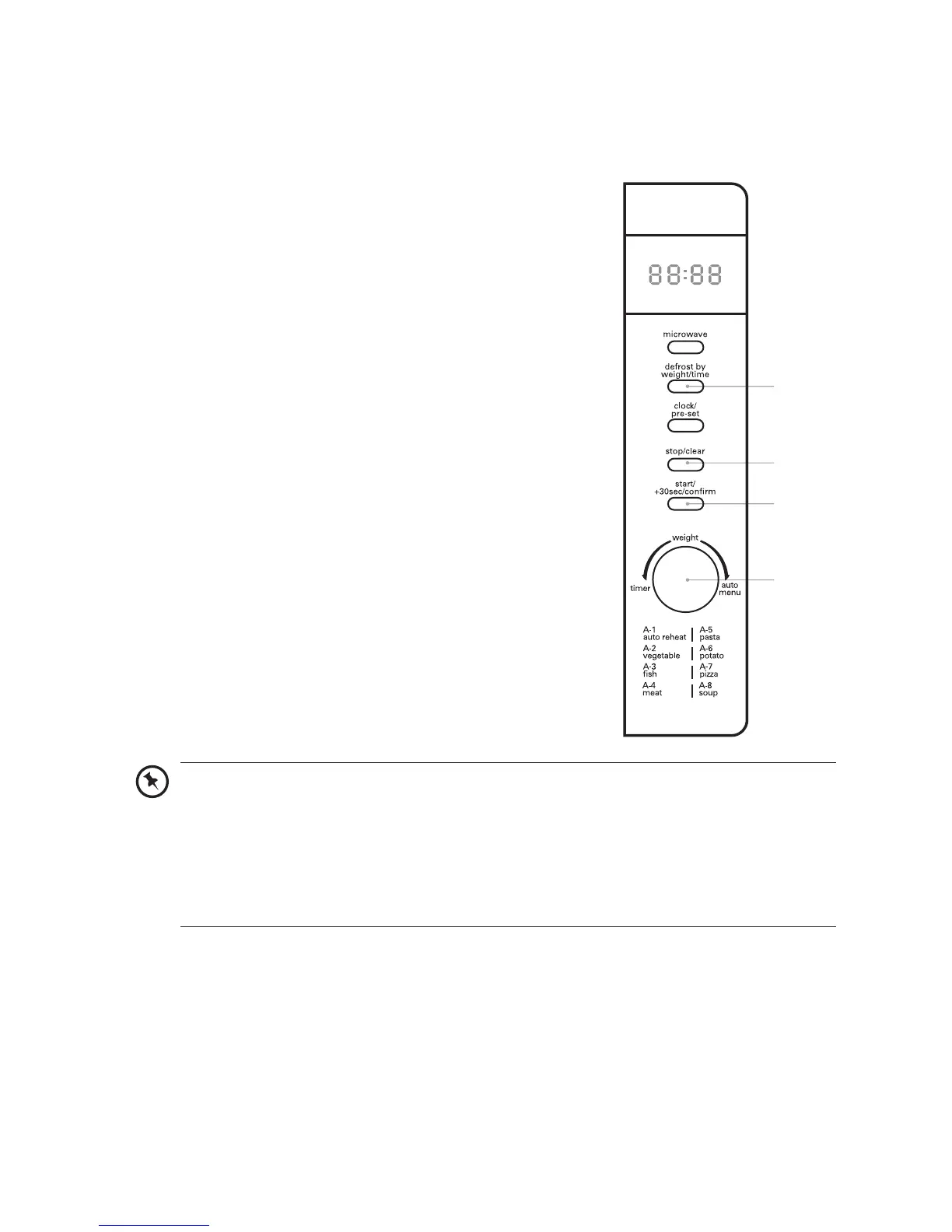24
defrosting
This feature allows you to defrost your frozen foods simply by entering the weight or time.
defrost by weight
1. Press the defrost by weight/time button
once and the LED display will show “dEF1”.
2. Turn the timer/weight/auto menu dial to
adjust the weight of your food.
3. Press the start/+30sec/confirm button to
start defrosting.
4. Press the stop/clear button once to stop
the defrosting. Press the stop/clear button
again to cancel the setting.
defrost by time
1. Press the defrost by weight/time button
twice and the LED display will show
“dEF2”.
2. Turn the timer/weight/auto menu dial to
set the defrosting time.
3. Press the start/+30sec/confirm button to
start defrosting.
4. Press the stop/clear button once to stop
the defrosting. Press the stop/clear button
again to cancel the setting.
• Large items may be frozen in the centre. To ensure even thawing, turn them over from time
to time and break them into smaller pieces during defrosting.
• You will need to press the stop/clear button once to hold the defrosting programme and
open the door. After you rotate the food, you need to press the start/+30sec/confirm
button to restart defrosting.
• Place roasts fat-side down or whole poultry breast-side down.
• Drain liquids during defrosting as the juices from food can get hot and cook the food.
4
3
1
2
K20MSS10_IB_RC_131230_Michelle.indd 24 06/02/2014 12:09 PM
