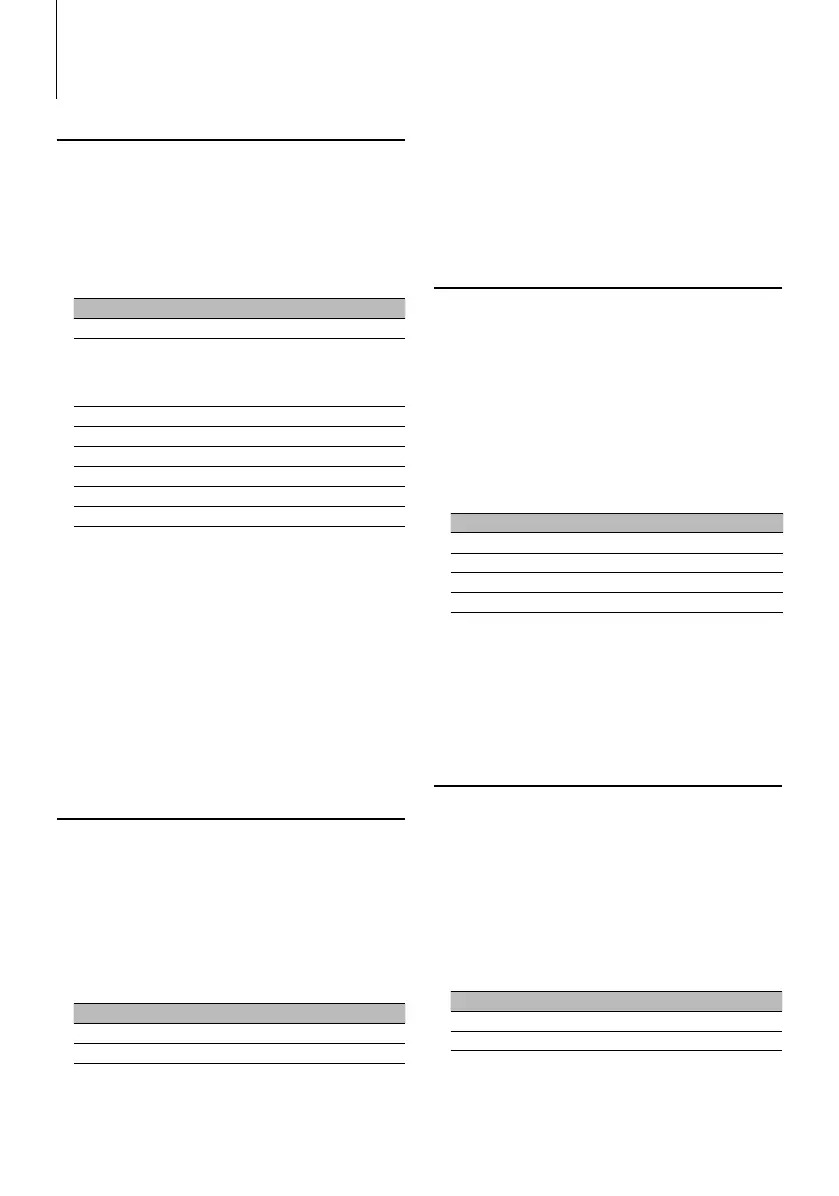6
|
KDC-MP439/KDC-MP3039/KDC-MP339/KDC-MP239/KDC-139
General Operation
Audio Control
1
Select the source to adjust
Press the [SRC] button.
2 Enter Audio Control mode
Press the [VOL] knob.
3 Select the Audio item to adjust
Press the [VOL] knob.
Adjustment Item Display Range
Subwoofer level “SW L”/ “L SUB” –15 — +15
System Q “NATURAL/FLAT”/
“ROCK”/ “POPS”/
“EASY”/ “TOP40/TP40”/
“JAZZ”/ “USER”
Natural/Rock/Pops/Easy/
Top 40/Jazz/User setting
Bass level “BAS L”/ “L BAS” –8 — +8
Middle level “MID L”/ “L MID” –8 — +8
Treble level “TRE L”/ “L TRE” –8 — +8
Balance “BAL”/ “BL” Left 15 — Right 15
Fader “FAD”/ “FD” Rear 15 — Front 15
Exit Audio Control mode (Volume control mode)
⁄
• “USER”: This appears when Bass level, Middle level, and
Treble level are adjusted. When “USER” is selected,
these levels are recalled.
4 Adjust the Audio item
Turn the [VOL] knob.
5 Exit Audio Control mode
Press any button.
Press a button other than the [VOL] knob.
Audio Setup
Setting the Sound system.
1 Select the source to adjust
Press the [SRC] button.
2 Enter Audio Setup mode
Press the [VOL] knob for at least 1 second.
3 Select the Audio Setup item to adjust
Press the [VOL] knob.
Adjustment Item Display Range
Low Pass Filter “LPF” 80/120/160/Through(OFF) Hz
Volume offset “V-OFF”/ “V-OF” –8 — ±0 (AUX: -8 — +8)
⁄
• Volume offset: Sets each source’s volume as a difference
from the basic volume.
4 Adjust the Audio setup item
Turn the [VOL] knob.
5 Exit Audio Setup mode
Press the [VOL] knob for at least 1 second.
Speaker Setting
Fine-tuning so that the System Q value is optimal
when setting the speaker type.
1 Enter Standby
Press the [SRC] button.
Select the “STANDBY”/ “STBy” display.
2 Enter Speaker Setting mode
Press the [VOL] knob.
3 Select the Speaker type
Turn the [VOL] knob.
Speaker type Display
OFF “SP OFF”/ “SP-F”
For 5 & 4 in. speaker “SP 5/4”/ “SP-5”
For 6 & 6x9 in. speaker “SP 6*9/6”/ “SP-6”
For the OEM speaker “SP OEM”/ “SP-O”
4 Exit Speaker Setting mode
Press the [VOL] knob.
Function of KDC-MP439/KDC-MP3039/KDC-MP339/
KDC-MP239
Switching Display
Changing the information displayed.
1 Enter Switching Display mode
Press the center of the Control knob for at least
1 second.
“DISP SEL” is displayed.
2 Select the Display item
Press the right or left side of the Control knob.
In Tuner source
Information Display
Frequency “FREQ”
Clock “CLOCK”
B64-3901-0000MEn.indd6B64-3901-0000MEn.indd6 07.7.107:18:38PM07.7.107:18:38PM
