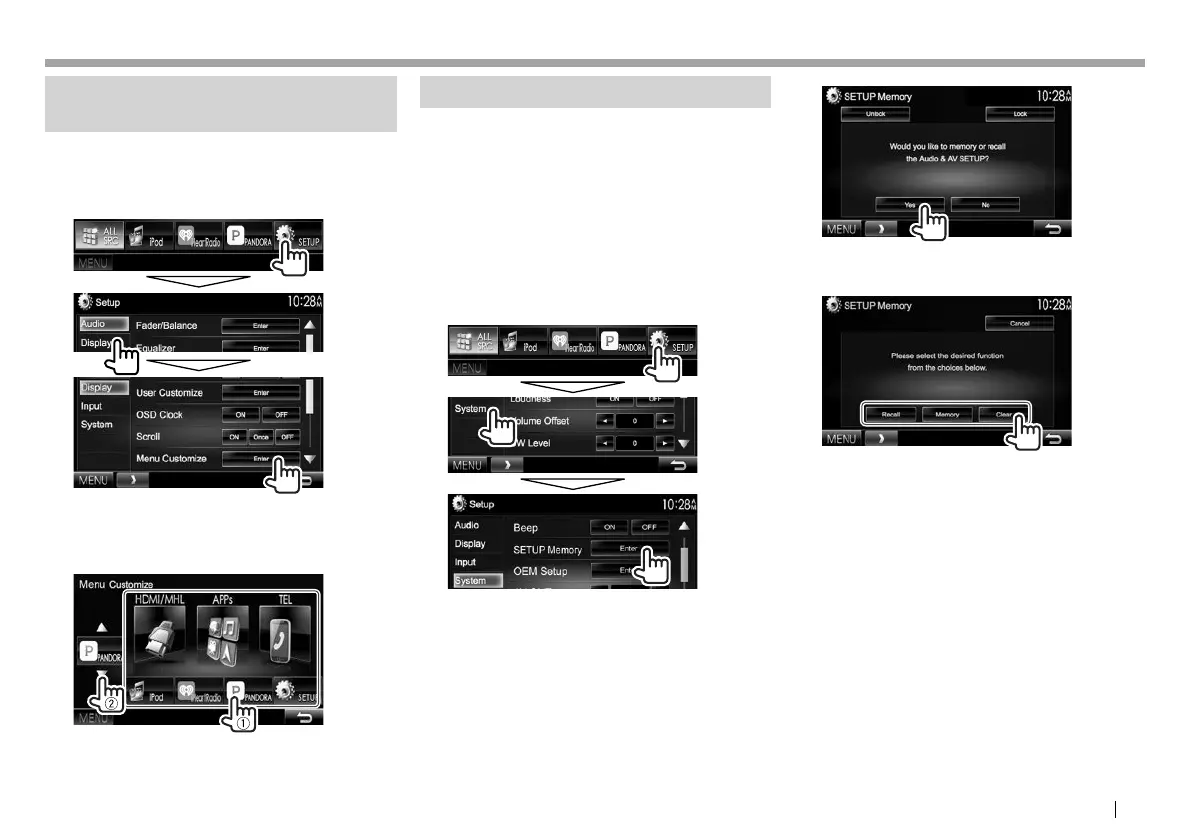ENGLISH 49
SETTINGSSETTINGS
Customizing the <TOP MENU>
screen
You can arrange the items to display on the <TOP
MENU> screen.
1 Display the <Menu Customize> screen.
On the <TOP MENU> screen:
2 Select the position to place the icon (1),
then select the item you want to display in
the selected position (2).
Repeat this step to place icons for other items.
Customizing the system settings
R Memorizing/recalling the settings
• You can memorize the settings changed in the
<Setup> menu and recall the memorized settings
any time.
• The memorized settings are kept even when the
unit is reset.
1 Display the <SETUP Memory> screen.
On the <TOP MENU> screen:
• Press [K] repeatedly to change the page on
the <System> menu screen.
2
• To cancel, press [No].
3 Select an operation.
[Recall] Recalls the memorized settings.
[Memory] Memorizes the current settings.
[Clear] Clears the currently memorized
settings.
• To cancel, press [Cancel].
A confirmation message appears. Press [Yes].
KVT-7012BTK.indb49KVT-7012BTK.indb49 2014/11/1919:272014/11/1919:27
