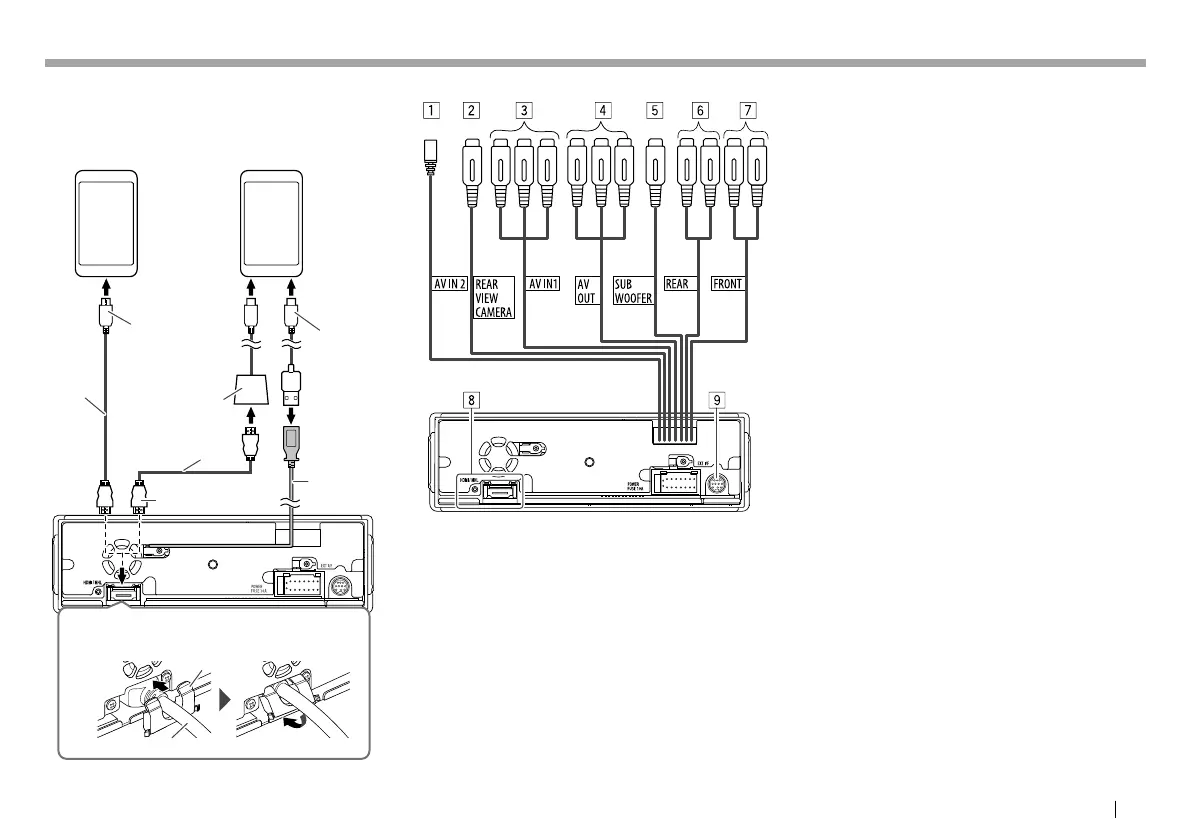ENGLISH 59
CONNECTION/INSTALLATIONCONNECTION/INSTALLATION
R Connecting a smartphone
Android, etc.
(with HDMI)
(commercially available)
Android, etc.
(with MHL)
(commercially available)
Micro USB
Micro HDMI (Type D)
Micro HDMI to HDMI
adapter
(commercially
available)
KCA-HD100
(optional accessory)
Micro USB to
USB cable
(commercially
available)
KCA-MH100
(optional accessory)*
HDMI/MHL cable
8
If you connect the HDMI/MHL connector, fix the HDMI/MHL
cable using the fixture (8).
1.8 m
1.8 m
0.8 m
* Use conversion adapter to connect to smartphones if necessary.
R Connecting external components
1 iPod/Audio Video input (AV-IN2)*
1
2 Rear view camera input (Yellow)
3 Audio Video input (AV-IN1)
• Visual input (Yellow)
• Audio left input (White)
• Audio right input (Red)
4 AV-OUT/Video output (Yellow)
• Visual output (Yellow)
• Audio left output (White)
• Audio right output (Red)
5 Subwoofer preout (monaural output)*
2
6 Rear preout*
2
• Audio left output (White)
• Audio right output (Red)
7 Front preout*
2
• Audio left output (White)
• Audio right output (Red)
8 HDMI/MHL input
9 Expansion port for connecting SiriusXM Connect
Vehicle Tuner (commercially available)
*
1
When connecting the component to play on “AV-IN2”, use the
Audio and Video cable CA-C3AV (optional accessory).
*
2
When connecting an external amplifier, connect its ground wire to
the chassis of the car; otherwise the unit may be damaged.
KVT-7012BTK.indb59KVT-7012BTK.indb59 2014/11/1919:272014/11/1919:27
