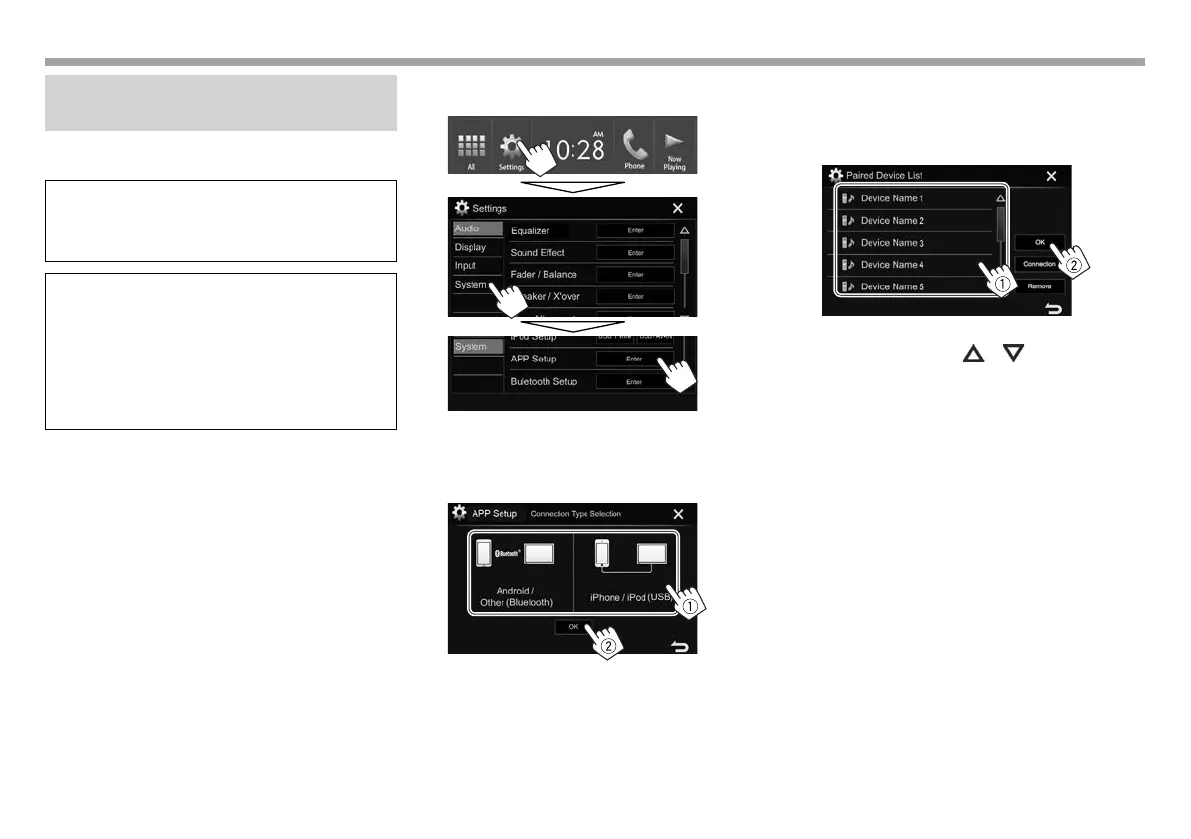46
SETTINGSSETTINGS
Settings for using applications of
iPod touch/iPhone/Android
Before using applications of iPod touch /iPhone/
Android such as Pandora, select the device to use.
When connecting the device for first time, the
setup screen (for connection, etc.) appears. Follow
the procedure on the setup screen to configure
the settings.
Preparation:
• For Android: Connect the Android device via
Bluetooth. (Page38)
• For iPod touch/iPhone:
– Connect iPod touch/iPhone with a cable.
(Page63)
– Select the connection method of iPod touch/
iPhone on <iPod Setup>. (Page18)
1 Display the <APP Setup> screen.
On the Home screen:
• If [Enter] for <APP Setup> cannot be
selected, turn off the AV source. (Page6)
2 Select the device type (1), then press [OK]
(2).
• When selecting [iPhone/iPod (USB)], the
setting is complete.
3 When selecting [Android/Other
(Bluetooth)] as the device type: Select the
Android device (1), then press [OK] to
connect (2).
• You can change the page to display more
items by pressing [
]/[ ].
2017KW-VEntryK.indb462017KW-VEntryK.indb46 2016/06/0221:222016/06/0221:22
