
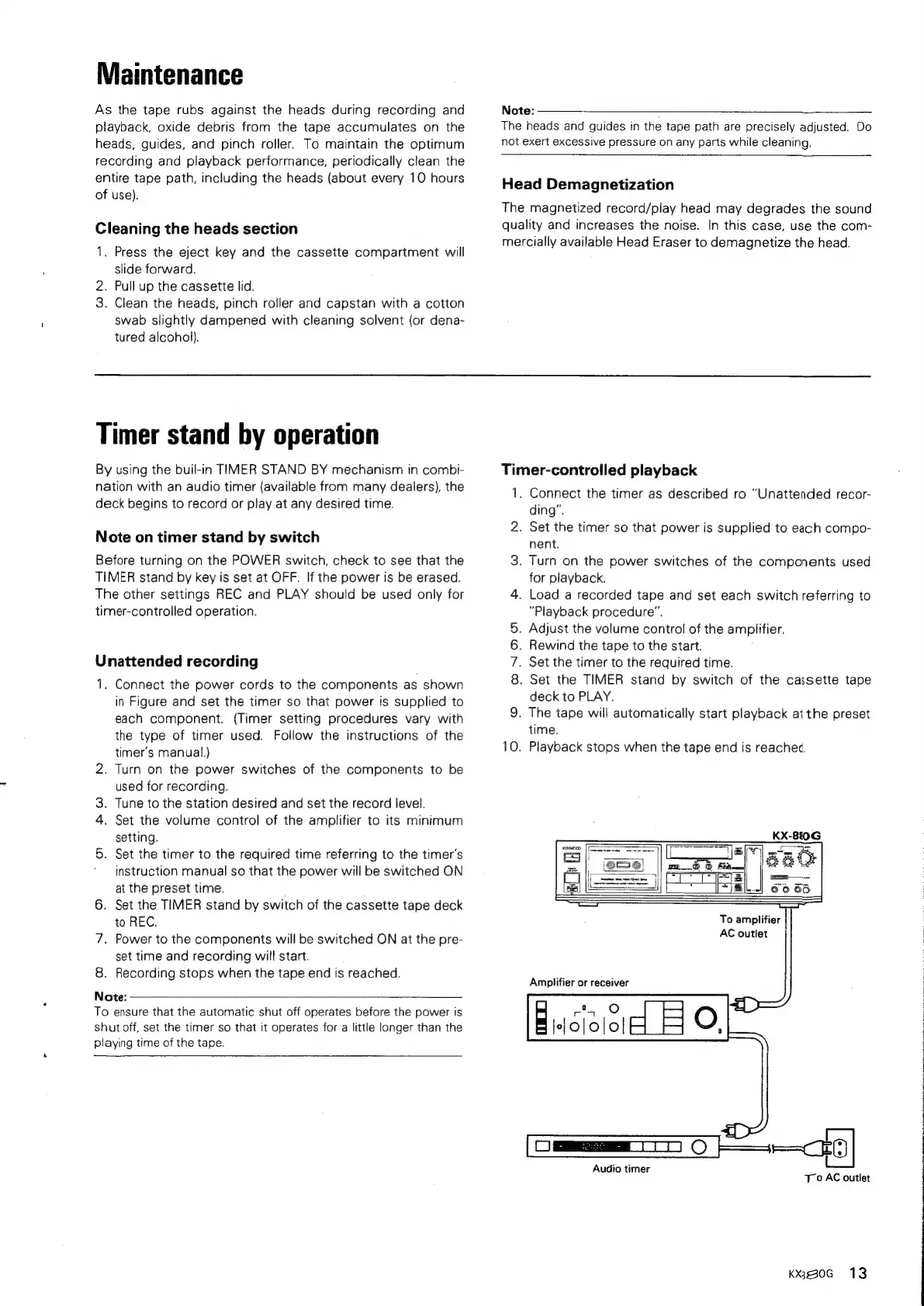 Loading...
Loading...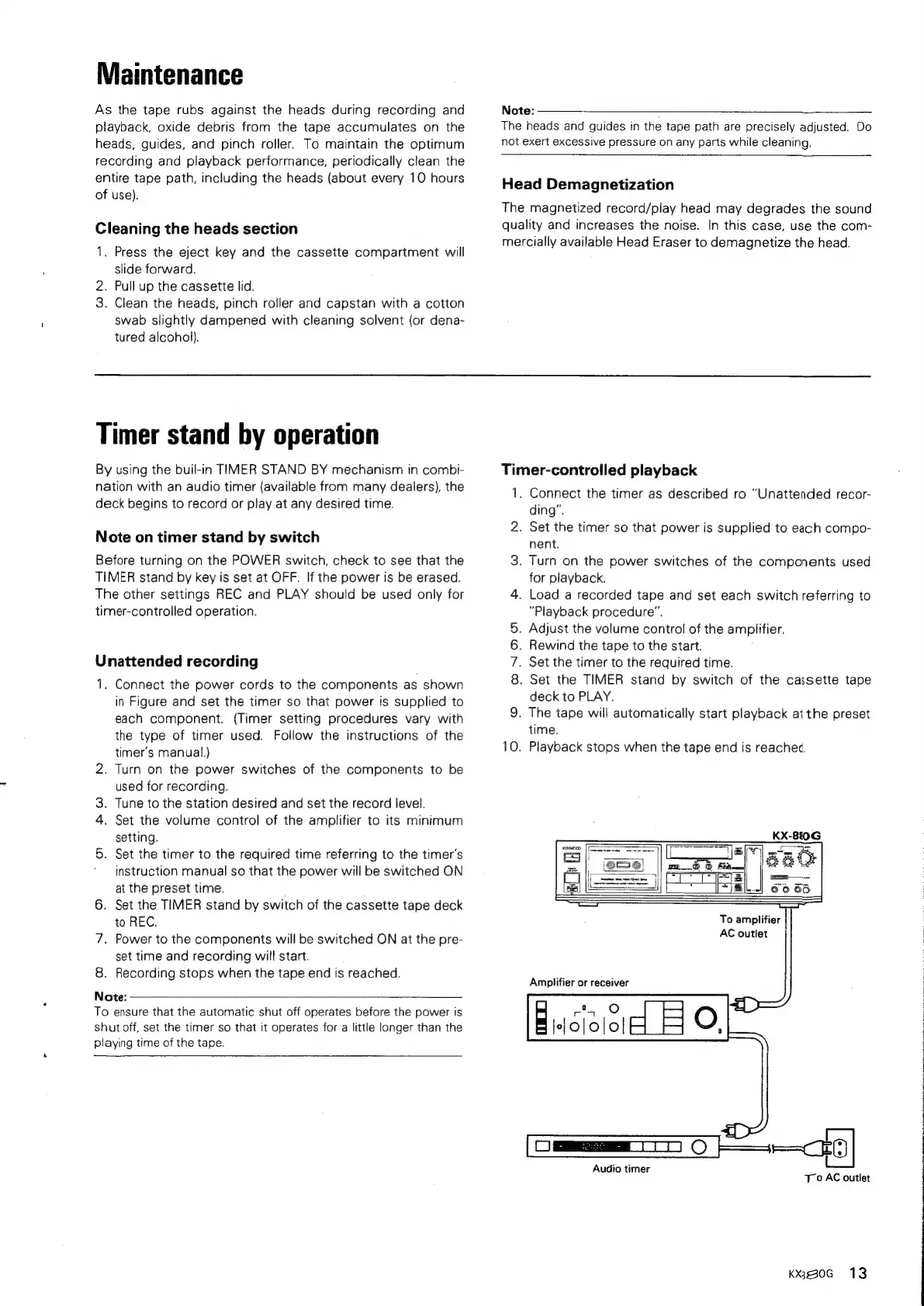
Do you have a question about the Kenwood KX-880G and is the answer not in the manual?
| power requirements | AC 120V, 60 Hz: U.S.A. and Canada Models, AC 120 V/220-240 V (Switchable), 50/60 Hz: Other Countries |
|---|---|
| power consumption | 30 watts |
| frequency response normal tape | 20 Hz to 18, 000 Hz, +3 dB |
|---|---|
| frequency response CrO2 tape | 20 Hz to 19, 000 Hz, +3 dB |
| frequency response metal tape | 20 Hz to 22, 000 Hz, +3 dB |
| signal to noise ratio Dolby C Type NR ON | 74 dB (Metal Tape) |
| signal to noise ratio Dolby B Type NR ON | 67 dB (Metal Tape) |
| signal to noise ratio Dolby NR OFF | 59 dB (Metal Tape) |
| harmonic distortion | Less than 0.8% (at 1 kHz, O VU with Metal Tape) |
| wow and flutter | 0.027% (W.R.M.S.), 0.08% (DIN) |
| input sensitivity/impedance line | 77.5 mV/50 kohm |
|---|---|
| input sensitivity/impedance microphones | 0.3 mV/600 ohm |
| output level/load impedance line | 0.49 V(O VU)/3 kohms |
| output level/load impedance headphones | 0.85 mW/8 ohms |
| dimensions | W: 440 mm, H: 111 mm, D: 322 mm |
|---|---|
| weight | 5.9 kg |