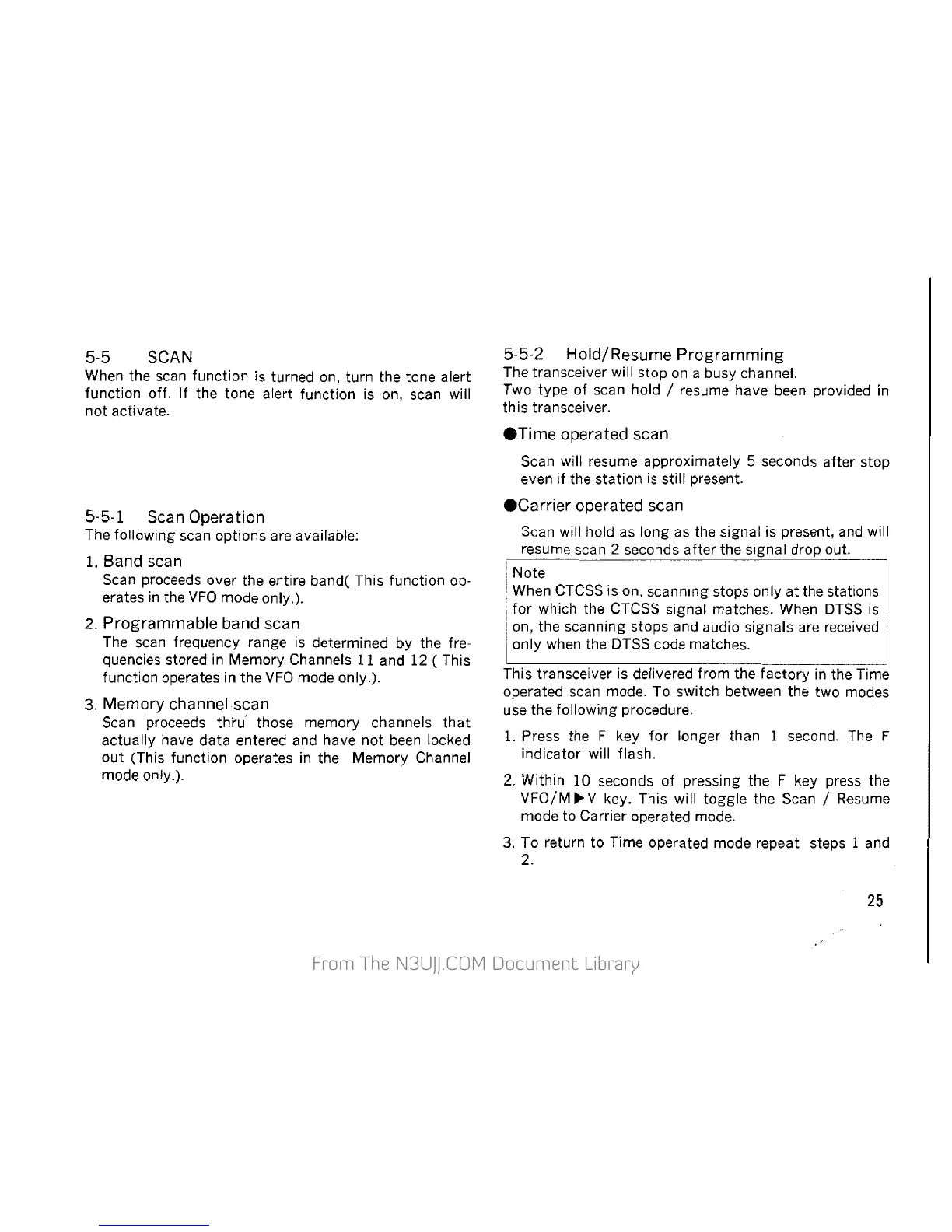5-5
SCAN
When the scan function is turned on, turn the tone alert
function off.
If
the tone alert function is on, scan will
not activate.
5-5-1
Scan
Operation
The following scan options are available:
1.
Band
scan
Scan proceeds over the entire band( This function
op-
erates
in
the
VFO
mode only.).
2.
Programmable band scan
The
scan frequency range
is
determined by the fre-
quencies stored
in
Memory Channels 11 and 12
(This
function operates in the
VFO
mode only.).
3.
Memory channel scan
Scan proceeds
thfu
those memory channels
that
actually have data entered and have not
been
locked
out
(This function operates
in
the Memory Channel
mode only.).
5-5-2 Hold/Resume Programming
The transceiver will stop
on
a busy channel.
Two type of scan hold
I resume have been provided
in
this transceiver.
eTime
operated scan
Scan will resume approximately 5 seconds after stop
even if the station
is
still present.
ecarrier
operated scan
Scan will hold as long as the signal is present,
and
will
. resume
S?~_n
2
se~()':cl_s
after the signal
c!T()P
out.
Note
:;;;!
• When ?TCSS
is
on, scanning stops only
at
the stations
:for
wh1ch
the CTCSS
s1gnal
matches. When
DTSS
is
[on, the scanning stops and audio signals
are
received
j only
when
the DTSS code matches.
This transceiver
is
delivered from the factory
in
the Time
operated scan mode. To switch between the two modes
use the following procedure.
1. Press the F key
for
longer than 1 second.
The
F
indicator will flash.
2. Within 10 seconds
of
pressing the F key press the
VFOIM
II>
V key. This will toggle the Scan I Resume
mode to Carrier operated mode.
3. To return to Time operated mode repeat steps
1 and
2.
25
