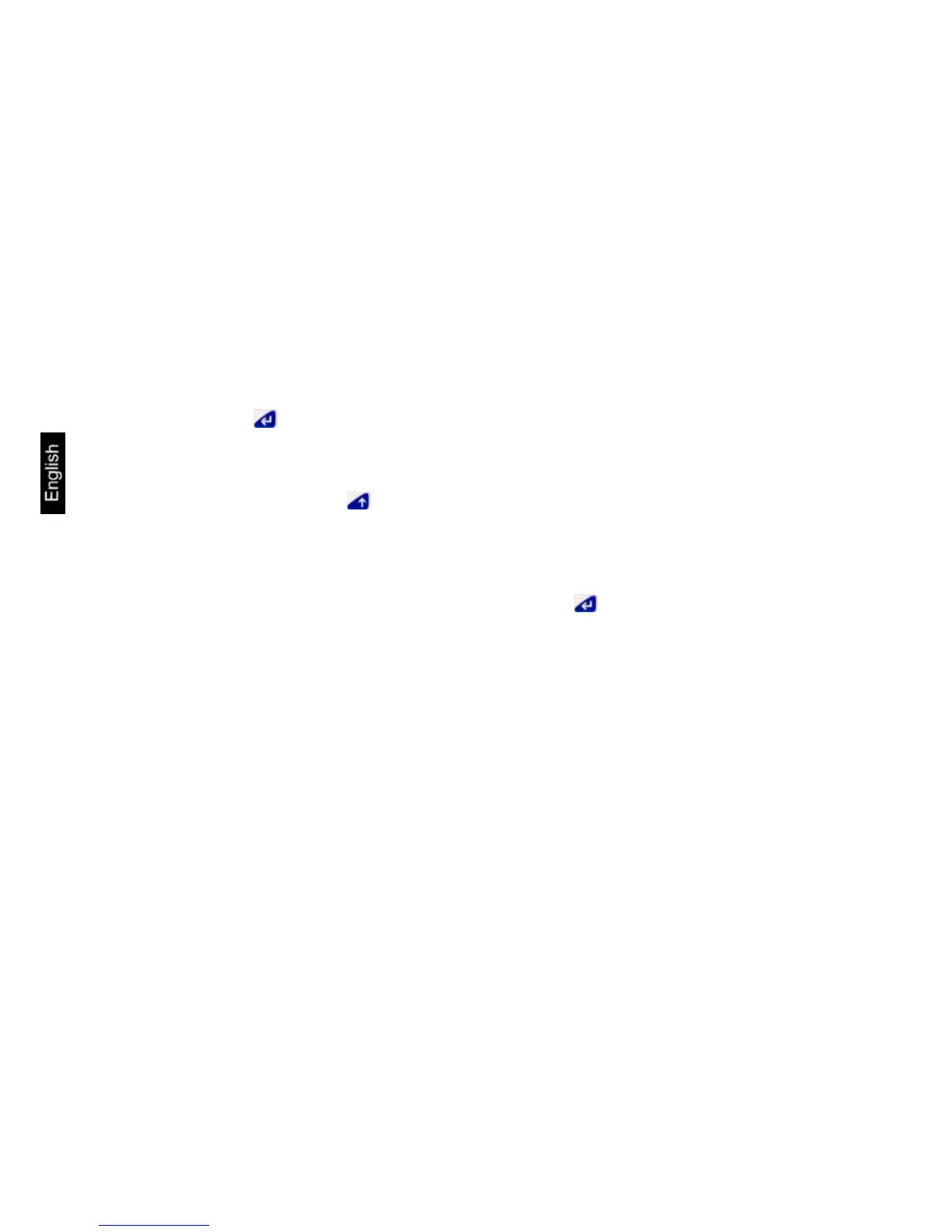ABS/ABJ-BA-e-1019
32
6.5 Percentage weighing
Display symbol: %
Percentage weighing allows the weight to be expressed as a percentage of the
reference weight. The indicated weight value is accepted as the preset percentage
(standard setting: 100%).
Condition: Perform the change of units in %,
see Chapter 6.4 “Changing the units“.
Sequence:
(1) Remove the items being weighed from the balance plate and press the
TARE/ - key; the display will indicate zero.
(2) Place the adjustment weight = 100% on the balance plate.
(3) Use the UNIT/ key to select the change of units in %.
(4) Press and hold the CAL/MENU key (2 sec) until
SEt 100% appears on the display.
(5) The display will indicated 100% when the TARE/ - key is pressed.