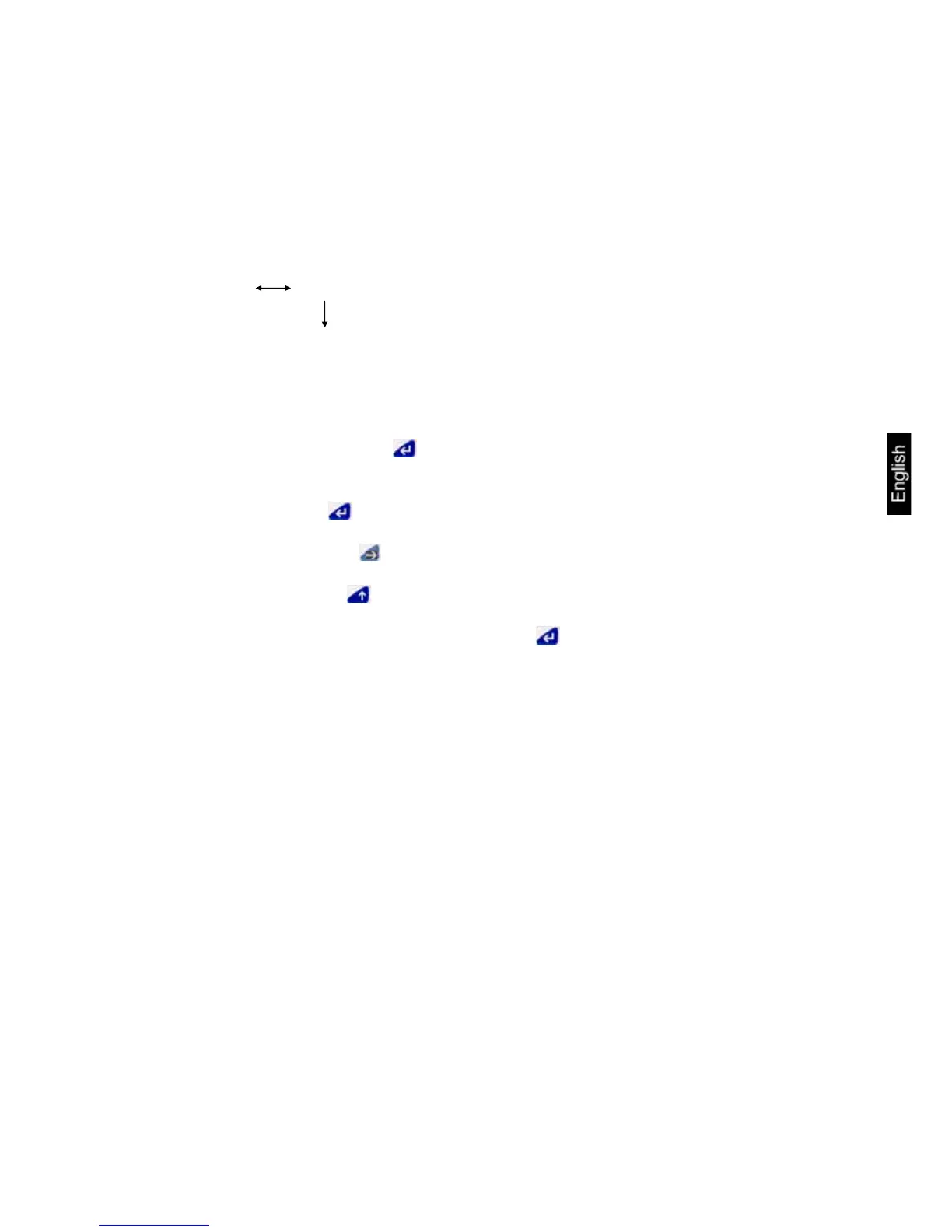ABS/ABJ-BA-e-1019
37
6.10 Adjusting the adjustment weight
In the case of KERN ABS/ABJ, the external adjustment weight can be displayed
variably. Capture the value of the adjustment weight here.
The selected adjustment weight must be used during the adjustment.
Menu call:
SEttinG CAL dEF
CAL SEt
Sequence:
(1) Press and hold the CAL/MENU key until the function SettinG appears on the
display. Press the TARE/ - key
(2) Press and hold the CAL/MENU key until CAL SEt appears on the display.
Press the TARE/ - key
(3) Use the PRINT/ key to select the figure you wish to change (from left to right).
(4) Use the UNIT/ key to increase the numeric value of the selected figure
(5) If the weight has changed, press the TARE/ - key to check the value weight.
Use the ON/OFF/ESC key to return to weighing mode.