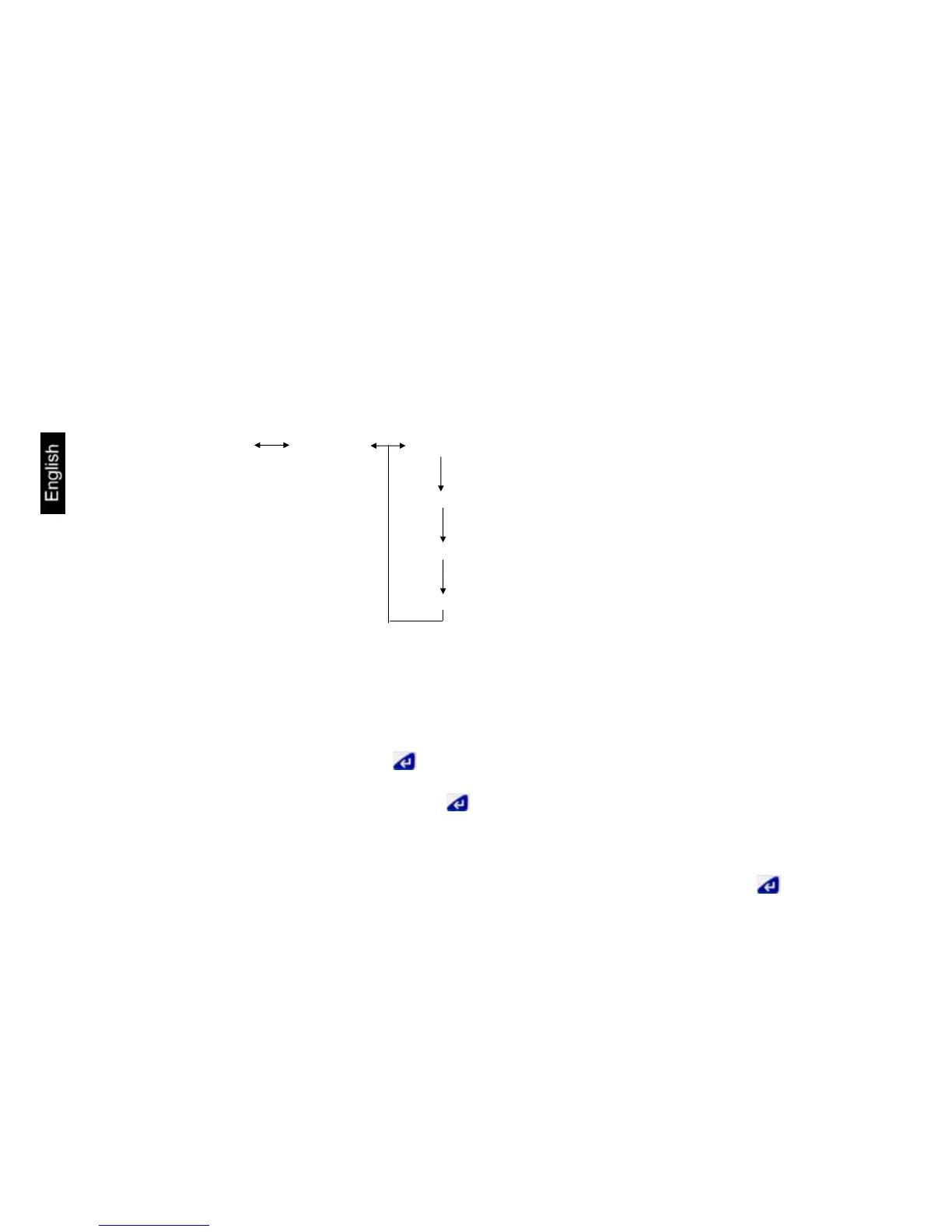ABS/ABJ-BA-e-1019
36
6.9 Selecting the adjustment type
The desired adjustment type can be preset .
ECAL Adjustment with external weight
E tESt Adjustment check
I CAL Adjustment with internal weight (ABJ only)
ItESt Adjustment check with internal weight (ABJ only)
Menu call:
SEttinG CAL dEF E CAL Setting for calibration with external weight.
E tEST Calibration check with external weight.
I CAL Setting for calibration with internal weight.
I tESt Calibration check with internal weight
Sequence:
(1) Press and hold the CAL/MENU key until the Function SettinG appears on the
display. Press the TARE/ - key
(2) Appears CALdEF, press TARE/ - key
(3) ECAL,EtESt, I CAL or ItESt can be selected.
(4) Use the CAL/MENU key to select the adjustment type. Press the TARE/ - key.
(5) Use the ON/OFF/ESC key to return to weighing mode.