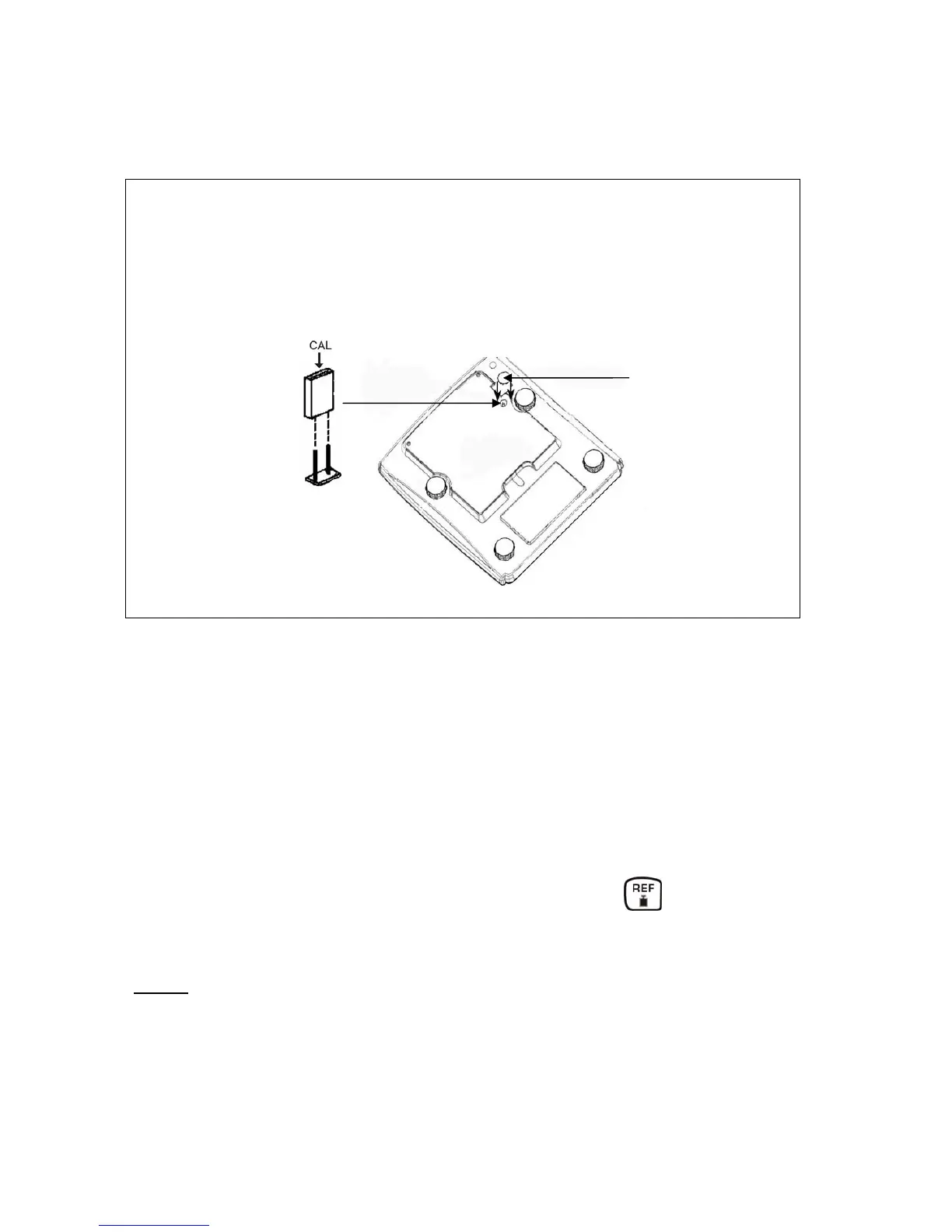4.0 SERVICE PARAMETERS
• Place your balance upside down
• Remove seal
• For verified balances, the jumper is on a pin
• For adjustment the jumper must be set on both pins
Position jumper for adjustment
CPB-SH-e-0721 8
Position
of seal
Bottom of the balance
4.1 USING “0000” TO ENTER THE CALIBRATION PARAMETER
After the jumper has been placed in the position shown, apply power to the scale.
The display will ask for a code number, “Pn” on the Weight Display.
Enter the number “0000” then press [Tare]. The display will show “F1” “CAL”. To enter
the calibration press [Tare] and to skip the calibration, press . “F2” “Pin” will be
displayed.
NOTE: If the PIN number has been changed by other users, the correct Pin number will
be required in place of 0000.