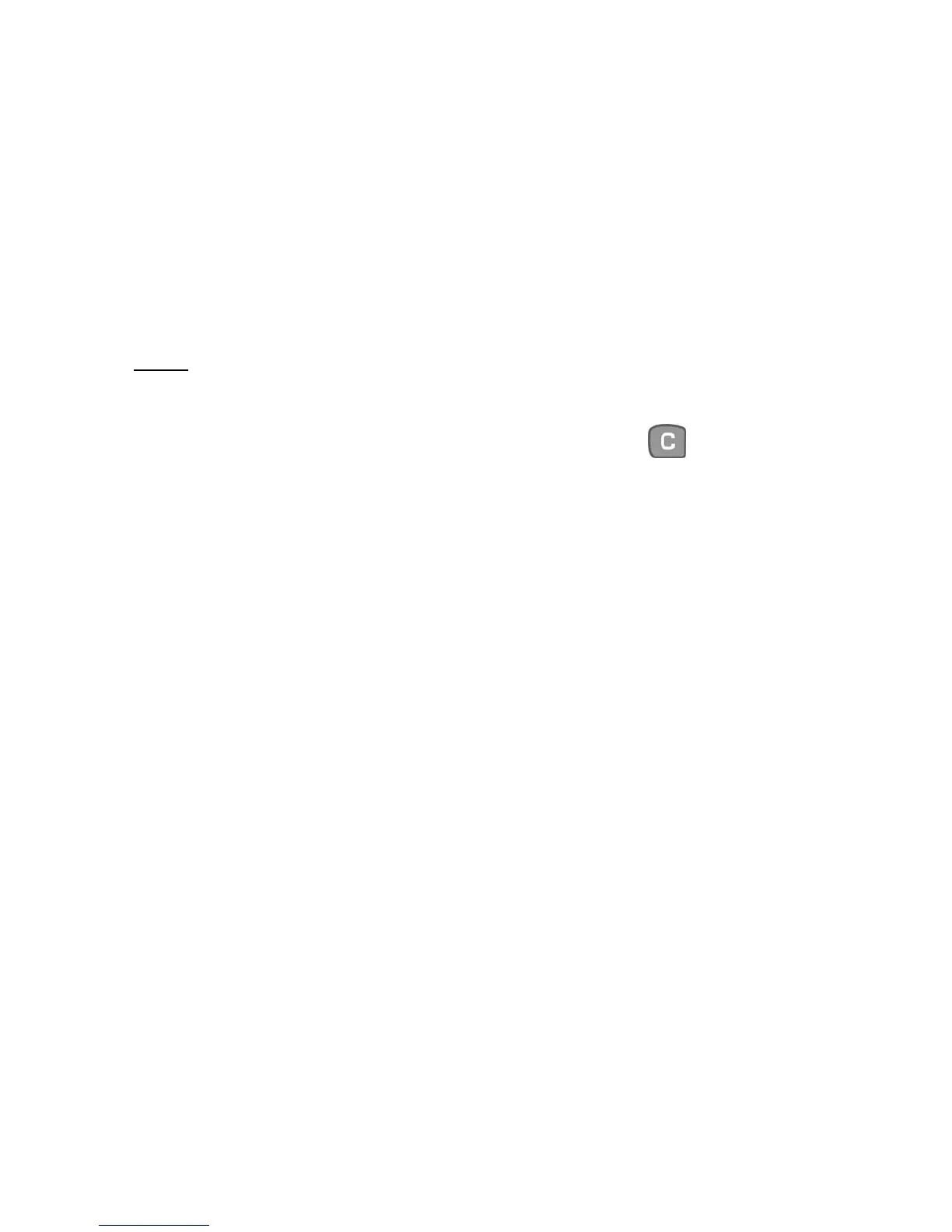4.1.1 F1 - CALIBRATION
To enter the calibration parameter, press the [Tare] key when “F1” “CAL” is displayed.
The Weight display will instruct you to remove any weight from the scale, “UnloAd”
Press the [Tare] key. The displays will ask you to place the calibration weight on the
scale: “LoAd” “06” “kilo6”
NOTE: The CPB-M series should be calibrated with the full capacity weight. That is for
CPB 6K2M, use 6 kg as calibration weight.
Add the suggested calibration weight as displayed or press the key to clear the
value and enter another value of weight. To add this value to the platform, wait for
stability then press the [Tare] key.
The display will show “SPAn” “PASS” if the calibration is OK. Or it will show “SPAn” “FAIL”
if calibration could not be completed correctly.
The display will show “JP On”. Remove the calibration mass.
Remove the jumper and the scale will run a self-test and return to normal operation.
4.1.2 F2 - PIN FOR CALIBRATION
This parameter allows changing of the PIN number to gain access to calibration.
To set the PIN, press the [Tare] key when “F2” “Pin” is displayed.
The display will show “Pin 1”
Enter the new Pin number. Press the [Tare] key to accept.
The display will show “Pin 2”
Enter the new Pin number a second time. Press the [Tare] key to accept.
CPB-SH-e-0721 9