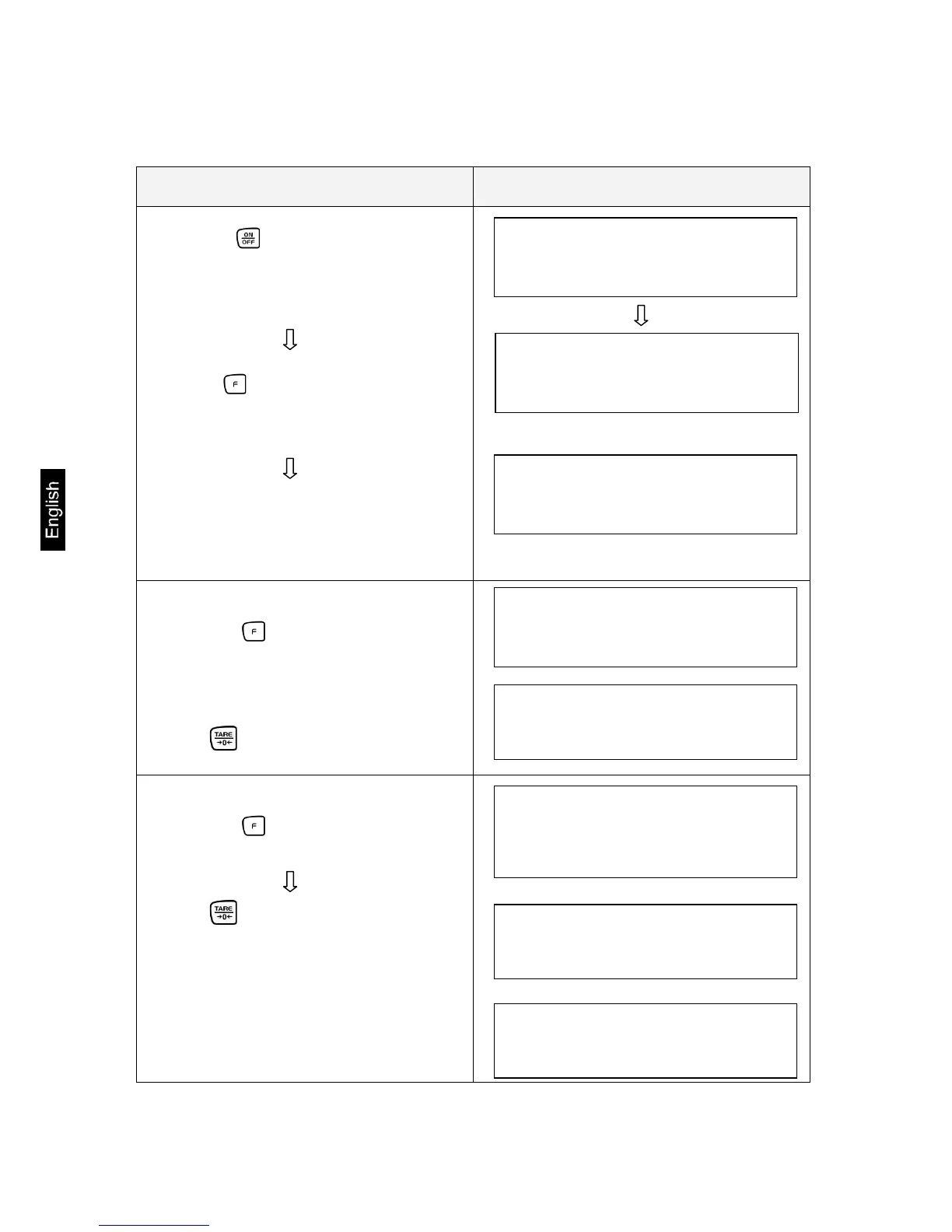6.2.4.1 Basic settings when weighing using a tolerance range
Operation Display
1. Use the key to switch the balance
on.
Call up the function menu:
Press the key until [Func] appears,
then release.
The first balance mode will appear:
2. Tolerance weighing
Operate the key to call up tolerance
weighing mode.
2.SEL 0 (Off)
2.SEL 1 (ON)
Use the key to change the standard
3. Tolerance mark display
Operate the key. The tolerance mark
is always displayed (factory setting).
Use the key to change the setting
(1 / 2).
The tolerance mark is only displayed
when the balance display is at a stand-
still.