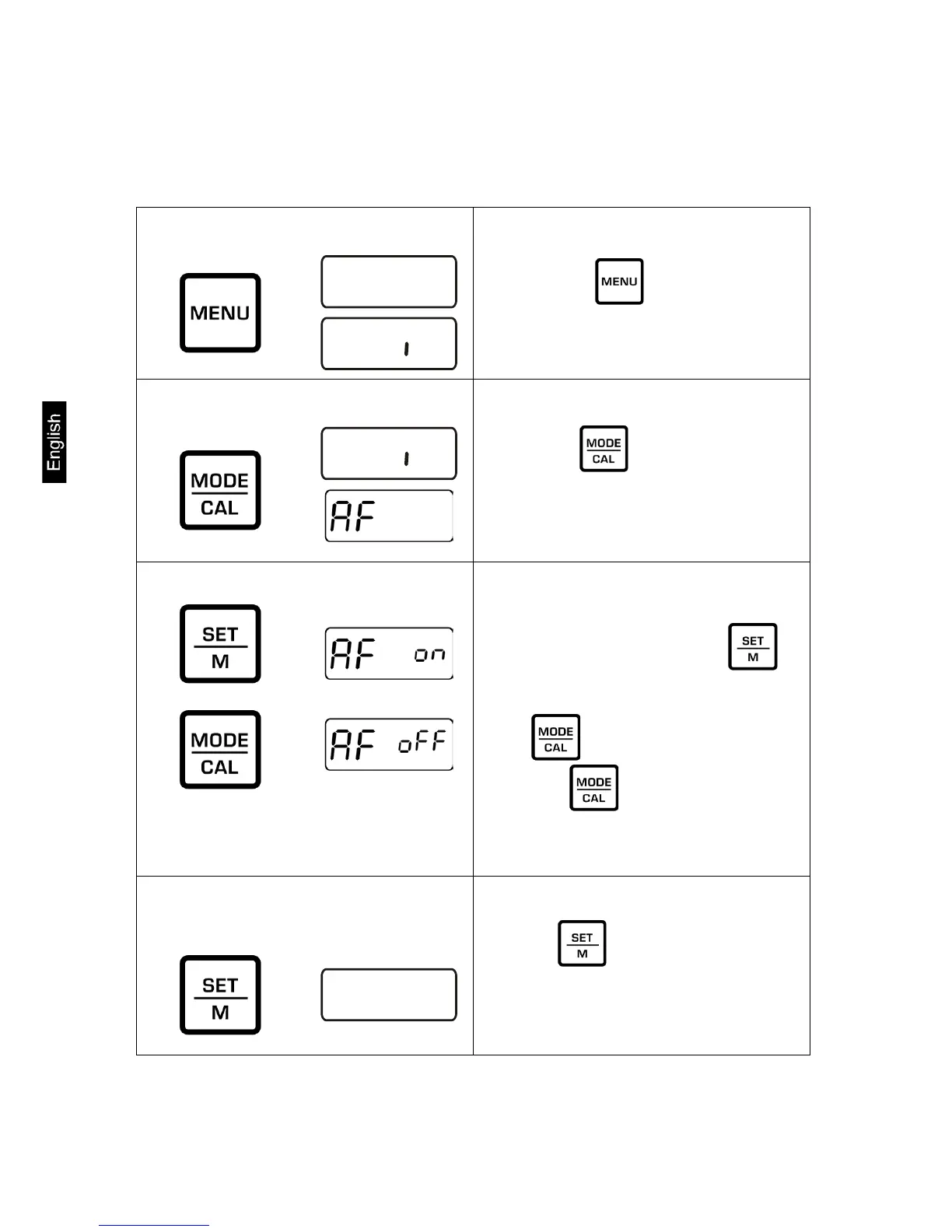18 FCF-BA-e-1611
8 Menu
8.1 Navigation in the menu
Access to menu
Keep pressed in weighing mode
until “Unit” is displayed.
Select menu items
With help of , the individual menu
items can be selected one after the
other.
Confirm selected menu item by ,
the current setting will be shown.
Press to change the setting.
Every time is pressed, the next
setting will be displayed, see chap.8.2
„Menu overview“.
1. Save change of a menu item and
exit the menu
Press and the balance will
return to weighing mode.