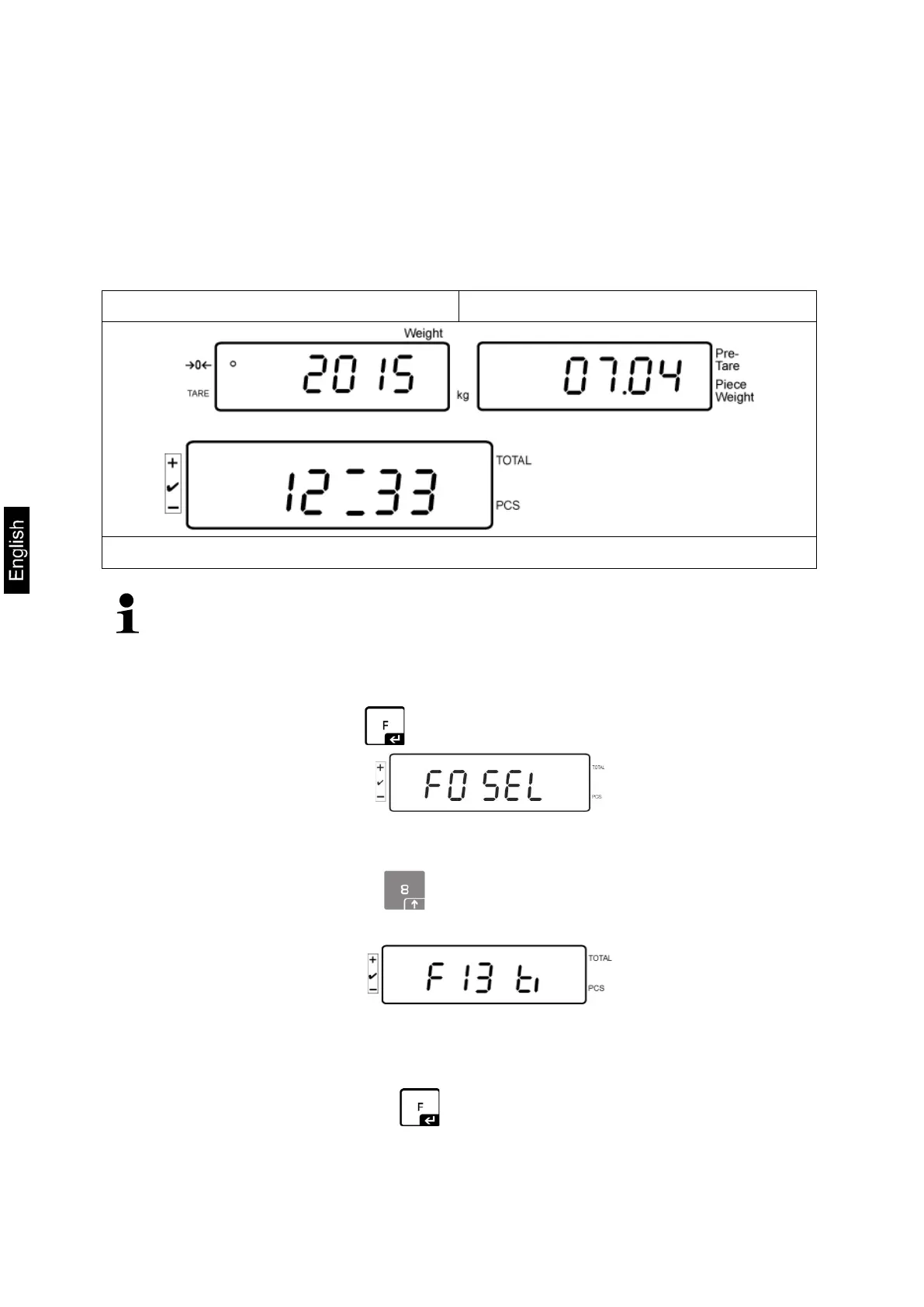46 KFS-TM-BA_IA-e-1920
7.10 Setting date and time for screen saver
The balance offers the possibility to display the date (2 different display types) and
the time. These settings can be used as a screen saver, when it has been enabled in
the menu (F13/F14 ti – SLP on). The balance enables the screen saver
automatically, i.e. 10 minutes after having been used for the last time.
Example display overview screen saver:
Year Day Month
Hours - Minutes
Menu settings:
„F13/F14 ti“
„Y m d“ or „D m y“ see chap. 8
Setting date:
• In weighing mode keep pressed until „F0 SEL“ appears
Press until „F 13/F14 ti“ appears
Press , „SLP on“ is displayed