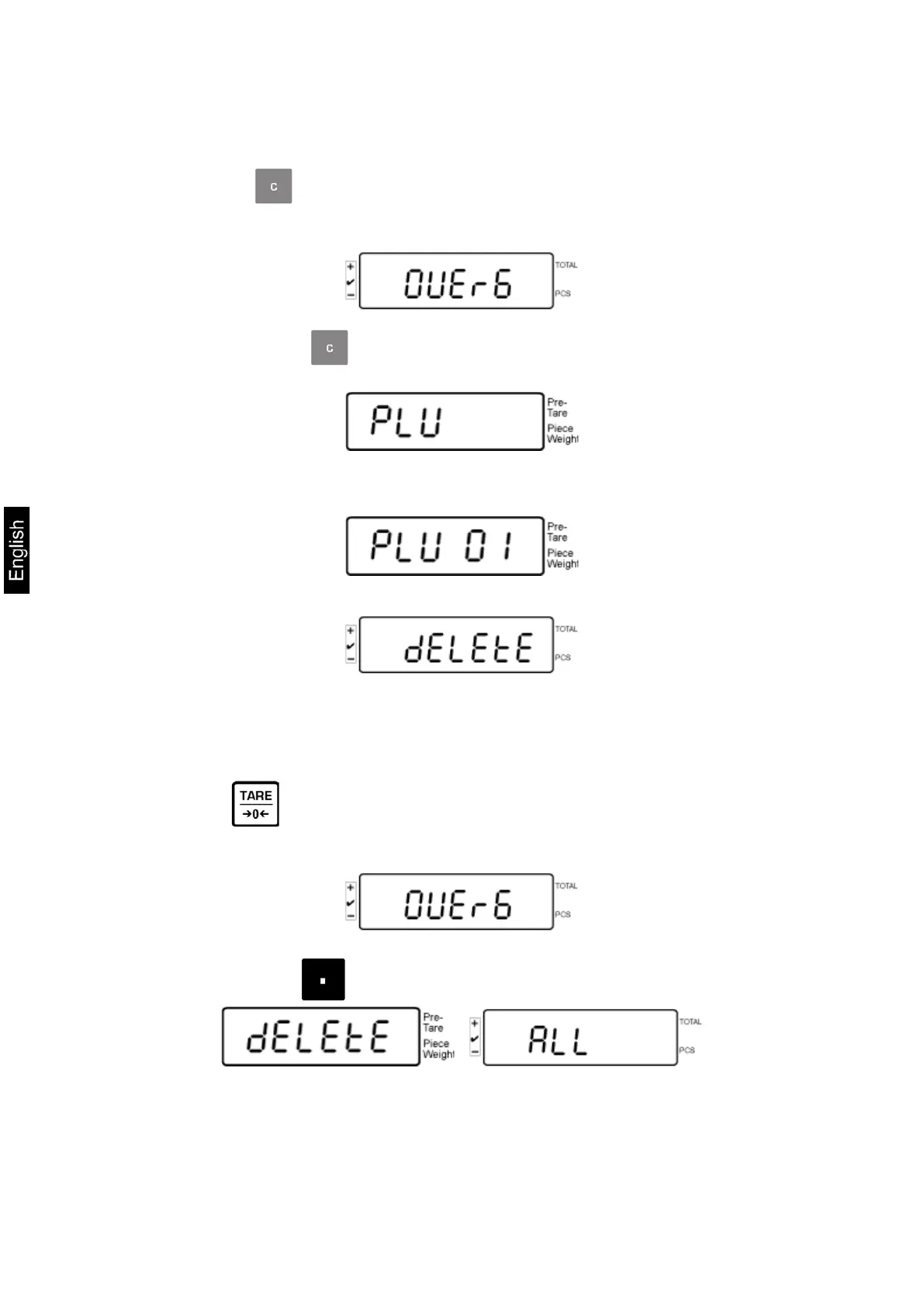50 KFS-TM-BA_IA-e-1920
7.11.1 Deleting saved values:
Deleting individual values:
Press button during the self-test to delete the saved value.
The number of saved overload values will be displayed for a while:
(example)
Press and hold button, the following message will be displayed:
To remove a given value, use numerical buttons to enter the appropriate memory cell
number (ranging 1–30).
(example)
A message will be displayed in a while:
This means the value has been deleted.
Deleting all saved values:
Press button during the self-test to delete all the saved values.
The number of saved overload values will be displayed for a while:
(example)
Press and hold button, the following messages will be displayed:
This means all the saved values have been deleted.