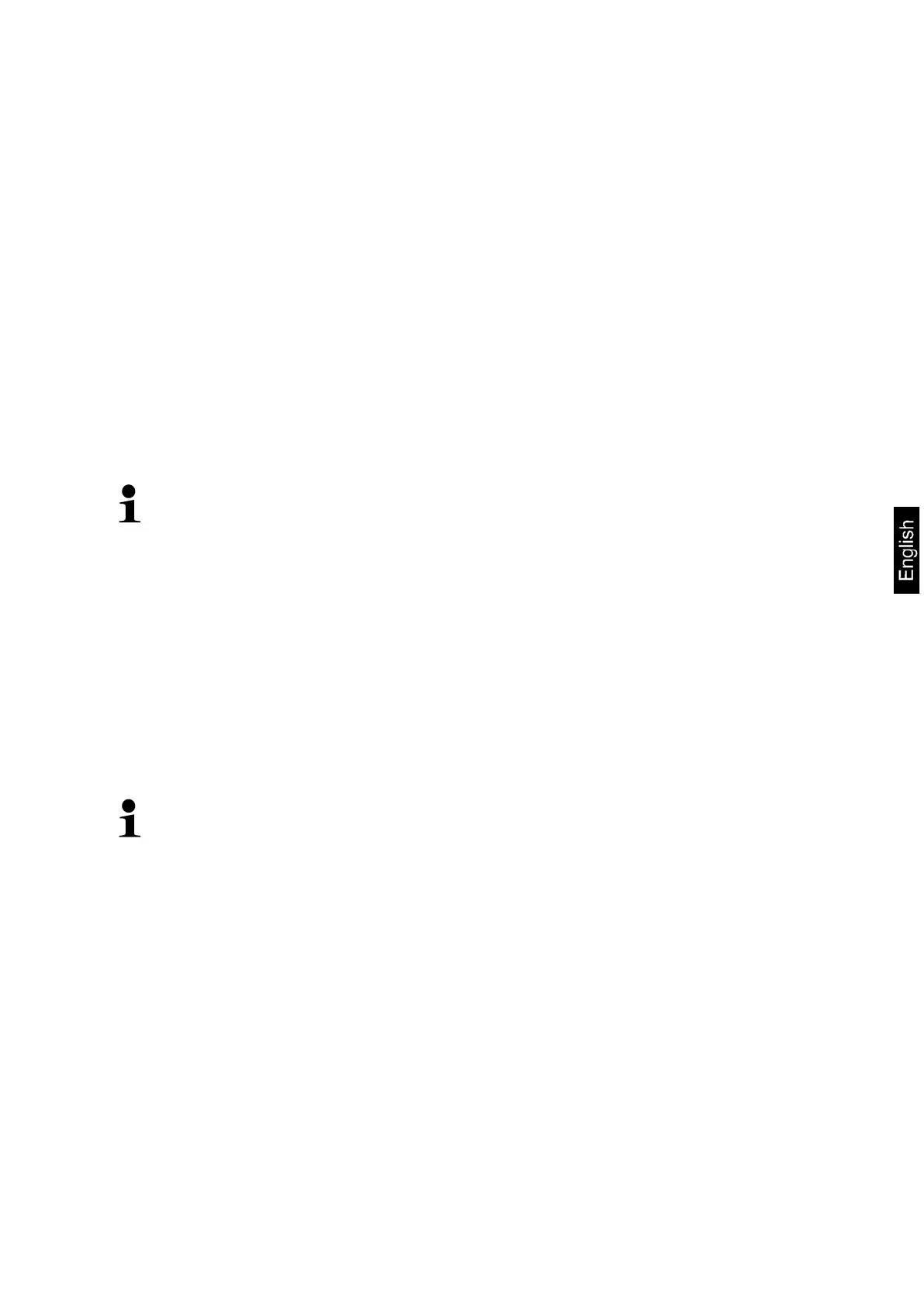KFS-TM-BA_IA-e-1920 71
13.2 Manual transmission of the average item weight from reference balance
EWJ to bulk scale IFS
Make in the menu the following settings:
Switch on weighing scales and press and hold the MODE key during the self-
test until F1 Unt appears on the screen.
Press MODE key repeatedly until F3 Com in the display appears.
Confirm with 0 key, RS 232 will appear
Press again the 0-key, P Send will be shown
Press again the 0-key, mAnUAL or AUto* will be shown
Press again the 0-key, b 9600 will be shown, confirm with 0-key
F3 Com will be displayed, press the PRINT/ESC-key to return into weighing
mode
*
• mAnUAL: Transfer of the weight of a single piece to IFS scale after the
PRINT button is pressed.
• AUto: Weight of a single part is transferred to IFS scale automatically.
Define the average item weight:
Place the known item weight on the weighing plate of the EWJ
Press the PCS-key, the item number entered as last will be displayed,
e.g. SP 10.
Select the corresponding item number with MODE, e.g. SP 100, confirm with
the O-key, ------- will be shortly displayed, followed by the set item number,
e.g. 200.
• It is impossible to optimise the reference weight when the weight of a
single part is determined using EWJ scale.
• The reference weight can be optimised solely when the weight of a single
part is determined using IFS scale.