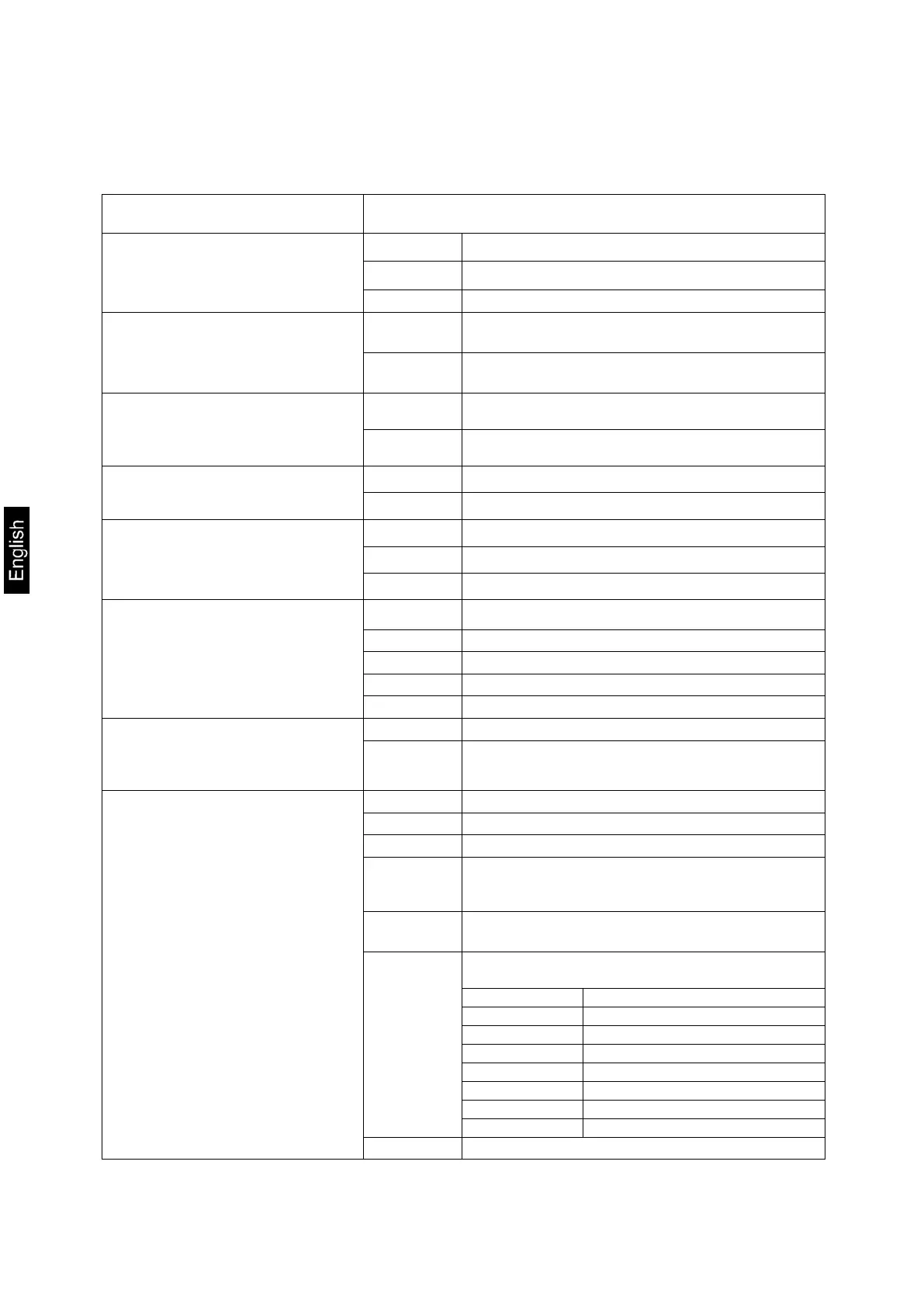56 KFS-TM-BA_IA-e-1920
8.2 Overview verifiable weighing systems
(in the configuration menu select the menu item F3 APP Setting „on“)
Menu item Available settings
F0 SEL
Enable tolerance check
1 SEL0
Tolerance control disabled
1 SEL1
Tolerance control for weighing
Tolerance control for counting
F1 Co
Display conditions of the tolerance
marker
11 Co0
Tolerance marker is always displayed, even if
standstill control is not yet displayed.
11 Co 1*
Tolerance marker is only displayed in connection
with standstill control.
F2 Li
Tolerance range
12 Li 0
Tolerance marker is only displayed above zero
range.
12 Li 1*
Tolerance marker is displayed for the whole
range.
F3 Pn
Number of limiting points
1- Limiting point (OK/ -)
2- Limiting points (+/OK/-)
F4 bU
Audio signal
Audio sound during tolerance control disabled
Audio sound when load is within tolerance limits
Audio sound when load is beyond tolerance limits
F5 Ao
Automatic zero point correction
(zero tracking)
2 Ao0
Automatic zero tracking off
Automatic limiting point correction on, 0.5 d
Automatic limiting point correction on, 1 d
Automatic limiting point correction on, 2 d
Automatic limiting point correction on, 4 d
F6 AP
Automatic shutdown for battery
operation
AUTO OFF function disabled
3 Ap1
Instrument will be switched off after 3 minutes of
inactivity of display unit or weighing bridge.
F7 UA
RS-232 mode
Output via RS232C interface disabled
Continuous data output of stable weighing values
4 UA3
One output for stable weighing value. No output
for stable weighing values. Renewed output after
4 UA4
For remote commands, see chap. 9.2.
Issue after pressing the PRINT ´button
Standard printer setting, output after pressing the
PRINT button
Printout gross weight on/off
Printout net weight on/off
Printout parts counting on/off
Printout weighing unit on/off
Select TP-UP Printer or LP-50 Printer