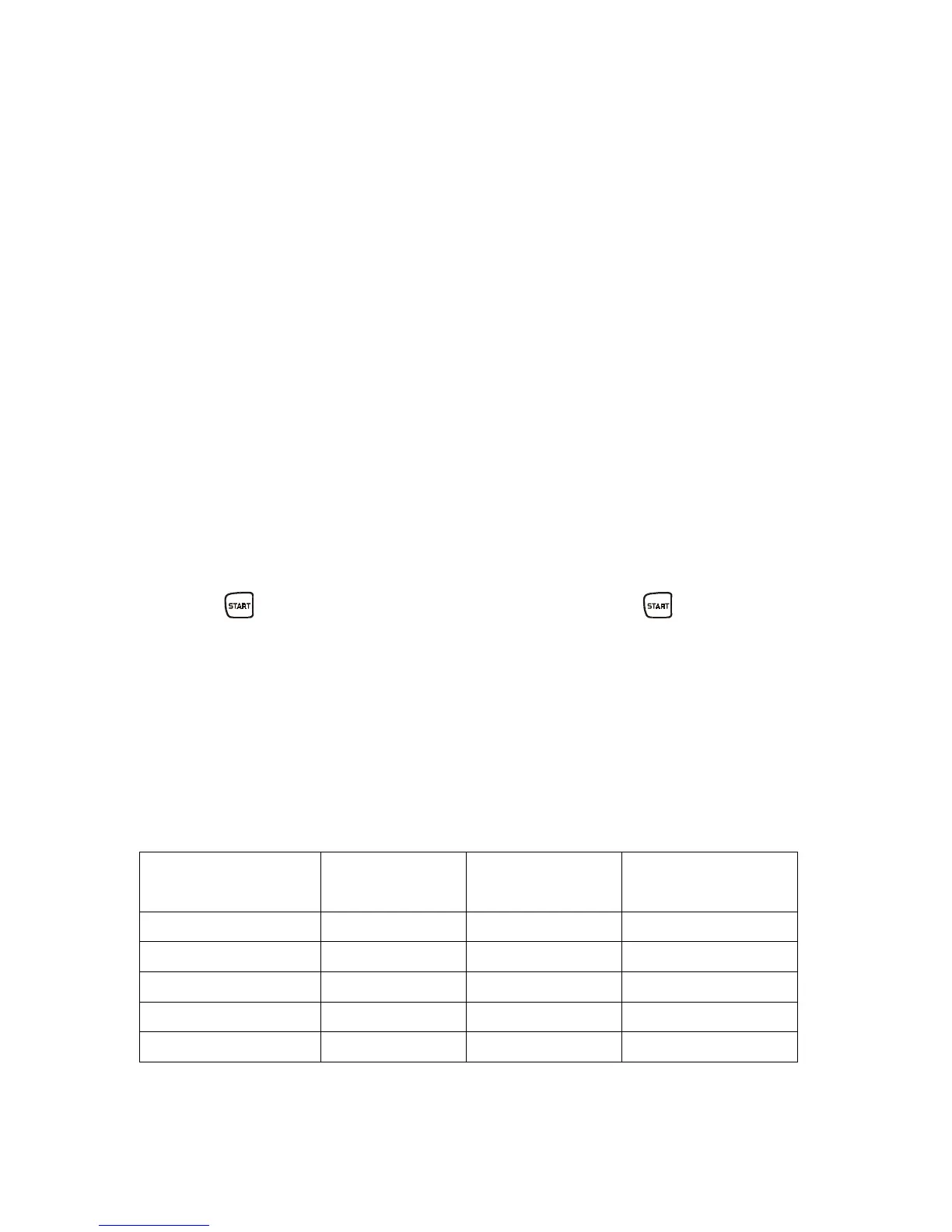MLB50-3-BA-defsi-0310
43
8.1 Temperature correction on “SubSt“ test object
Certain materials give off more heat than is imported from outside.
Correction is necessary in this case in order to achieve an accurate measurement
result.
This setting allows the user to correct differences between the set humidity identifier
temperature and the actual temperature measured on the test item.
The balance is able to store 9 different correction factors.
These can be determined, set and selected as follows:
In order to set the appropriate correction factor it is necessary to carry out a drying
procedure and to measure the temperature in the interior of the test item.
Procedure:
The balance is in normal weighing mode. Apply a test quantity to the weighing plate.
Insert a thermo sensor into the test item.
The set drying parameters are:
-
SubSt = 0
-
modE = 7
-
IntEr = 30:00 minutes or longer
-
tEmP = a typical value for the sample
-
Strob = 20 seconds
Press the key in order to display the parameters. Press the key again to
start the test. Calculation of the correction factor can be carried out if the temperature
in the test item proves to be stable after a certain period of time.
Formula: T (measured) – T (set)
Correction = ----------------------------------------------
T (set)
Example: The measured temperature amounts to 121°C, the temperature is set at
110°C, the correction is 0.10.
Typical materials with high temperature radiation:
Material Set temperature Measured
temperature
Correction factor
Flour
100°C 103.7°C 0.04
Coal dust
100°C 122°C 0.22
Damp tea leaves
100°C 120.5°C 0.20
Dry tea leaves
100°C 108.5°C 0.08
Cement
100°C 121°C 0.21
