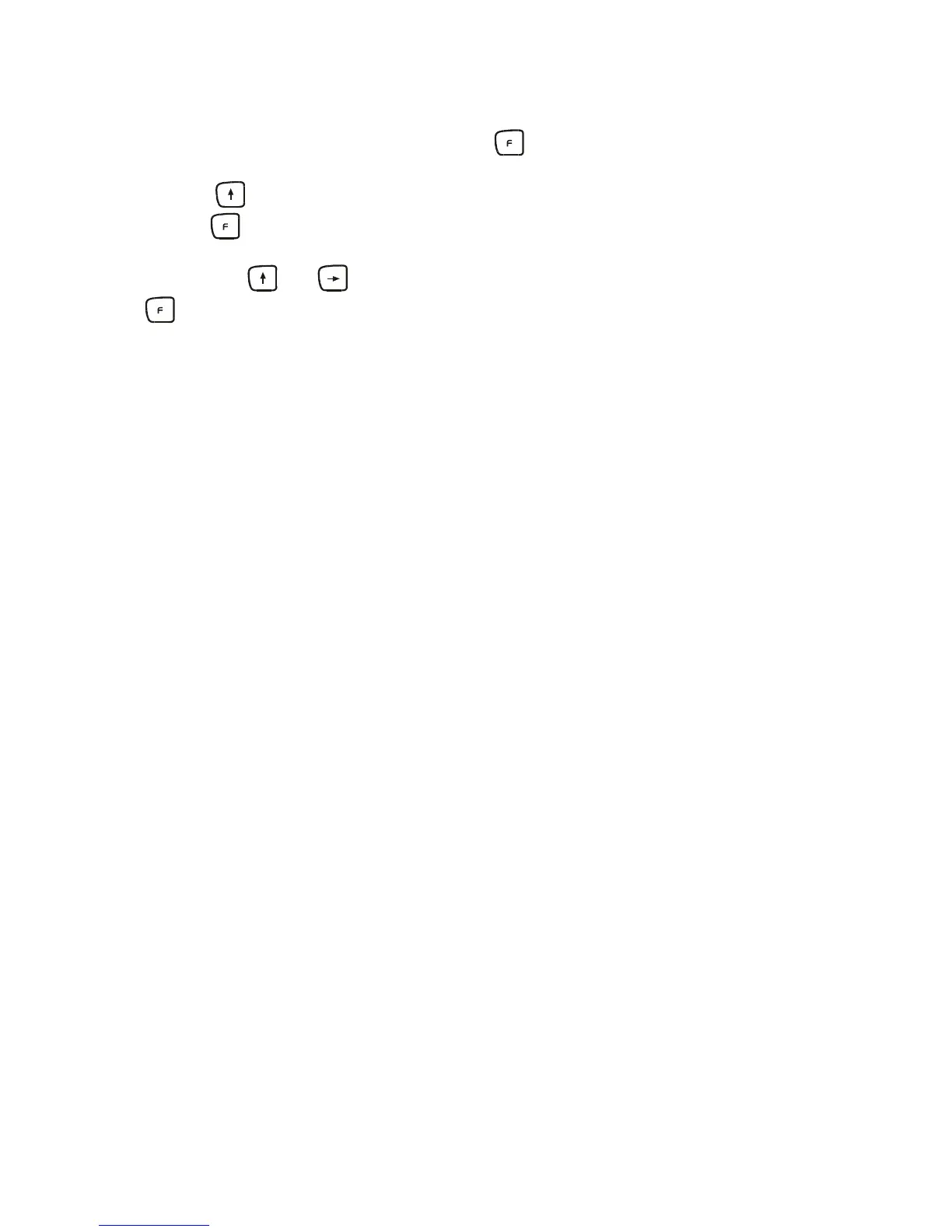MLB50-3-BA-defsi-0310
44
8.1.1 Setting the correction factor
The balance is in weighing mode. Press the key and ” Subst “ will appear on
the display screen.
Use the key to select the correction factors (1-9).
Use the key to confirm selection. “ SubCoF “ will now appear on the display
screen and the temperature display flashes.
Now use the and keys to enter the determined correction factor. Use the
key to accept entry.
If the entered correction factor is > 0.99, “FALSE “ will appear on the display screen
and the entry will not be adopted. Repeat the entry using a new factor (<1) .
If you now activate the stored correction factor during testing, this will be allowed for.
