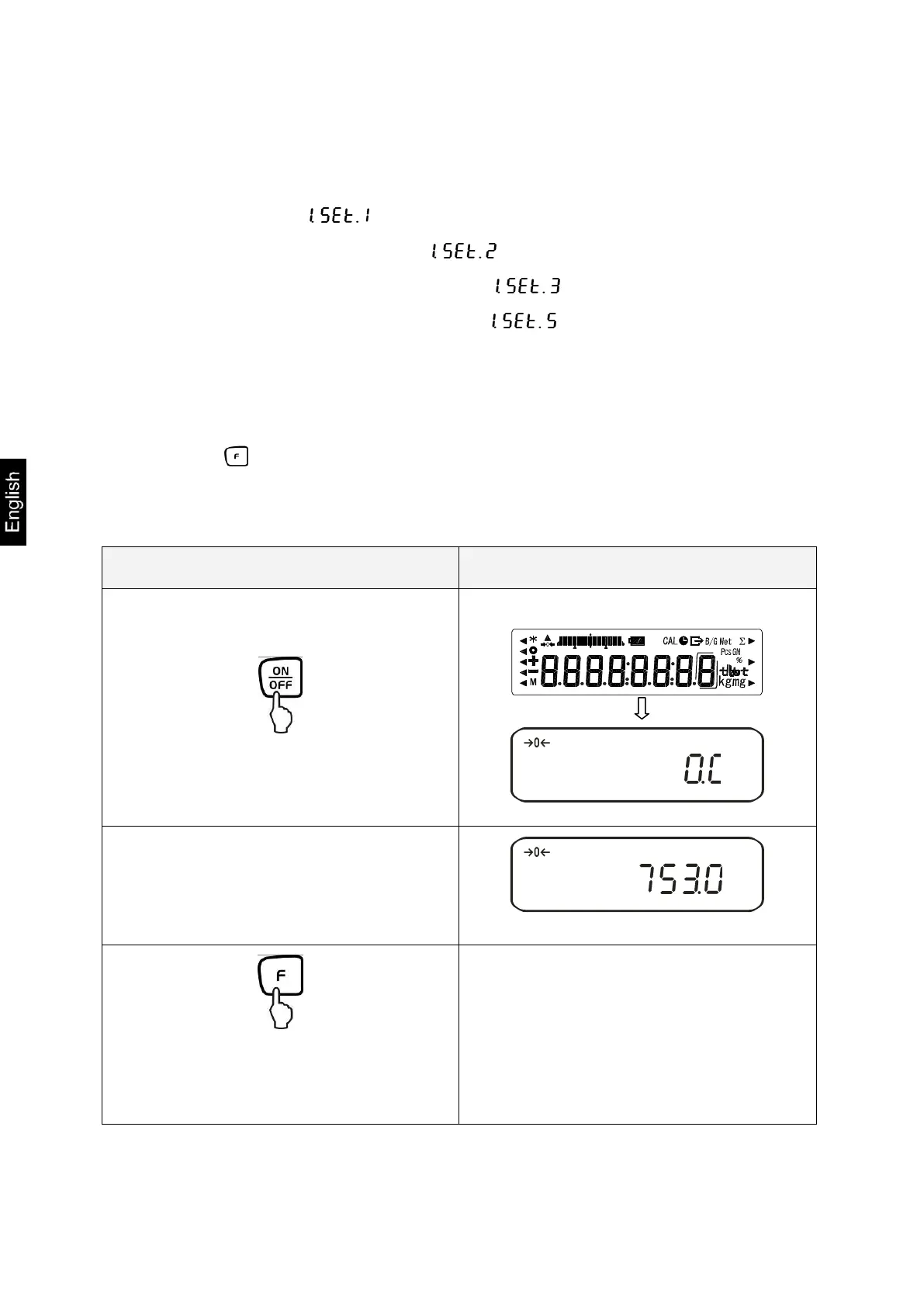PES/PEJ-BA-e-1316
10. Weighing mode
This way, 4 different weighing modes are available for you:
1. Weighing [ ]
2. Weighing/parts counting [ ]
3. Weighing/percent determination [ ]
4. Weighing/density determination [ ]
Excepted weighing / density determination you can activate, with the selection of of a
weighing mode, more functions like e.g. tolerance weighing, adding (see chap. 7.2
„Additional functions“). So you can display the measuring values according to your
needs.
Actuating the key will switch the displayed value to the active function (e.g. "g" to
"Pcs").
10.1. Weighing
Switch on balance:
Your balance is ready to weigh as soon
as the “0.0" display appears.
The balance will carry out a self-test
Put on items to be weighed, weighed
value is displayed.
By repeated pressing, switching option of
the displayed value into other activated
functions/weighing units