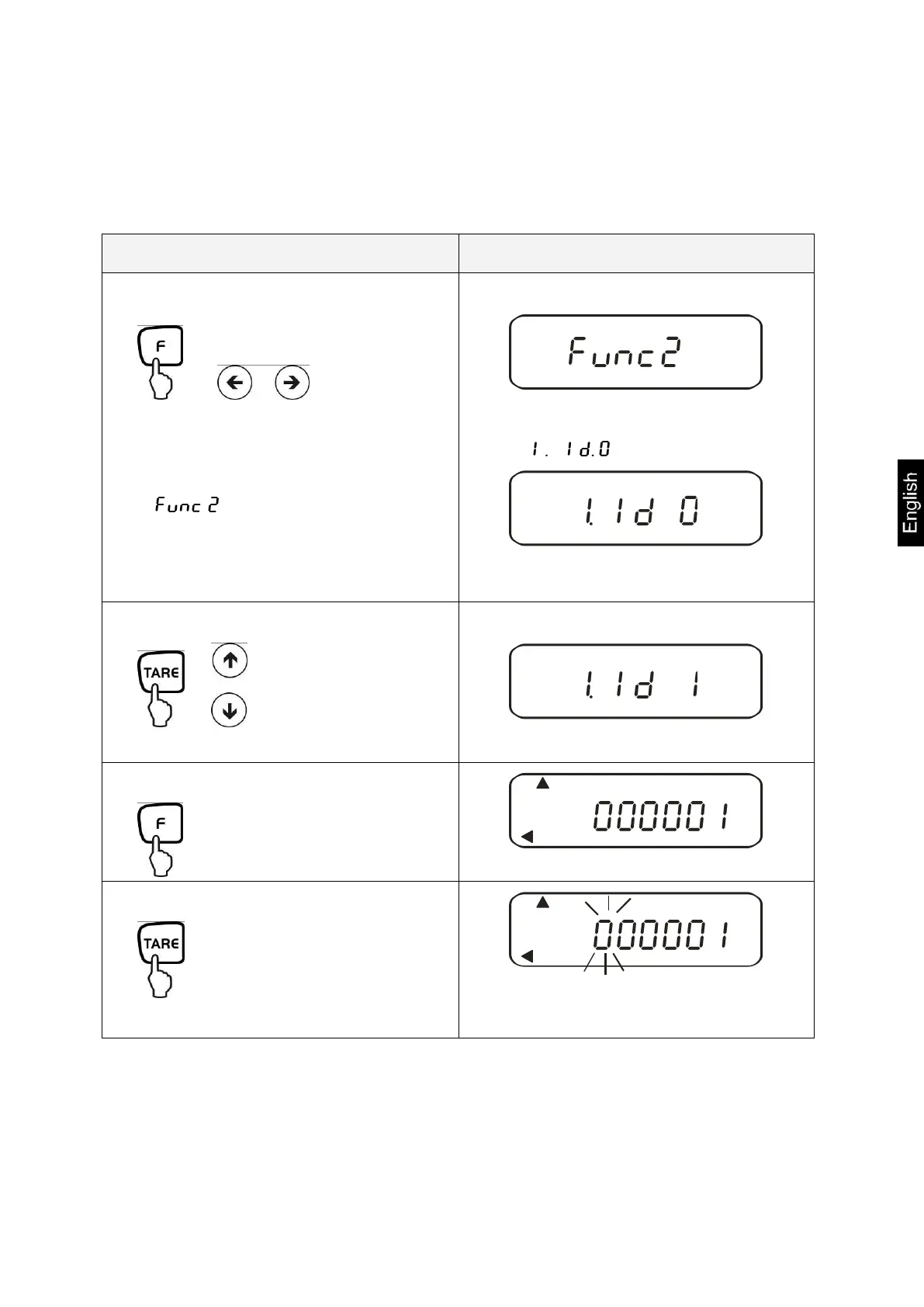PES/PEJ-BA-e-1316
13.4. Input balance ID-no.
Display symbol [ ] and [ ]
You can enter a 6-digit number using the characters [0-9], [A-F] and [ - ]. Space
character is displayed as [ _ ].
1. Call up menu
+
Hold F-key while TARE –key is pressed
until [ ] is displayed.
see chapter 8.
When releasing, the first function is dis-
played [ ]
The last stored number appears
Time to be changed is flashing