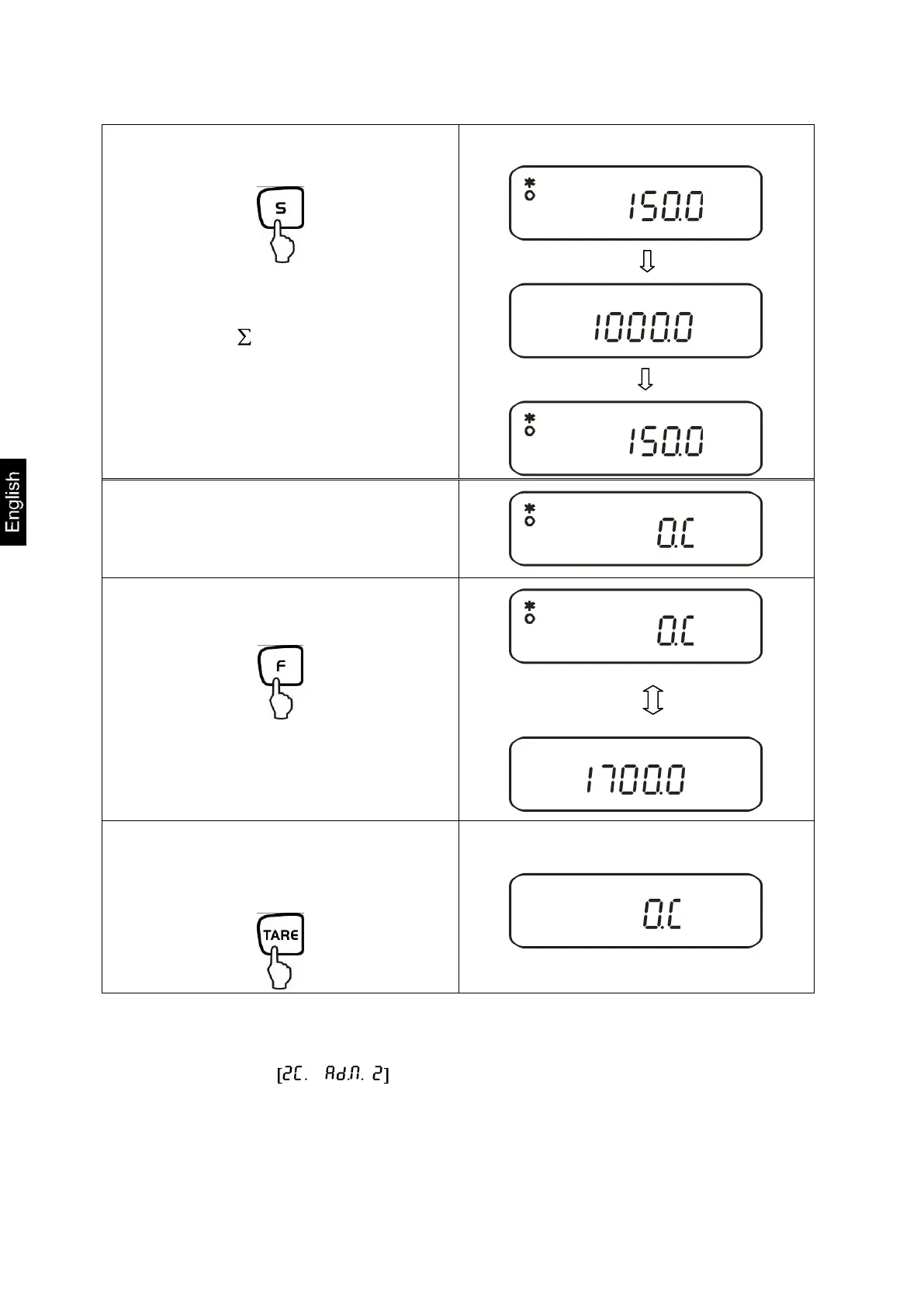PES/PEJ-BA-e-1316
7. Wait until stability display is shown
[] :
The displayed value is added into
the total adding memory.
The total [ ] is briefly shown
Remove weight and place further
weights on balance; for each weight, re-
peat step 4 to 6
8. Total of all individual weighings:
By repeatedly pressing the F-key,
switching of the displayed value into
other activated functions.
9. Delete total added memory:
Display total (step 7), then press
TARE-key.
11.1. Adding with AUTO-TARE
Adding of displayed values is possible without removing the weight.
Condition: Function activated
To be carried-out like the normal adding (see chap. 11).
Hereby omit step 4. The balance is automatically reset to zero, without taking away
the weight.