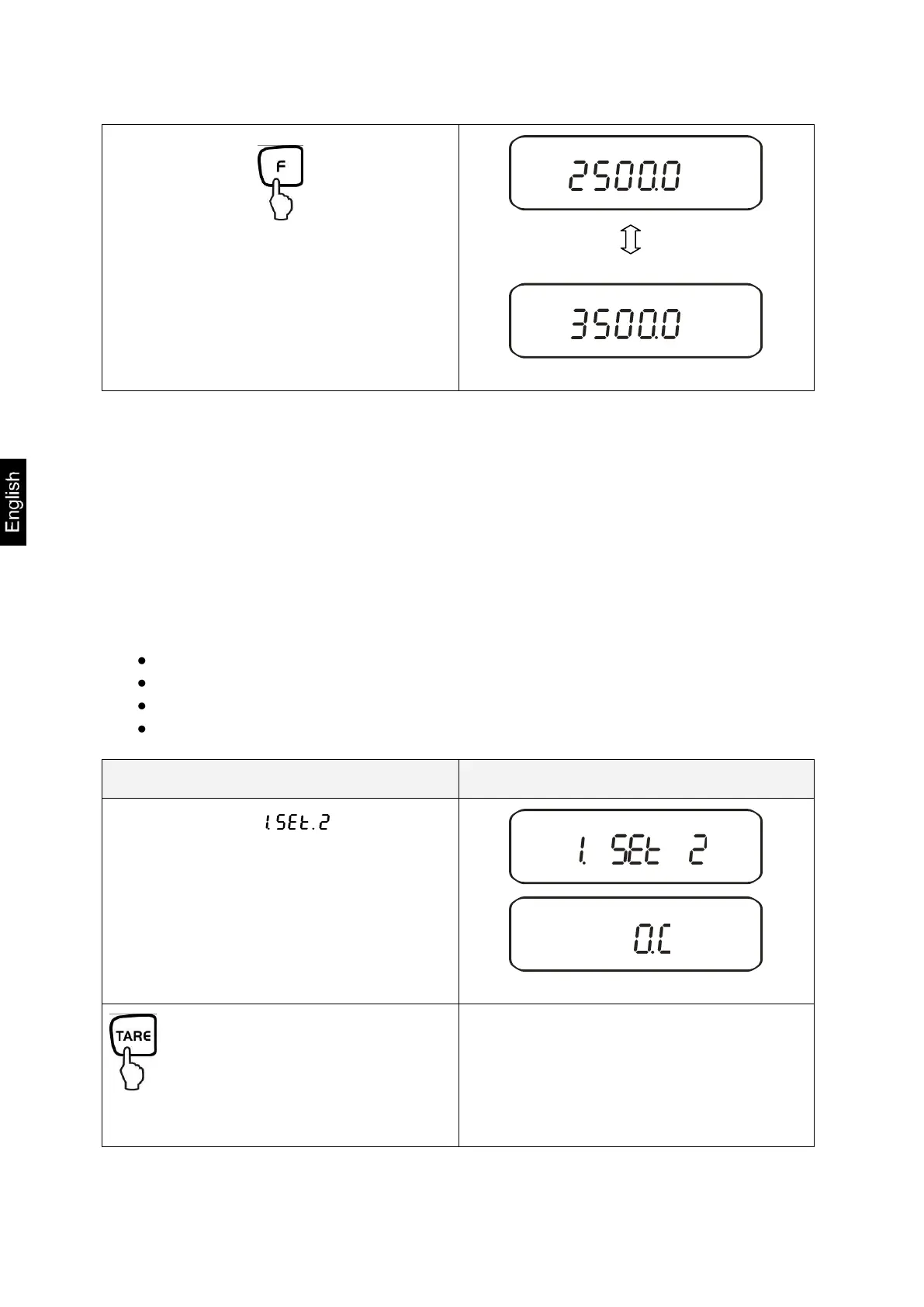PES/PEJ-BA-e-1316
Use the F key to switch from net weight
to gross weight or vice versa
This procedure may be repeated any
number of times (max. weighing range of
the balance).
10.2. Parts counting
With parts counting you can either count parts into a container or remove parts from
a container. To count a greater number of parts the average weight per part has to
be determined with a small quantity (reference quantity). The larger the reference
quantity, the higher the counting exactness. High reference must be selected for
small parts or parts with considerably different sizes.
The process has four steps:
Tare the weighing container
Determine the reference unit
Weigh in the reference unit
Count the items
Activate function [ ]
(see chapter 7).
The display shows the piece counting
symbol "Pcs".
If you are using a weighing con-
tainer