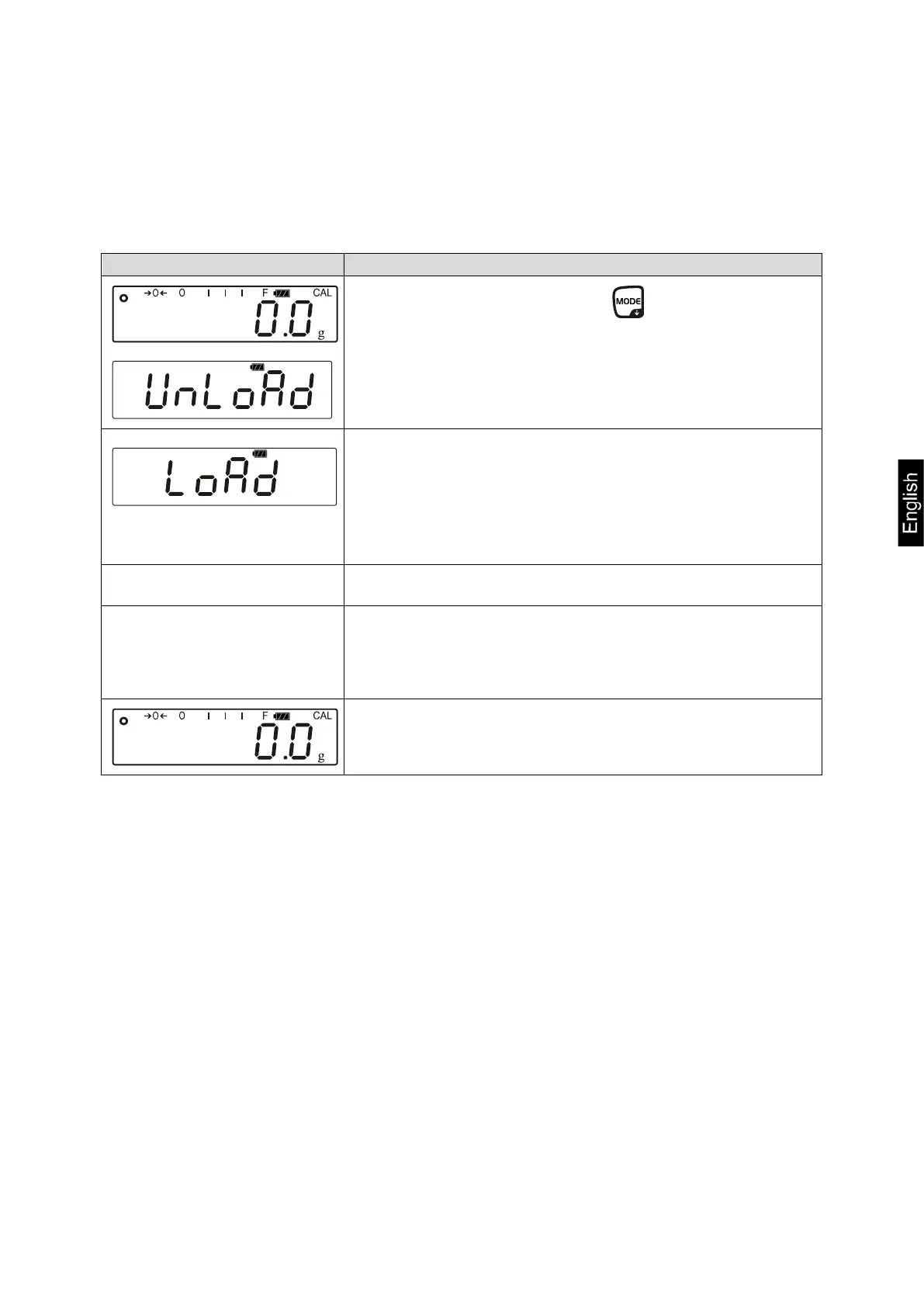PFB-BA-e-1630 13
5.7.1 Procedure when adjusting (non-verifiable models):
Observe stable environmental conditions.
A warming up time (see chapter 1; Technical Data) is required for stabilization.
Ensure that there are no objects on the weighing plate.
In weighing mode press approx. 3 sec. until
„UnLoAd“ appears.
When display „LoAd“ appears, put the necessary
adjustment weight (see chap.1; Technical Data) on the
center of the weighing plate.
Adjustment will be carried out automatically after dead
stop control.
Wait for stability display
„Pass“ appears, the adjustment process has been
finished successfully.
Take away adjustment weight
Wait until the balance is again in the weighing mode.