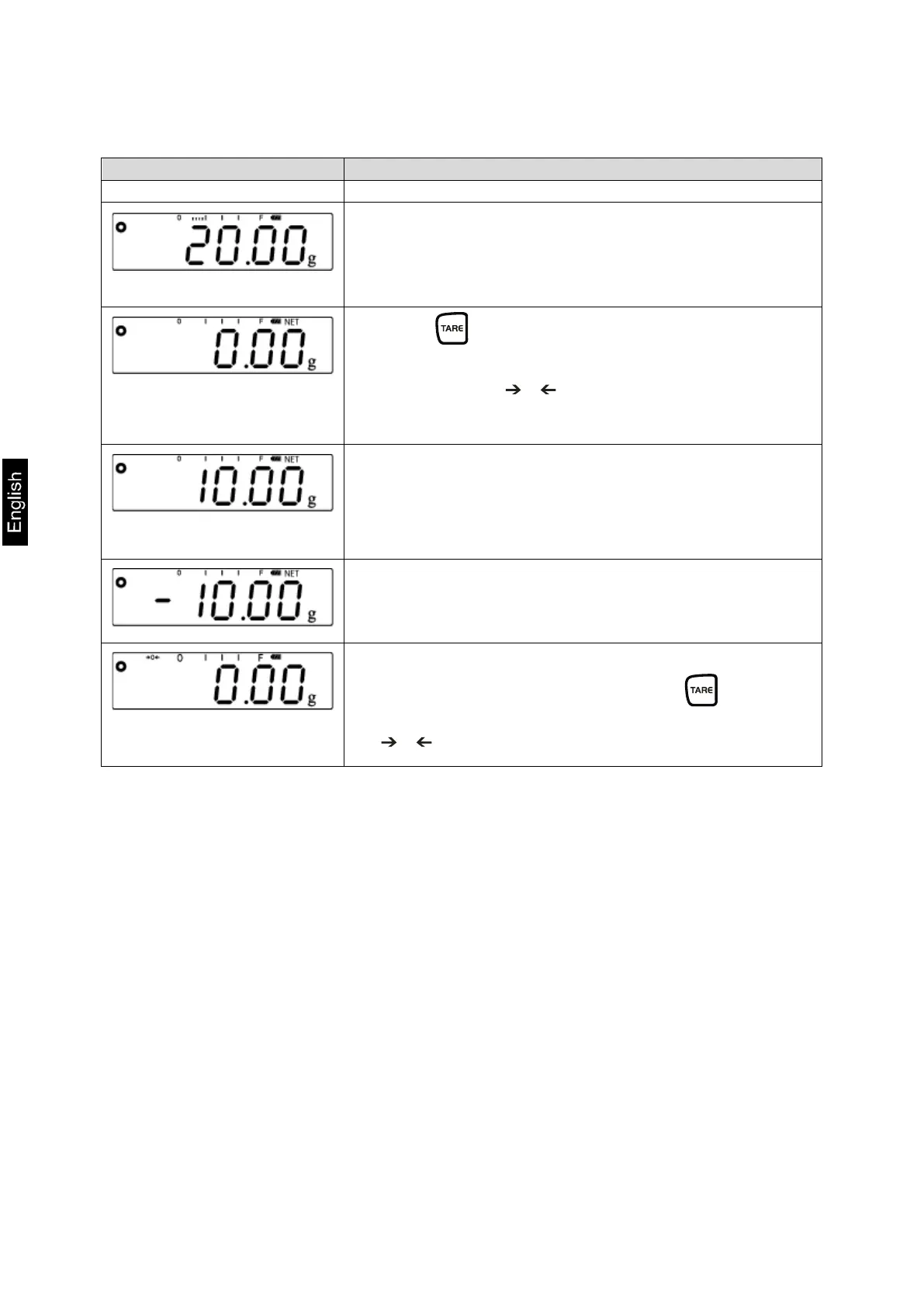28 PFB-BA-e-1630
7.2.2 Models PFB-M
(example)
Put on weighing container.
The weight of the container is displayed.
Press , the zero display appears.
The pictogram NET is displayed.
The pictogram goes out.
The weight of the container is now internally saved.
Place goods to be weighed in the weighing
container.
The net weight of the goods to be weighed is
displayed.
The weight of the weighing container will be
displayed as a minus number after removing the
weighing container.
The tare weight is saved until it is deleted. Remove
the load from the balance and press . The zero
display appears, the pictogram NET goes out and
will be displayed again.