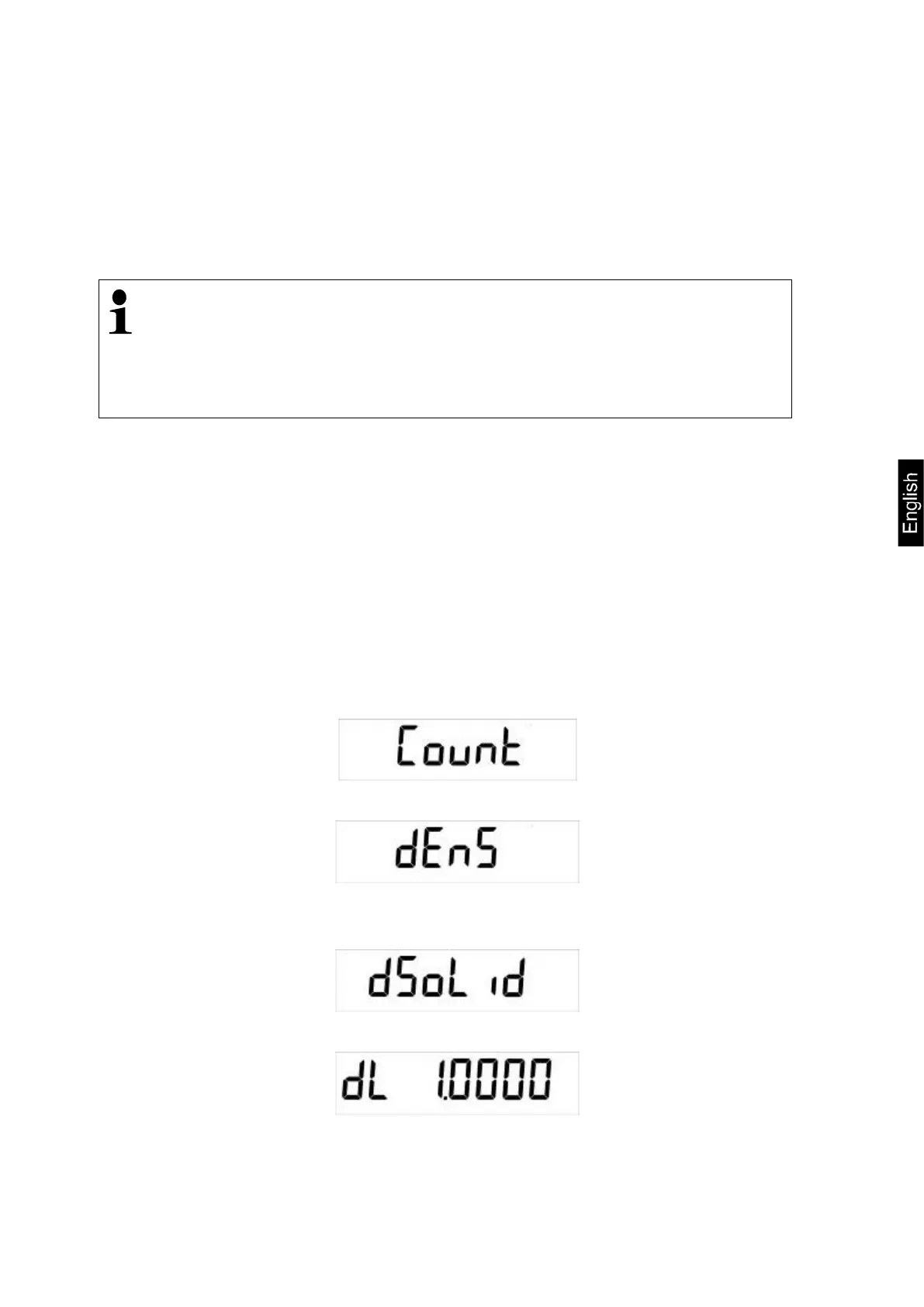ALJ/ALS/PLJ/PLS-BA-e-1741 65
11.2 Density determination with the help of an underfloor weighing
device
Density is the relationship of weight [g] : volume [cm
3
]. The weight is determined by
weighing the sample in air. The volume results from the ascending force [g] of the
sample dipped in a liquid. The density [g/cm
3
] of that liquid is known (principle of
Archimedes).
The use of an optionally available density determination set facilitates your
work when determing the density
Precision balances [d] = 0.001 g
Precision balances [d] = 0.01 g
11.2.1 Density determination of solids
Prepare the balance as follows:
• Switch off the balance
• Remove the weighing pan and carefully turn over the weighing balance.
• Screw-in hook for underfloor weighing (option)
• Place weighing balance over an opening
• Hook-in the sample support
• Fill measuring liquid in a vessel e.g. beaker) and temper it.
In weighing mode press MENU button. The first menu item „count“ is displayed.
Press MENU button
Acknowledge using PRINT button, the current setting is displayed.
Using MENU button select „d SoLid“
Confirm by pressing the PRINT button.
Use the arrow buttons to enter density of the measuring fluid.
Confirm input by pressing the PRINT button.