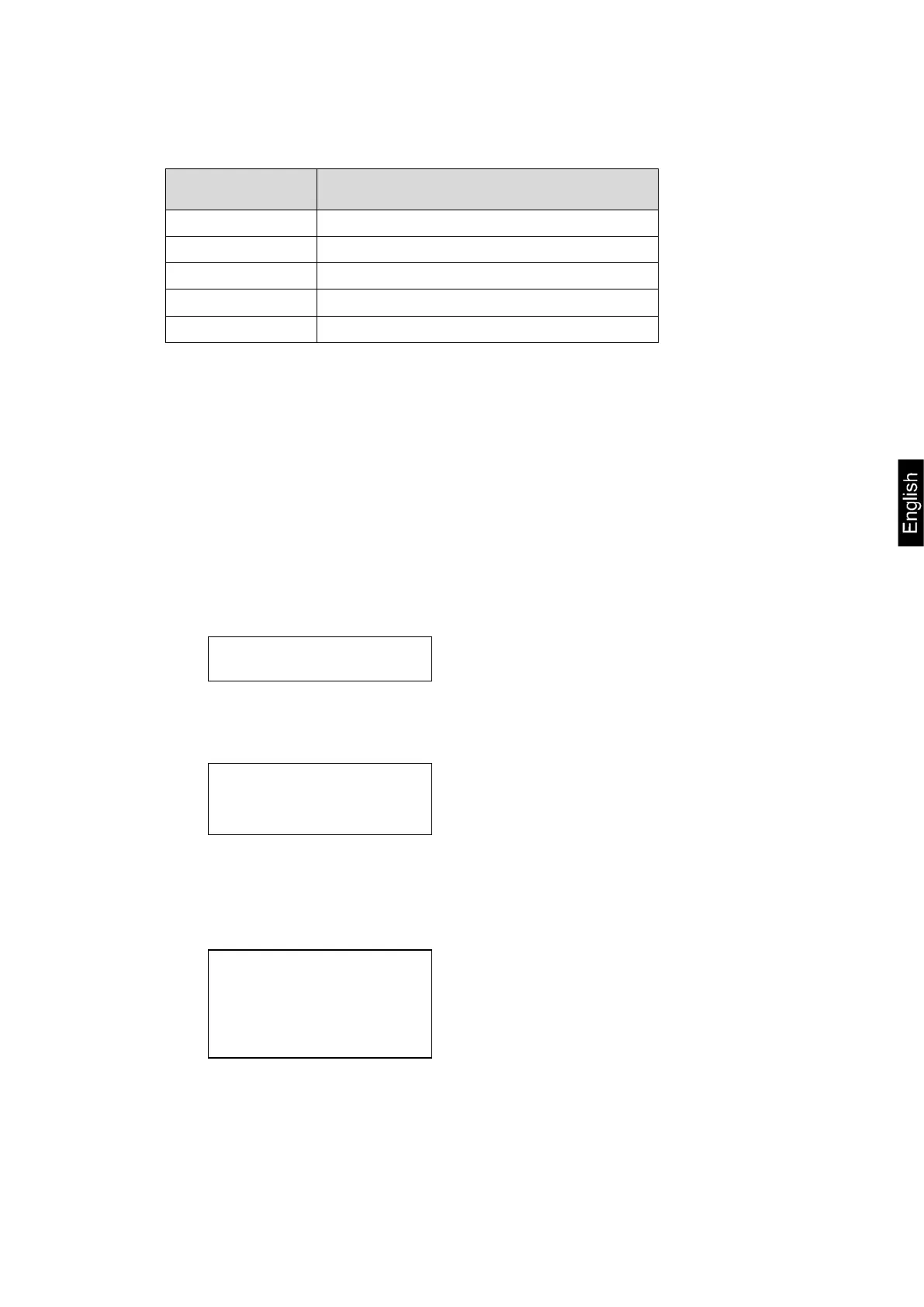ALJ/ALS/PLJ/PLS-BA-e-1741 81
12.6 Remote control instructions
Instruction: Function
Edit stable weighing value
12.7 Printer mode
The following conditions must be met to provide successful communication between
the weighing balance and the printer.
• Use a suitable cable to connect the weighing balance to the interface of the
printer. Faultless operation requires an adequate KERN interface cable.
• The Baud rates of balance and printer must agree, see chap. 9.3.
Printout examples:
Weighing mode/peak value function
Density determination
Measuring value „Density“
Parts counting
Pcs 100
Weight: 300.000 g
PMU: 3.000 g
d= 2.80066 g/cm3d