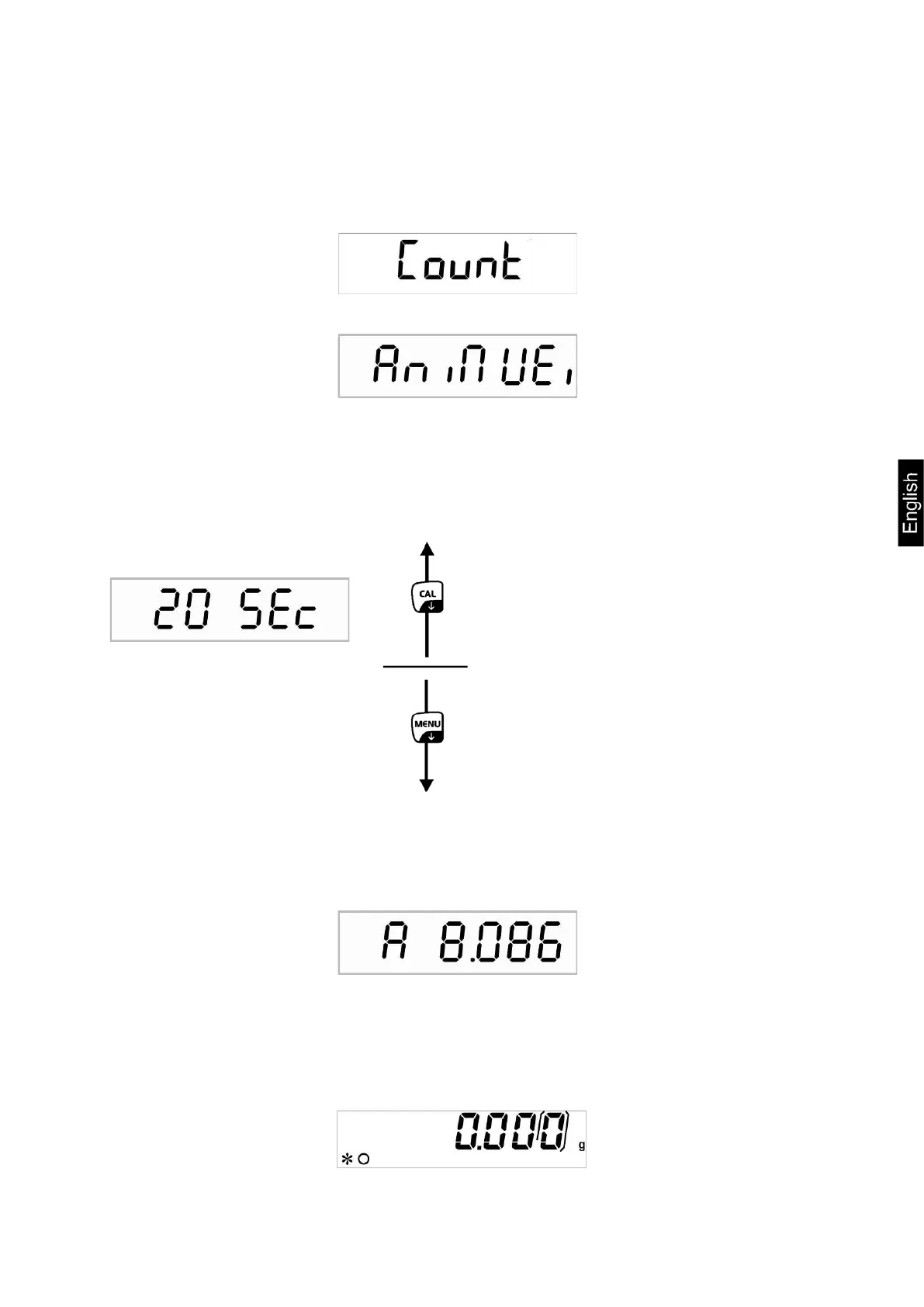ALJ/ALS/PLJ/PLS-BA-e-1741 75
11.6 Animal weighing function
The animal weighing function can be applied for busy weighings. During a defined
period the mean value of the weighing results is formed.
The more unquiet the weighed item, the longer the period should be selected.
In weighing mode press MENU button. The first menu item „count“ is displayed.
Press MENU button repeatedly
Acknowledge using PRINT button, the current setting is displayed.
Press the arrow keys to select desired setting.
Scroll forward using MENU button
Scroll backward using CAL button
(Example)
Confirm by pressing the PRINT button
Tare the balance if necessary
Put the weighing good (animal) on the weighing plate and press the PRINT
button. In the display runs a „Countdown“.
The average value of the weighing results is displayed and remains displayed on
the screen.
In order to carry out an other measurement, press the ON/OFF button 1x
Return to weighing mode:
Press the ON/OFF key 2x