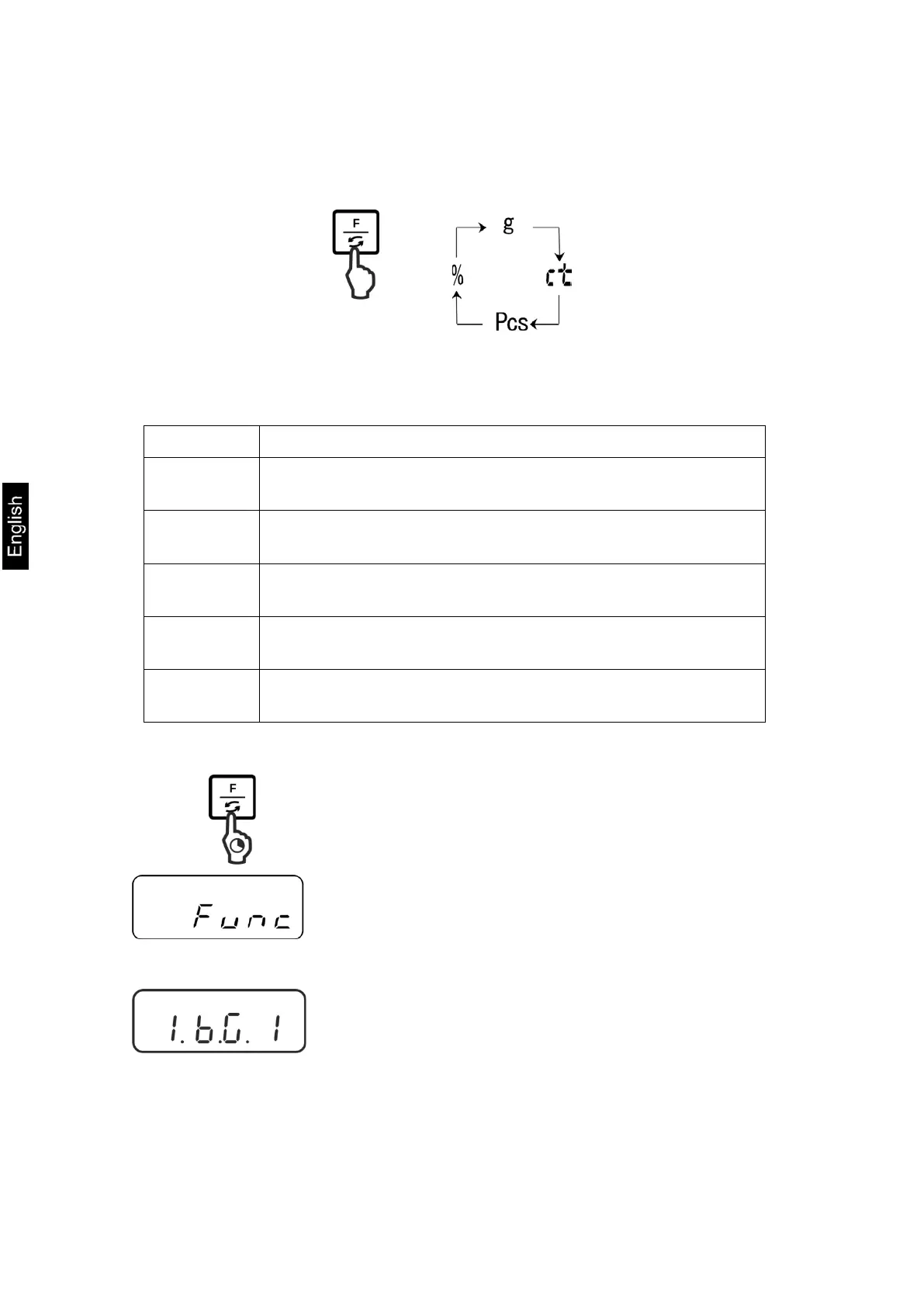32 PNJ_PNS-BA-e-1612
7.5 Unity change
By repeated pressing of the F-key the weight value can be switched over by factory
into the following units.
Changes can be set in the menu (function 81.s.u – 85.s.u).
Function Description
81.s.u
Adjustment of the first weighing unit where the balance has
to display the weighing result.
82.s.u Adjustment of the second weighing unit where the balance
has to display the weighing result.
83.s.u Adjustment of the third weighing unit where the balance
has to display the weighing result.
84.s.u Adjustment of the forth weighing unit where the balance
has to display the weighing result.
85.s.u
Adjustment of the fifth weighing unit where the balance has
to display the weighing result.
Call up menu:
Press the F-key and keep pressed until „Func“ is
displayed.
When releasing the button, the first function „1.b.G.„ is
displayed with the current setting.