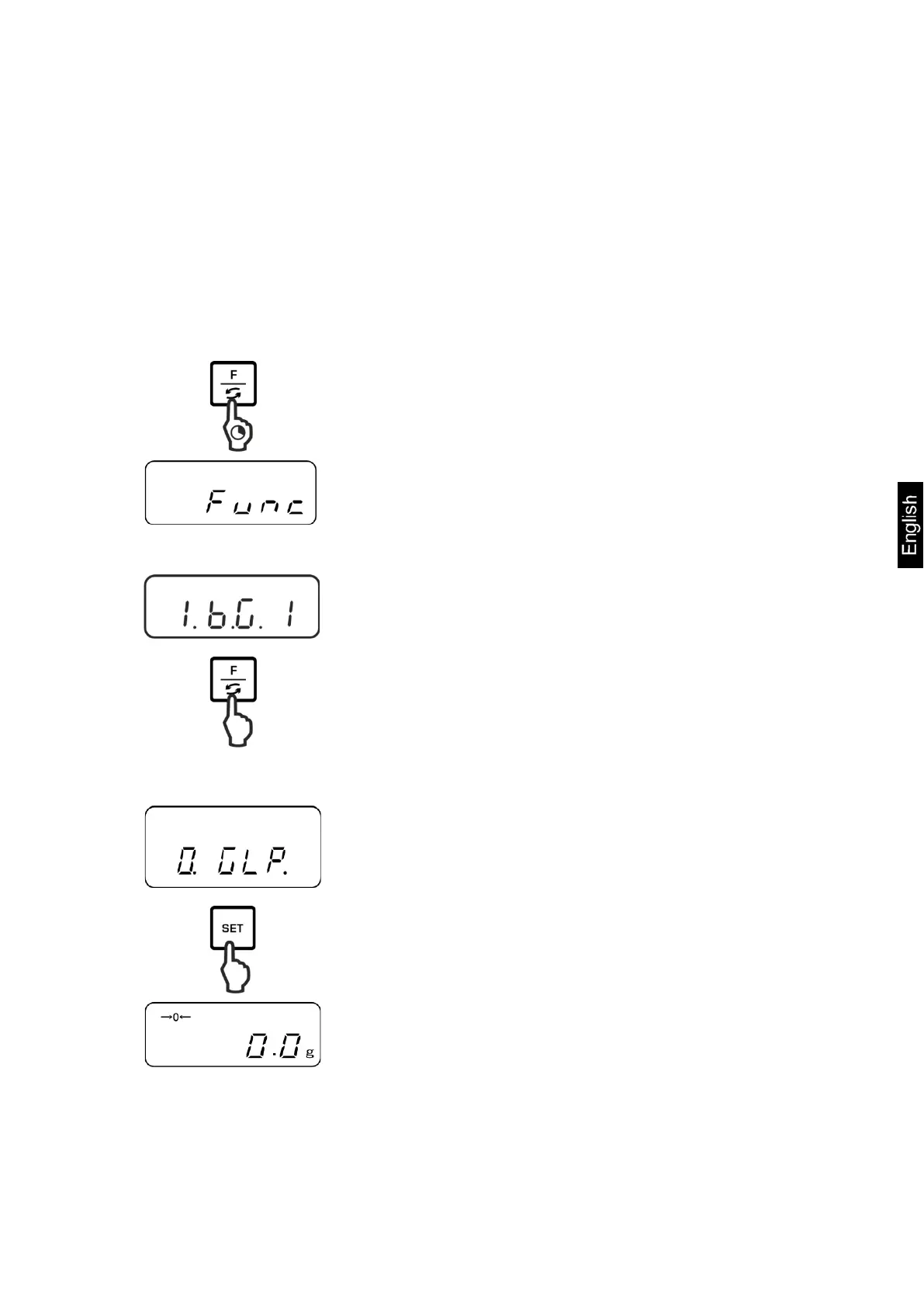PNJ_PNS-BA-e-1612 65
11.2 Printer operation
Make sure that the balance is connected to the printer interface by a suitable cable
and the communication parameters (baud rate, bits and parity) of balance and printer
are matching.
11.2.1 Edit an ISO/GLP/GMP-conform adjustment log (only models PNJ)
Quality assurance systems require printouts of weighing results as well as of correct
adjustment of the balance stating date and time and balance identification. The
easiest way is to have a printer connected.
Press the F-key and keep pressed until „Func“ is
displayed.
When releasing the button, the first function „1.b.G.„ is
displayed with the current setting.
Press repeatedly the F-button until „0.GLP.“ with the
current setting is displayed.
Use the TARE-key to select the desired setting.
„0.GLP.0“ Adjustment protocol output de-activated
„0.GLP.1“ Adjustment protocol output activated
Save / back to weighing mode:
Confirm setting with SET-key.
The balance returns to weighing mode.