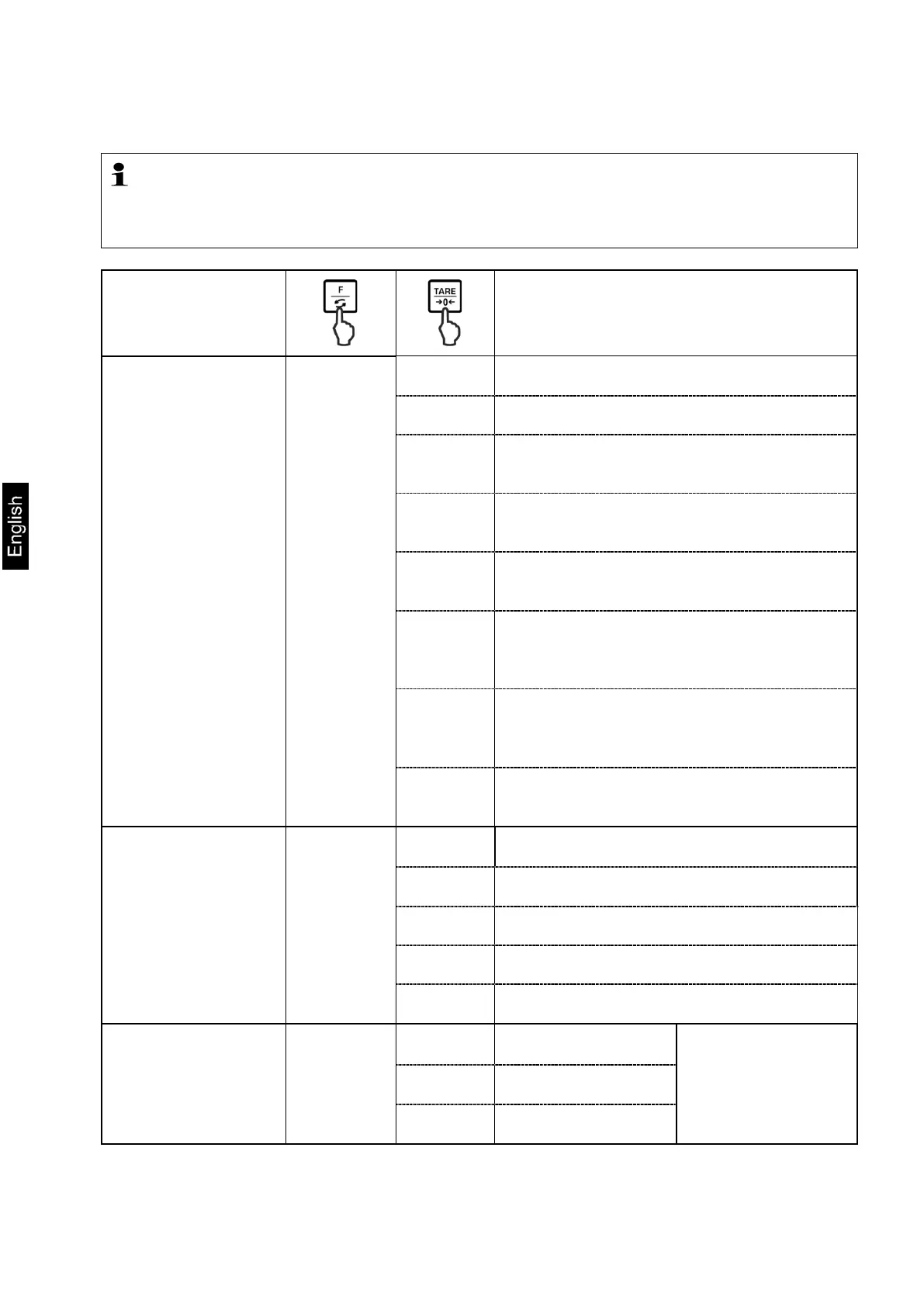64 PNJ_PNS-BA-e-1612
Interface parameters
The available interface parameters are only shown when
function [
] or [
� is enabled.
Factory settings are marked by *.
Menu item
Description
Output condition
71. Q.m.
0
No data output
1
Continuous data output
2
Continuous data output stable weighing
values
* 3
Output of stable and instable weighing
values after pressing PRINT key
4
Output with stable weighing value after
previous relief of balance
5
One output with stable weighing value. No
output with stable weighing values.
Renewed output after stabilization
6
One output with stable weighing value.
Continuous output with instable weighing
values.
* 7
Output of stable weighing values after
pressing PRINT key
Baud rate
7r B.L.
* 1
1200 bps
2
2400 bps
3
4800 bps
4
9600 bps
5
19200 bps
Parity
7s�PA.
��* 0
No parity bit
[7�K.F�2]
1
Odd parity
2
Even parity