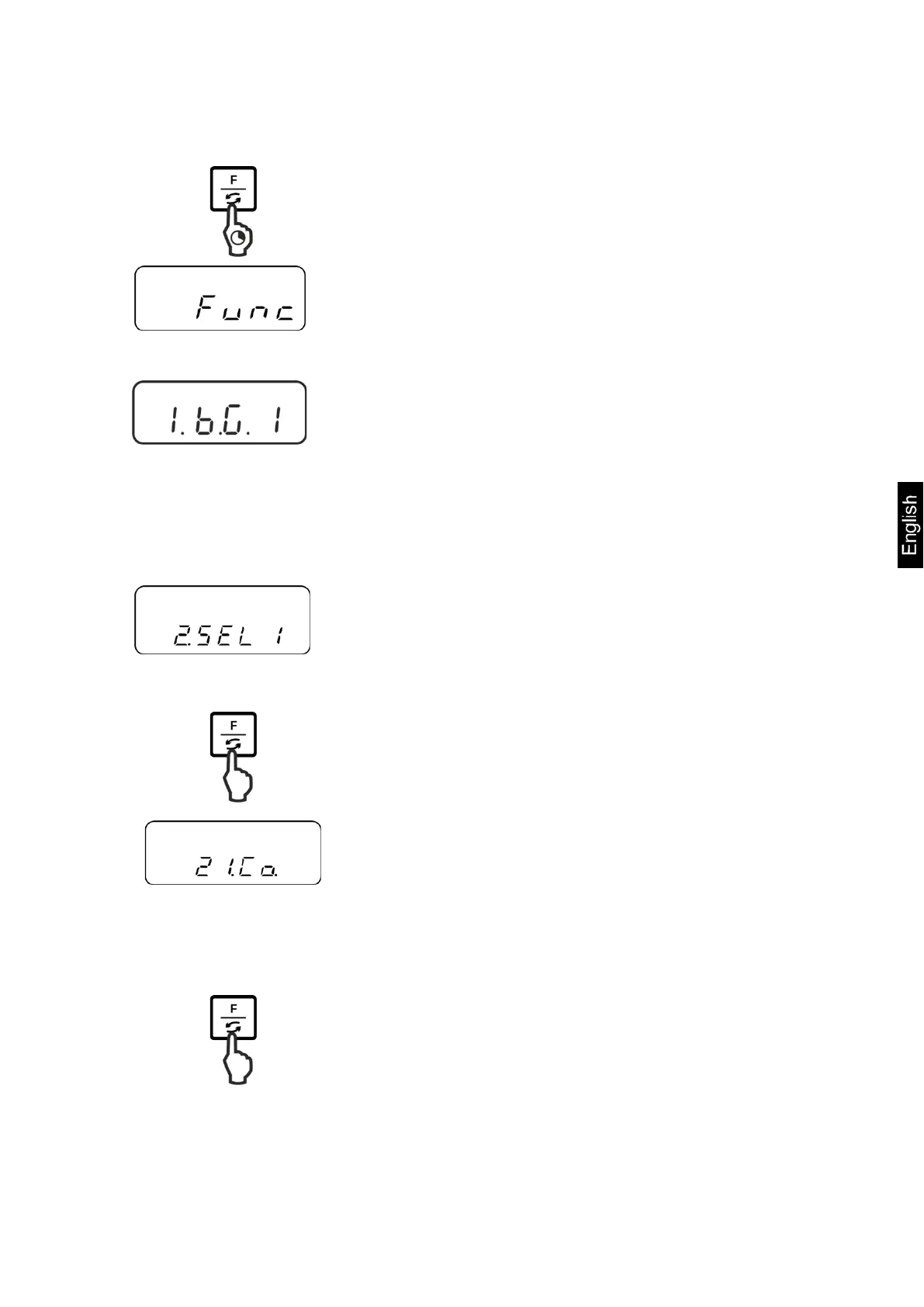PNJ_PNS-BA-e-1612 47
9.3.1 Enable function / settings in menu
Call up menu:
Press the F-key and keep pressed until „Func“ is
displayed.
When releasing the button, the first function „1.b.G.„ is
displayed with the current setting.
Enable function for tolerance weighing „2.SEL. 1“:
Press the F-key until „2.SEL.“ with the current setting is
displayed.
Enable the function using the TARE-key.
„2.SEL. 0“ Function deactivated
„2.SEL. 1“ Function activated
Use the F-key to select the next menu item “21.Co. for
setting the display conditions for the tolerance mark.
Use the TARE-key to select the desired setting
The tolerance mark is displayed with
stable and instable weighing values
The tolerance mark is only displayed with
stable weighing values.
Use the F-key to select the next menu item „22.Li. for
setting the tolerance range.