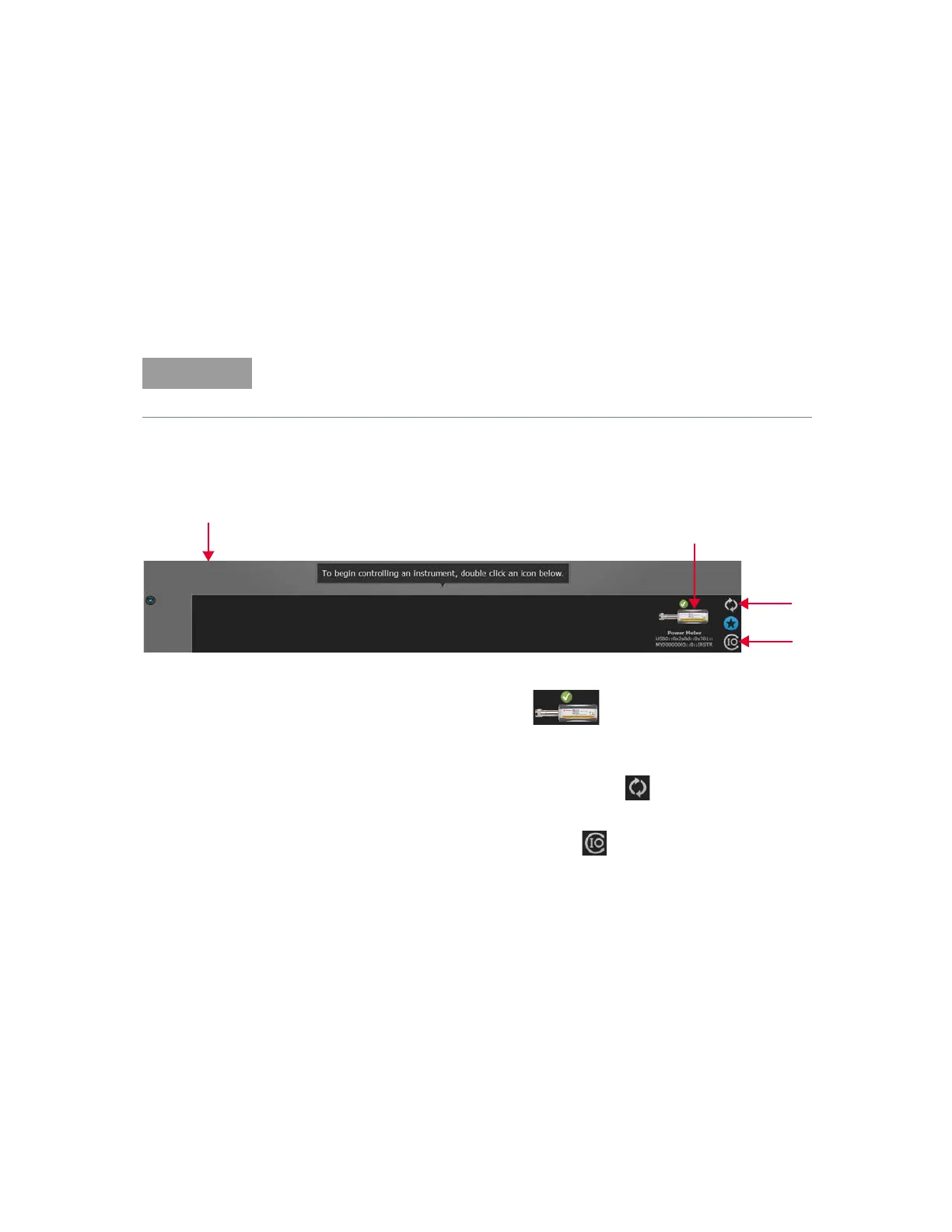2 General Operating Information
24 Keysight U2020 X-Series User’s Guide
Using the 2020 X-Series with the Keysight BenchVue
The BenchVue Power Meter application provides a virtual operating interface for the U2020
X-Series. This chapter describes the U2020 X-Series functions in the BenchVue Power
Meter application in general.
Go to Start > All Programs > Keysight > Keysight BenchVue > Keysight BenchVue to launch the
BenchVue Power Meter application.
Figure 2-1 Launch the Keysight BenchVue
a Double-click the connected sensor ( ) at the Instrument panel to start
controlling the power sensor.
b If the sensor is found in the Keysight Connection Expert but is not shown in the
BenchVue Instrument panel, select the refresh icon ( ) to refresh the instrument
list.
c If the sensor is not found, select the IO icon ( ) to launch the Keysight
Connection Expert to verify that the power sensor is connected properly.
When you launch the BenchVue Power Meter application, the Digital Meter is displayed by
default.
For more information on how to configure each U2020 X-Series function or use each
BenchVue Power Meter feature, refer to the Keysight BenchVue Power Meter help
documentation.
