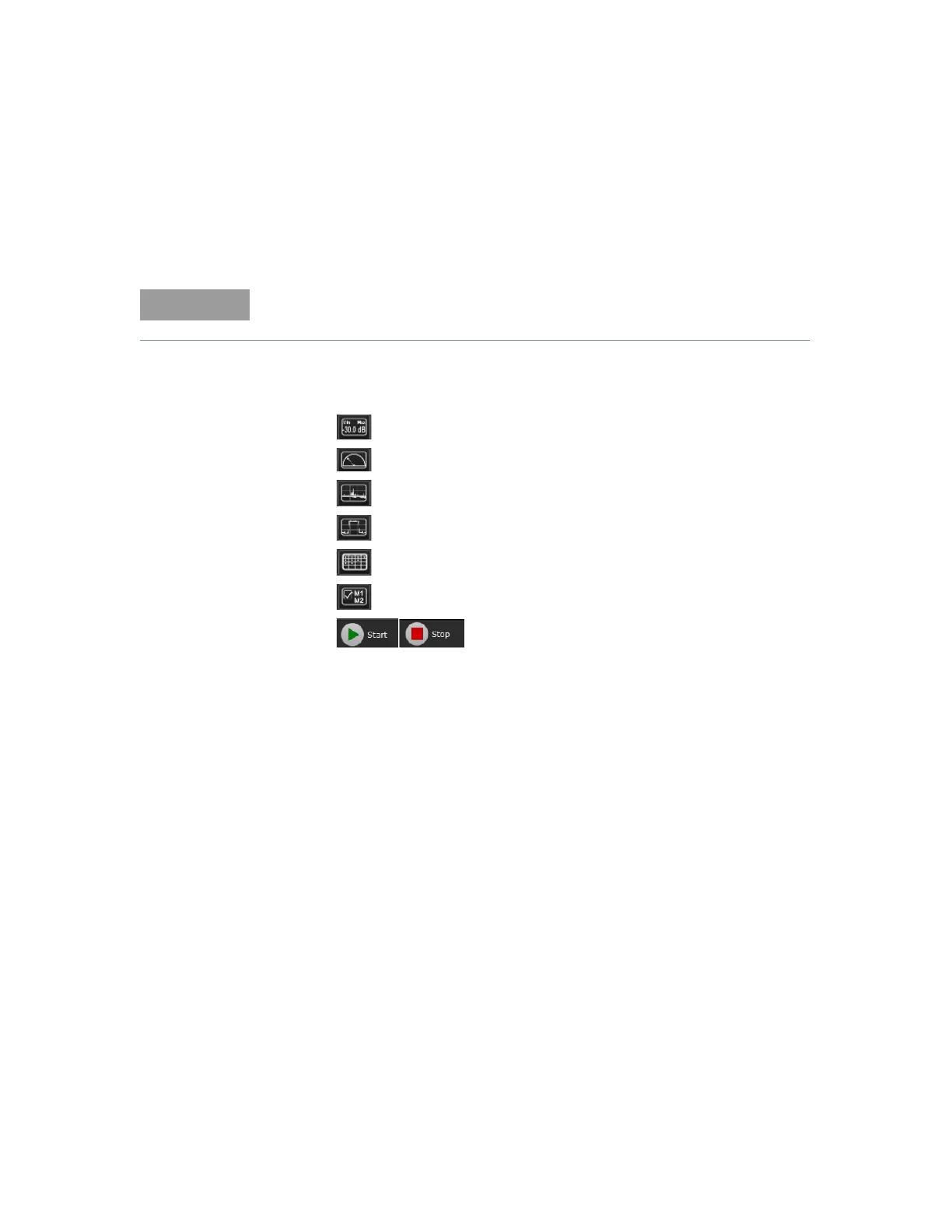General Operating Information 2
Keysight U2020 X-Series User’s Guide 35
Quick overview of the BenchVue Power Meter
a Access the common measurement settings for the current measurement display
view.
-- Click to create a new Digital Meter display view.
-- Click to create a new Analog Meter display view.
-- Click to create a new Data Log display view.
-- Click to create a new Trace display view.
-- Click to create a new MultiList display view.
-- Click to assign a measurement to the selected display view.
-- Click to start or stop all assigned measurements on all display views
simultaneously.
For more information, refer to “” on page 38 and “Power meter settings in the Normal
mode” on page 42.
For details on each of the BenchVue Power Meter features, refer to the Keysight BenchVue
Power Meter help documentation.
