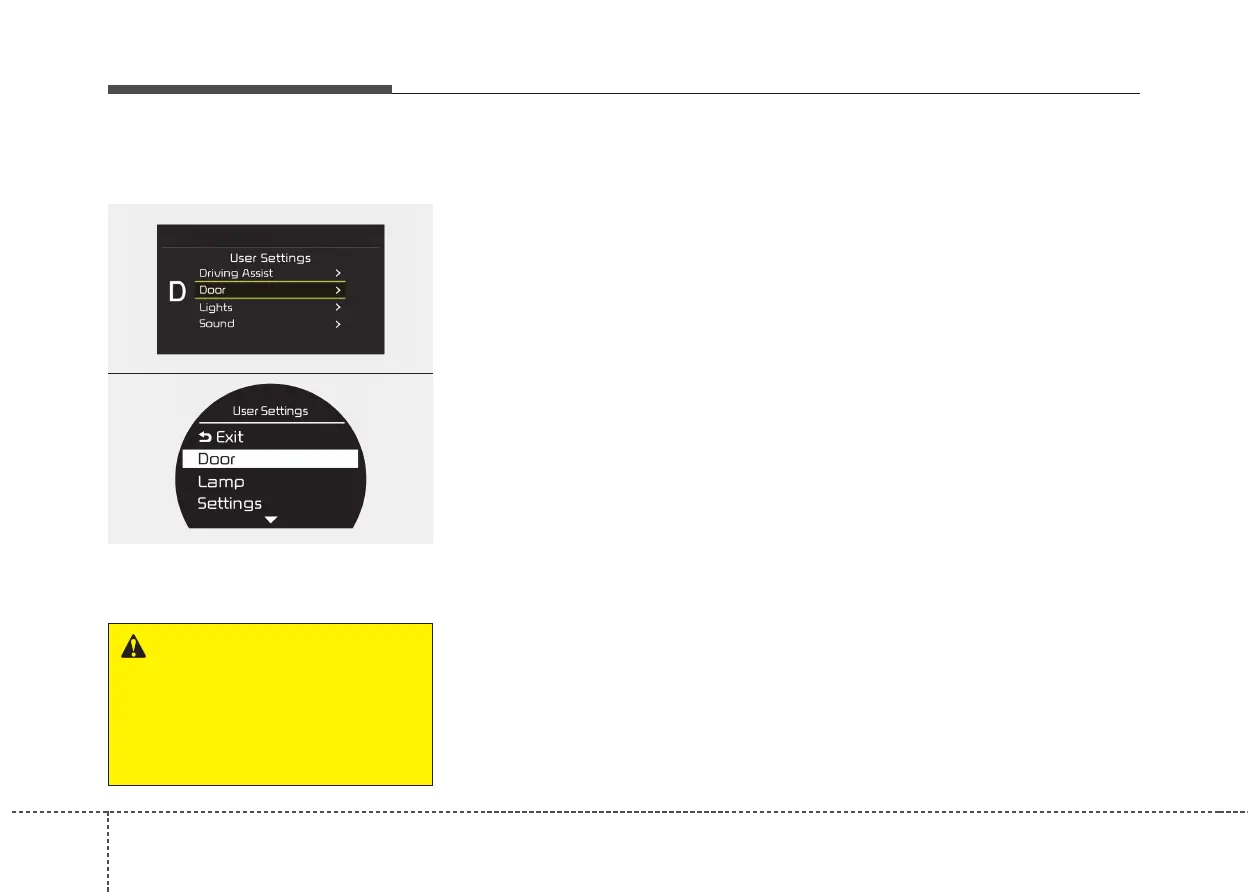Features of your vehicle
584
User Settings Mode
Description
On this mode, you can change set-
ting of the doors, lamps, and so on.
Driving Assist (if equipped)
• Rear Cross Traffic Alert (if
equipped) : If this item is checked,
the rear cross traffic alert function
will be activated.
❈For more details, refer to “Blind Spot
Detection System” in chapter 6.
• BSD (Blind Spot Detection)
Sound (if equipped) : If this item
checked, the blind spot detection
sound will be activated.
❈For more details, refer to “Blind Spot
Detection System” in chapter 6.
Door
• Automatically Lock (if equipped)
- Off : The auto door lock operation
will be deactivated.
- Enable on speed : All doors will be
automatically locked when the
vehicle speed exceeds 15km/h
(9.3mph).
- Enable on shift : All doors will be
auto matically locked if the auto-
matic transaxle/dual clutch trans-
mission shift lever is shifted from
the P (Park) position to the R
(Reverse), N (Neutral), or D (Drive)
position.
OPS046438L
OPS045325
■ Type A
■ Type B
WARNING
Do not adjust the User Setting
whilsh driving. You may lose
your steering control and cause
severe personal injury or acci-
dents.
