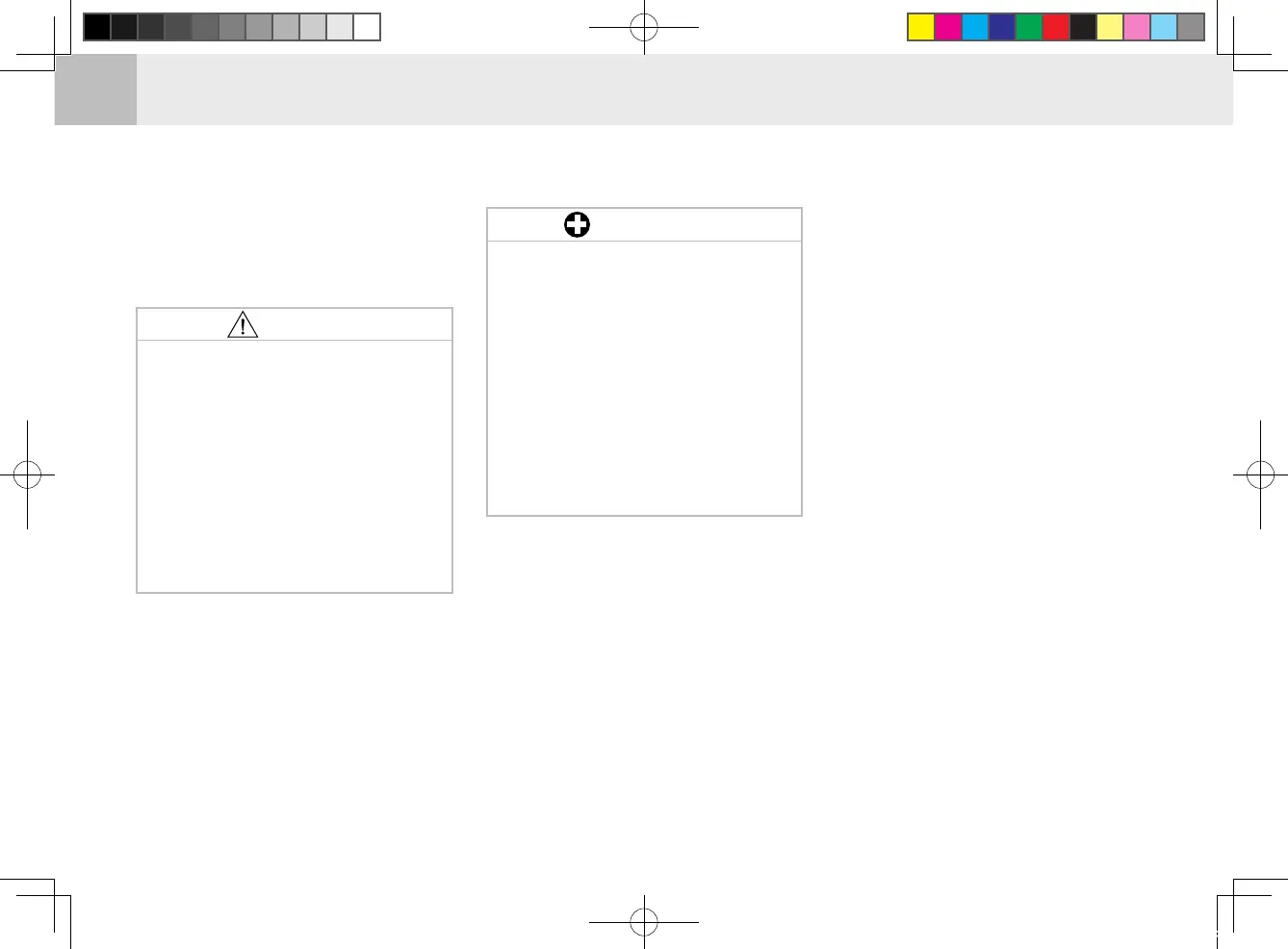1
-
PB
1
-
28
SAFETY PRECAUTIONSNX4510/NX5010/NX5510/NX6010
CAUTIONS FOR DECAL MAINTENANCE
Safety decals are attached to the
tractor for safe operation. Make sure
to follow the instruction on the decals
as well as the following instruction:
Keep the decals clean and in-
tact. If any decal is dirty, wash
it with soap and dry with a soft
cloth.
Never use a solvent, such a
thinner or acetone, since it can
ruin the decals.
Do not spray high-pressure wa
-
ter directly onto the decal. The
decal may fall off the tractor.
•
•
•
CAUTION
If a decal is damaged or lost,
contact your local KIOTI deal-
er immediately to install a new
decal.
Make sure to attach the decal
in the correct position cleanly
without bubbles after cleaning
its mounting surface.
If a decal is attached to a com
-
ponent to be replaced, replace
the decal as well.
•
•
•
IMPORTANT