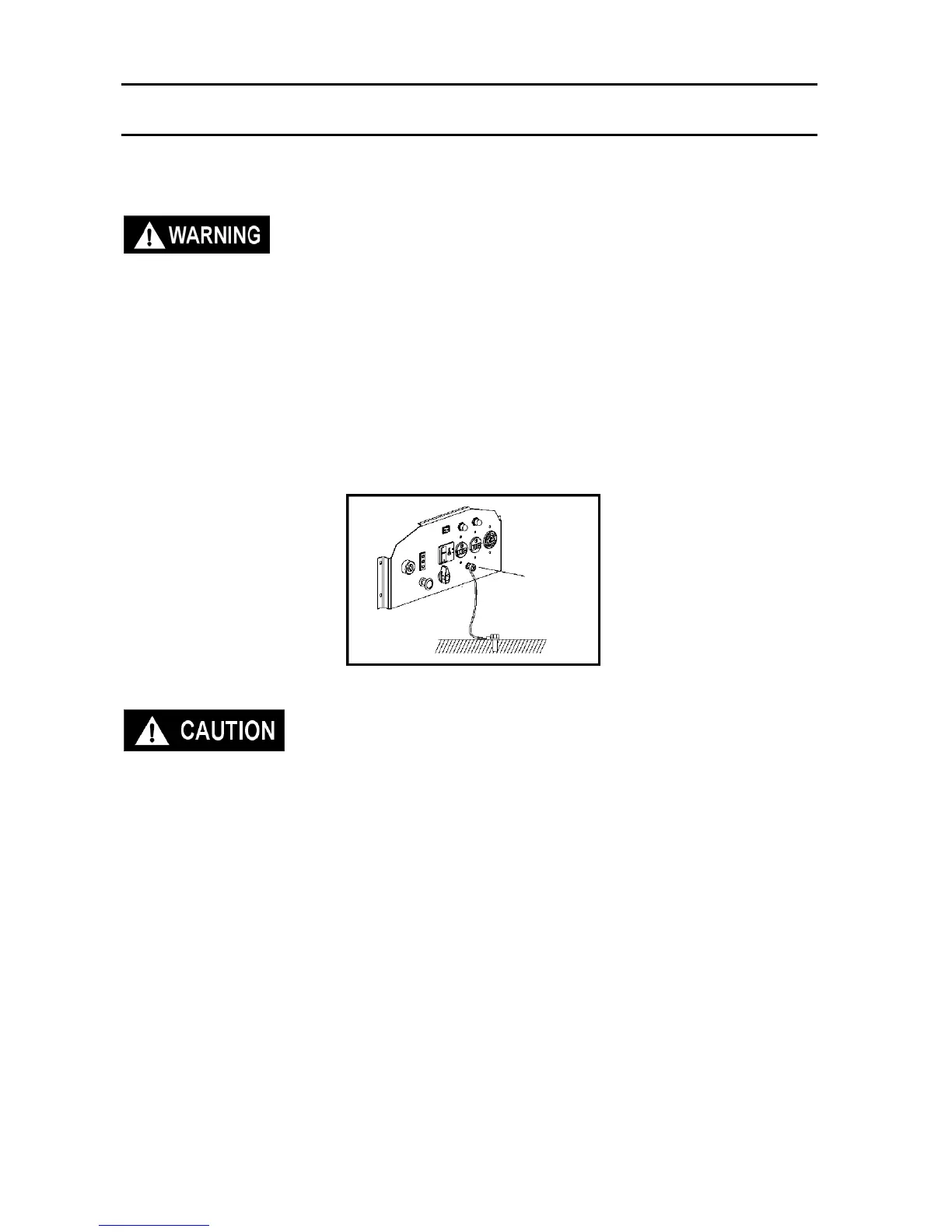11
5. GENERATOR USE
5.1 Warnings and Cautions
■To prevent electrical shock from faulty appliances, the generator
should be grounded. Connect a length of heavy cable between the
generator's ground terminal and an external ground source.
■Connections for standby power to a building's electrical system must be made by a qualified
electrician and must comply with all applicable laws and electrical codes. Improper connections can
allow electrical current from the generator to back feed into the utility lines. Such back feed may
electrocute utility company workers or others who contact the lines during a power outage; when utility
power is restored, the generator may explode, burn, or cause fires in the building's electrical system.
Do not connect this generator to an automatic transfer switch. Serious damage to the engine and
inverter module may result.
Fig.11
■Limit operation requiring maximum power to 30 minutes.
For continuous operation do not exceed the rated power of 2800 watts or 23.3 amps.
■ Do not exceed the current limit specified for any one receptacle.
■ Do not modify or use the generator for other purpose other than what it was intended. Also observe
the following when using the generator:
• Do not attempt to connect generators in parallel.
• Do not connect an extension to the exhaust pipe.
• Do not operate with any covers removed or in a closed compartment
■ When an extension cable is required, make sure you use the proper size and length.
• 16 Gauge Cords- Any 16 gauge cord between 0 and 100 feet long will adequately handle tool and appliance
loads up to 10 amps
• 14 Gauge Cords- a 14 gauge cord between 0 and 50 feet long will adequately handle loads between 10 and
15 amps.
Ground
terminal
