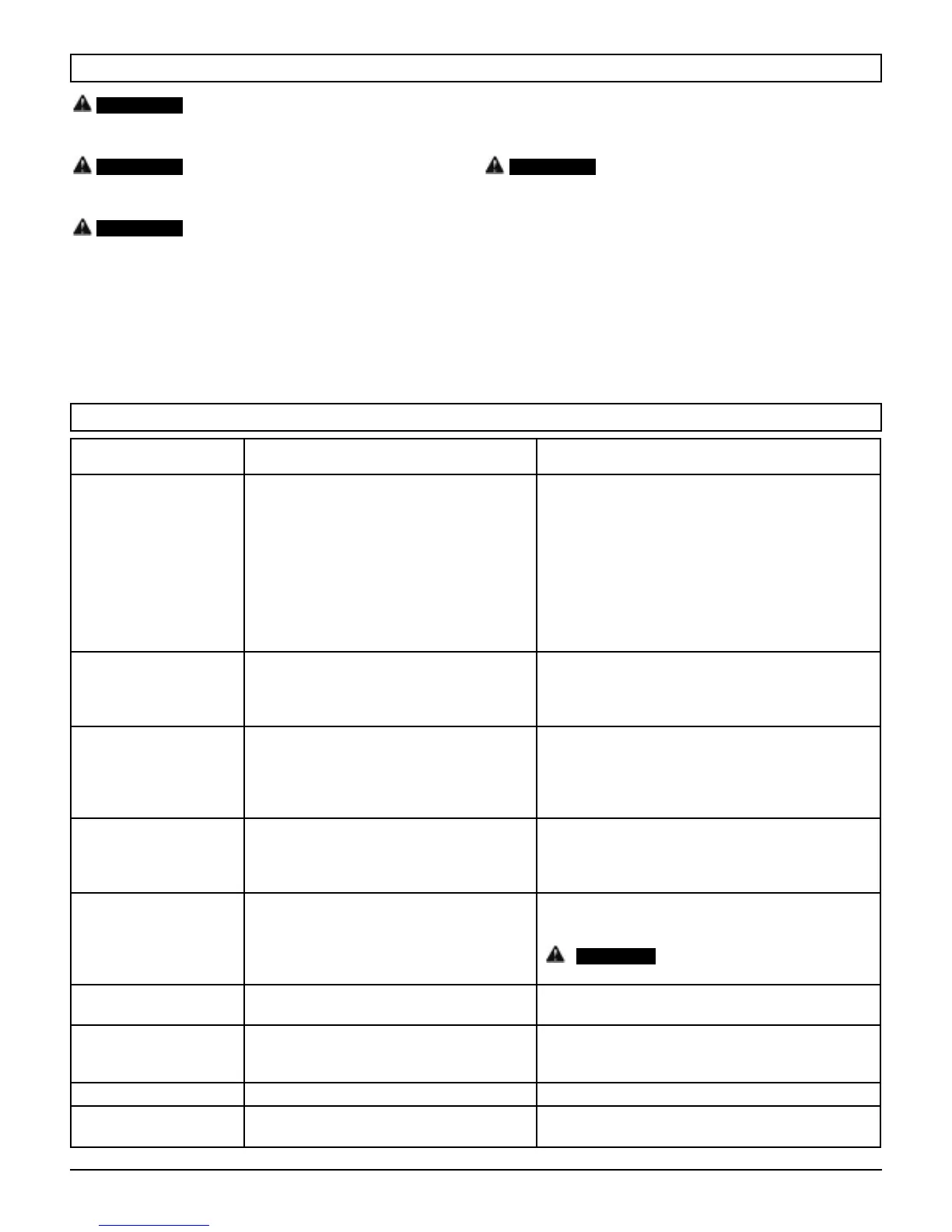11
K13015FOM_Ver.0406
PROBLEM POSSIBLE CAUSE SOLUTION
Compressor will not run
1) Loss of power or overheating
2) No electrical power
3) Blown shop/house fuse
4) Shop/house breaker open
5) Thermal overload open
6) Pressure switch bad
7) Tank is full of air
1) Check for proper use of extension cord
2) Check to be sure unit is plugged in.
Check fuse/breaker or motor overload
3) Replace shop/house blown fuse
4) Reset shop/house breaker, determining why problem
happened
5) Motor will restart when cool
6) Take compressor to service center
7) Compressor will turn on when tank pressure drops to
cut-in pressure
Motor hums but cannot
run or runs slowly
1) Low voltage
2) Wrong gauge wire or length of extension cord
3) Shorted or open motor winding
4) Defective check valve or unloader
1) Check with voltmeter
2) Check for proper gauge wire and cord length
3) Take compressor to service center
4) Take compressor to service center
Fuses blow/circuit
breaker trips repeatedly
1) Incorrect size fuse, circuit overload
2) Wrong gauge wire or length of extension cord
3) Defective check valve or under loader
1) Check for proper fuse, use time-delay fuse,
disconnect other electrical appliances from circuit or
operate compressor on its own branch circuit
2) Check for proper gauge wire and cord length
3) Take compressor to service center
Thermal overload
protector cuts out
repeatedly
1) Low voltage
2) Lack of proper ventilation/room temperature
too high
3) Wrong gauge wire or length of extension cord
1) Check with voltmeter
2) Move compressor to well-ventilated area
3) Check for proper gauge wire and cord length
Air receiver pressure
drops when compressor
shuts off
1) Loose connections (fittings, tubing, etc.)
2) Loose drain valve
1) Take compressor to service center
2) Tighten drain valve
Do not disassemble check valve
with air in tank - bleed tank.
Excessive moisture in
discharge air
1) Excessive water in air tank
2) High humidity
1) Drain tank
2) Move to area of less humidity; use air line filter
Compressor runs
continuously
1) Defective pressure switch
2) Excessive air usage
1) Take compressor to service center
2) Decrease air usage; compressor not large enough
for tool’s requirement
Compressor vibrates 1) Loose mounting bolts 1) Tighten mounting bolts
Air output lower than
normal
1) Broken inlet valves 1) Take compressor to service center
DANGER:
TROUBLESHOOTING CHART
When servicing, use only identical Kobalt
replacement parts. Use of any other parts may create a hazard
or cause product damage.
Always wear safety goggles or safety
glasses with side shields during power tool operation or when
blowing dust. If operation is dusty, also wear a dust mask.
Always release all pressure, disconnect
from power supply, and allow unit to cool to the touch before
cleaning or making repairs on the air compressor.
Humidity in the air causes condensate to form in the air tank.
This condensate should be drained daily and/or every hour, using
the instructions found in Draining the Tank. The safety valve
automatically releases air if the air receiver pressure exceeds the
preset maximum. Check the safety valve before each use following
the instructions found in Checking the Safety Valve.
Most plastics are susceptible to damage from various types
of commercial solvents. Do not use solvents when cleaning plastic
parts. Use clean cloths to remove dirt, dust, oil, grease, etc.
Do not at any time let brake fluids, gasoline,
petroleum-based products, penetrating oils, etc., come in
contact with plastic parts. Chemicals can damage, weaken or
destroy plastic, which may result in serious personal injury.
Consequently, we do not recommended using this tool for
extended work on these types of materials. However, if you do
work with any of these materials, it is extremely important to
clean the tool using compressed air.
LUBRICATION: All of the bearings in this tool are lubricated
with a sufficient amount of high grade lubricant for the life of the unit
under normal operating conditions. Therefore, no further lubrication
of the bearings is required.
WARNING:
MAINTENANCE
WARNING:
WARNING:
WARNING:
