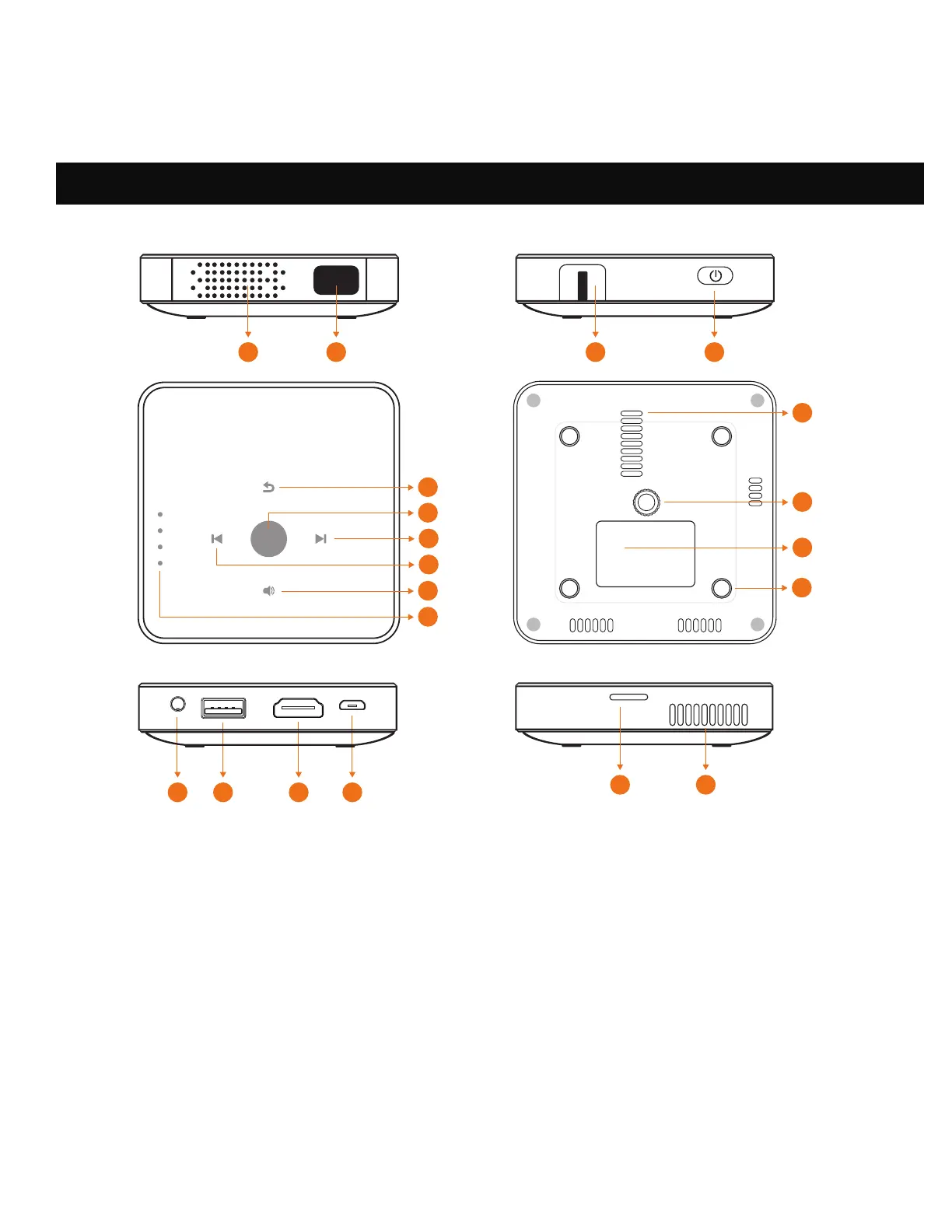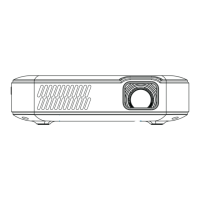4
• Do not place or store the projector where it can fall or be pulled into a tub or sink.
• Do not place, drop, or submerge the projector in water or any other liquid.
• If the projector somehow falls into water despite you taking all of the above precautions, please do
not reach into the water to retrieve it. Unplug it immediately and then retrieve it.
• Take care that objects do not fall and liquids are not spilled onto the projector.
5. PRODUCT OVERVIEW
1. Lens
2. Speaker
3. Back
4. Conirm / Play / Pause
5. Right / FF / Volume +
6. Left / REW / Volume -
7. Volume Switch
8. Power Indicator
9. Audio Output (3.5mm)
10. USB Input / Power Out
11. HDMI
®
Input
12. Micro USB charging port
1. Power
2. Focus Wheel
3. Air Inlet
4. Tripod Dock
5. Rating Label
6. Non-slip Mat
7. microSD™ card slot
8. Speaker
3
4
1
5
6
7
8
2
119 1210
3
6
12
4
5
8
7
